Sumix SMX-15M5x User Manual
Page 12
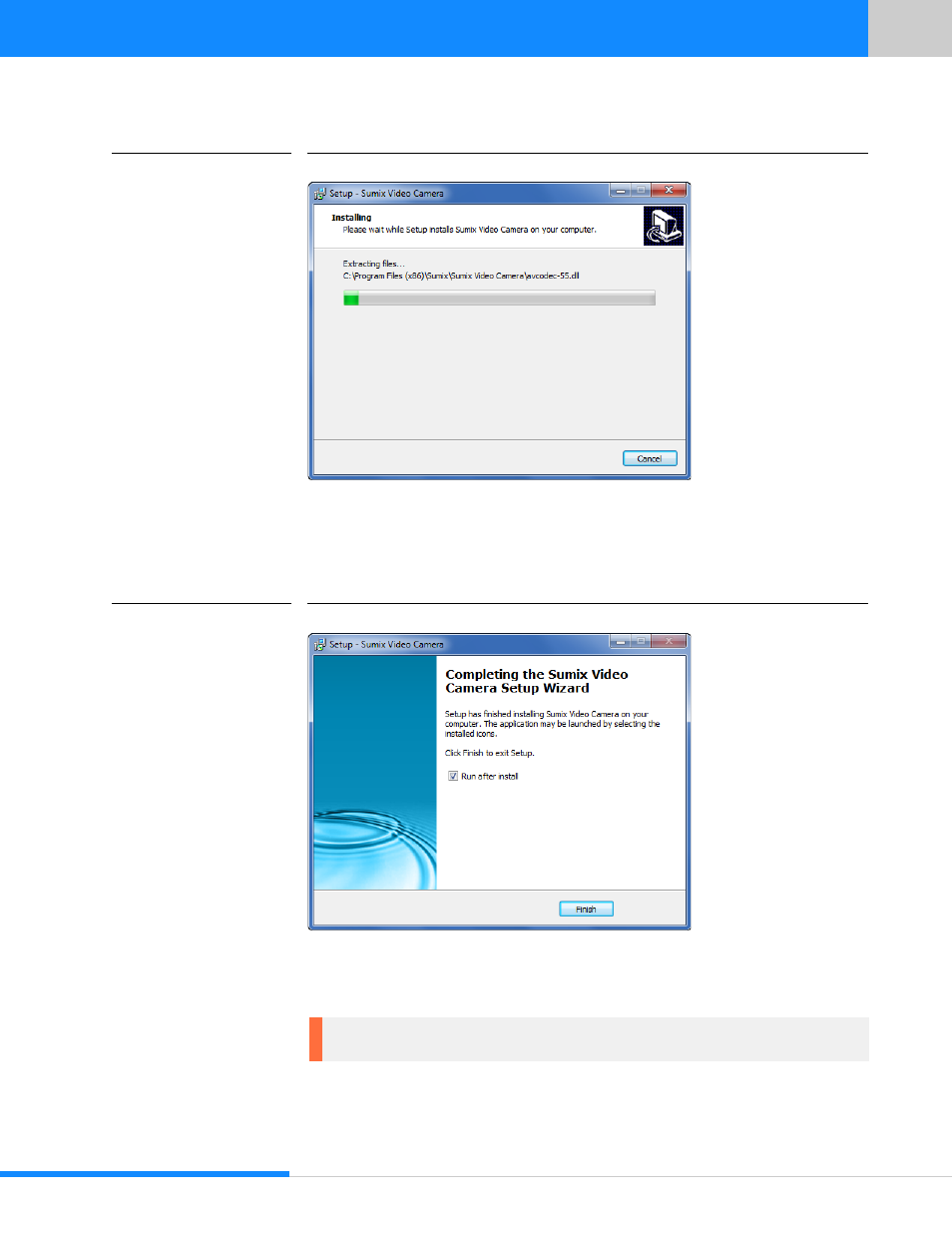
10
Last updated:
June 11, 2015
Sumix Video Camera: User Guide
I n s ta l l at io n an d U p d ate
FIGURE 3.7
Sumix Video Camera Installing screen
During the installation, the system may ask you whether you want to install the device
software. Press Run to proceed.
Press Finish to exit the Wizard after the installation.
FIGURE 3.8
The Last Installation Step
The installation of the camera driver will be completed when you first connect the cam-
era to the computer’s USB port.
Note: If you face problems during the camera installation, see
