3 update, 1 driver update – Sumix SMX-15M5x User Manual
Page 13
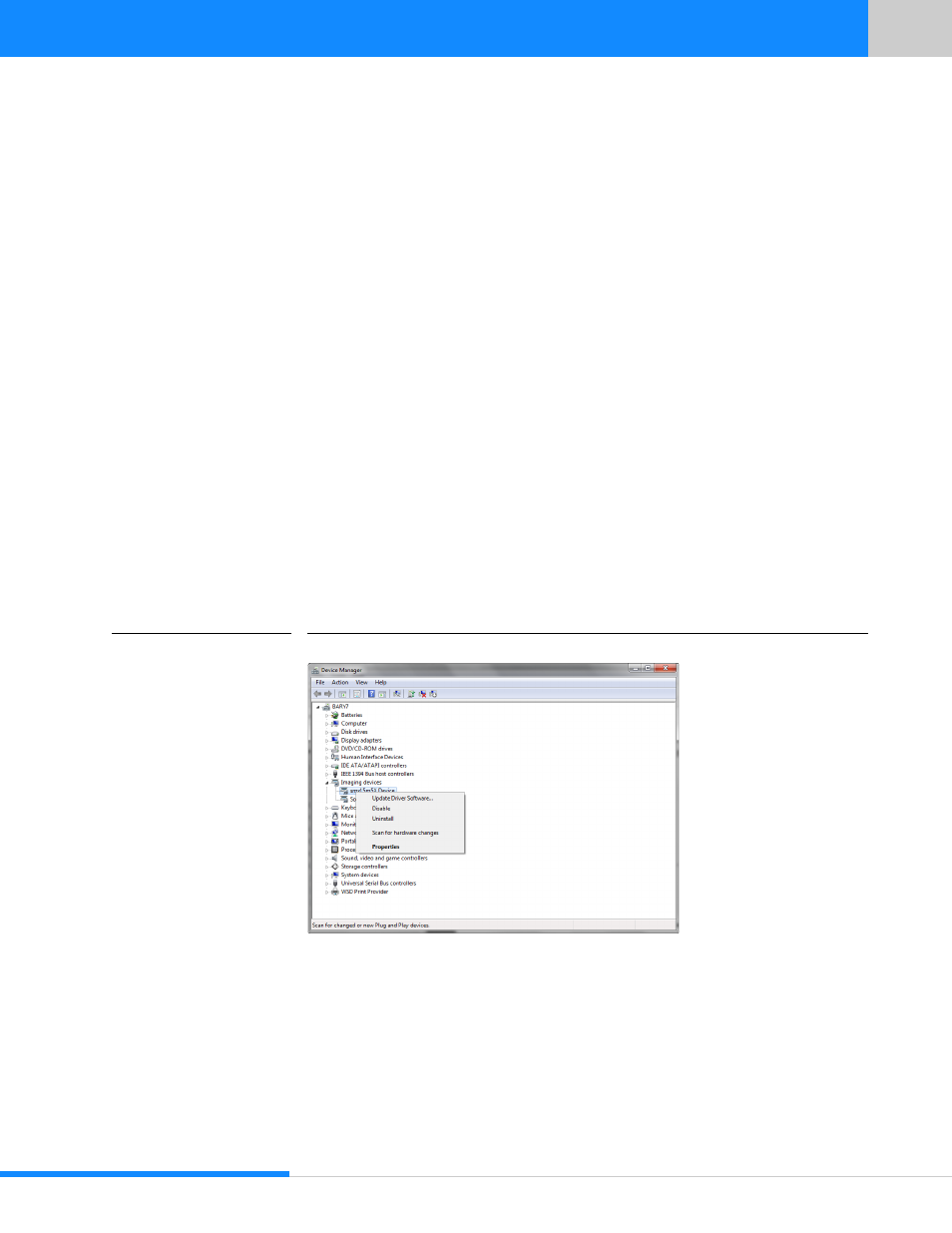
11
Last updated:
June 11, 2015
Sumix Video Camera: User Guide
I n s ta l l at io n an d U p d ate
3.3 Update
The camera application software is constantly developed and improved. We update
software on our web site
so customers may check it and have new
installer files.
The update procedure is exactly the same as the installation described in the previous
section. Simply run the new installer SMX_USB3CameraApp-
low the Wizard
.
3.3.1 Driver Update
When a new camera driver version is available, you can update it via the Windows
Device Manager.
To update the camera driver:
1
Connect the camera to the computer.
2
Open the Hardware and Sound section in the Control Panel window, select Device
Manager window from the Devices and Printers subsection.
3
Double-click Imaging devices.
4
Right-click SMX-15M5x Device and select Update Driver Software...
FIGURE 3.9
Update Driver Software screen
5
Follow the easy on-screen instructions. On the first step, select Browse my computer
for driver software.
