Capturing, 1 recording frames, 2 capturing images – Sumix SMX-15M5x User Manual
Page 42
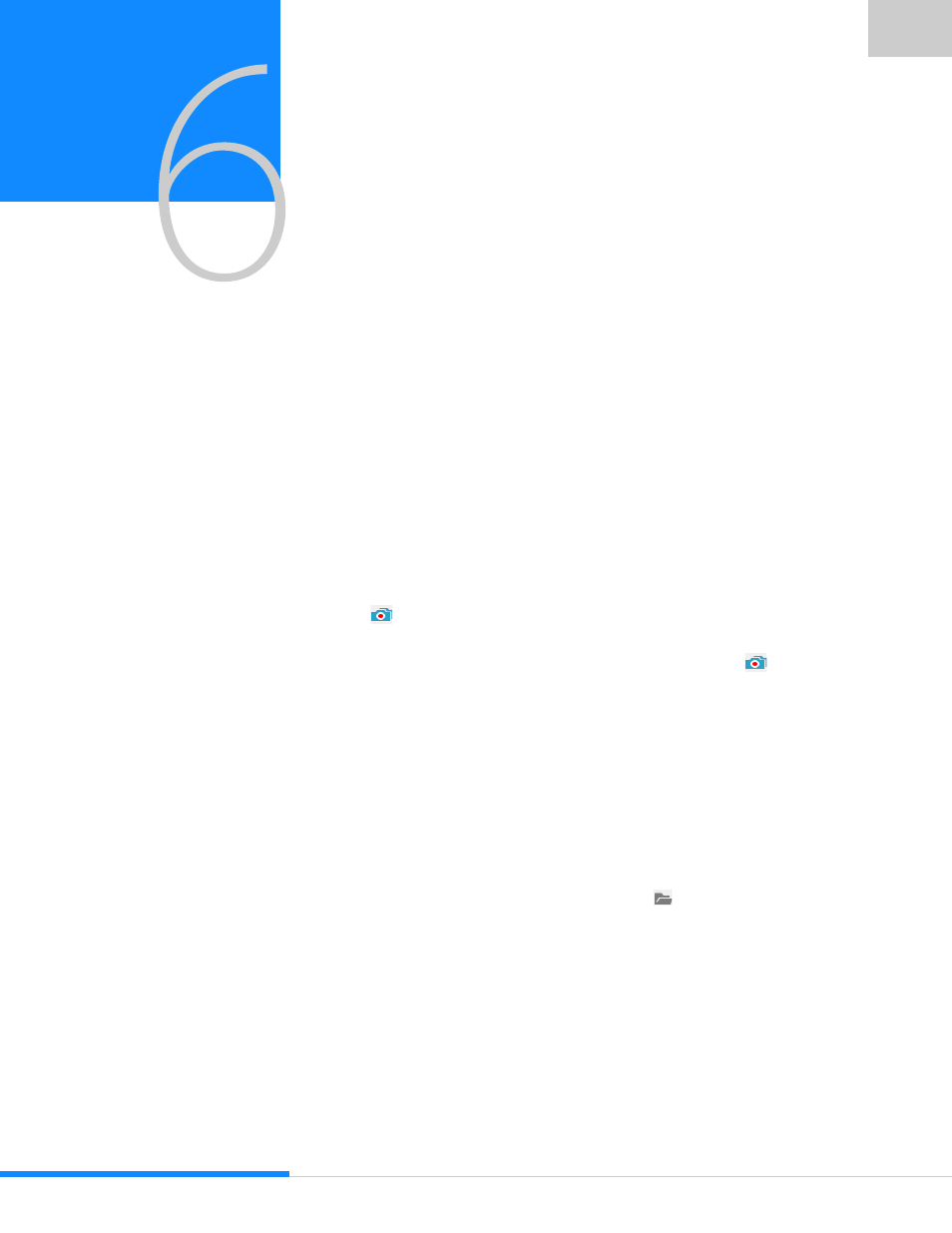
40
Last updated:
June 11, 2015
Capturing
The Sumix Video Camera application enables you to record frames, capture images
from the camera and to record video.
6.1 Recording Frames
The Sumix Video Camera application allows recording sequences of frames from the
camera.
To record sequence of frames:
1
You may set limit on duration of recording in seconds or in number of frames (see
).
2
Make sure that video is running.
3
Press the
Record Frames button under the name of the camera at the Camera
Controls screen. If you set limit on duration of recording, the process of recording will
stop automatically, in other case to stop recording frames press the
Record
Frames button one more time.
4
The frames are recorded according to selected duration of recording. Every frame is
saved as Bitmap Image File to the folder. Every session of recording is saved to its own
folder.
5
The address of the folder that contains folders with frames is specified in Video record
and snapshot path. To change folder for saving folders with frames follow the instruc-
tions in
. Every new folder with frames is named automati-
cally, according to the time when it was created. The name of the folder looks like:
Year_Month_Day_Hours_Minutes_Seconds.bmp
To open folder that contains folders with frames click
Open recording folder icon
at the top of Camera Controls screen.
6.2 Capturing Images
The Sumix Video Camera application allows capturing images from the camera.
