4 color tuning – Sumix SMX-15M5x User Manual
Page 28
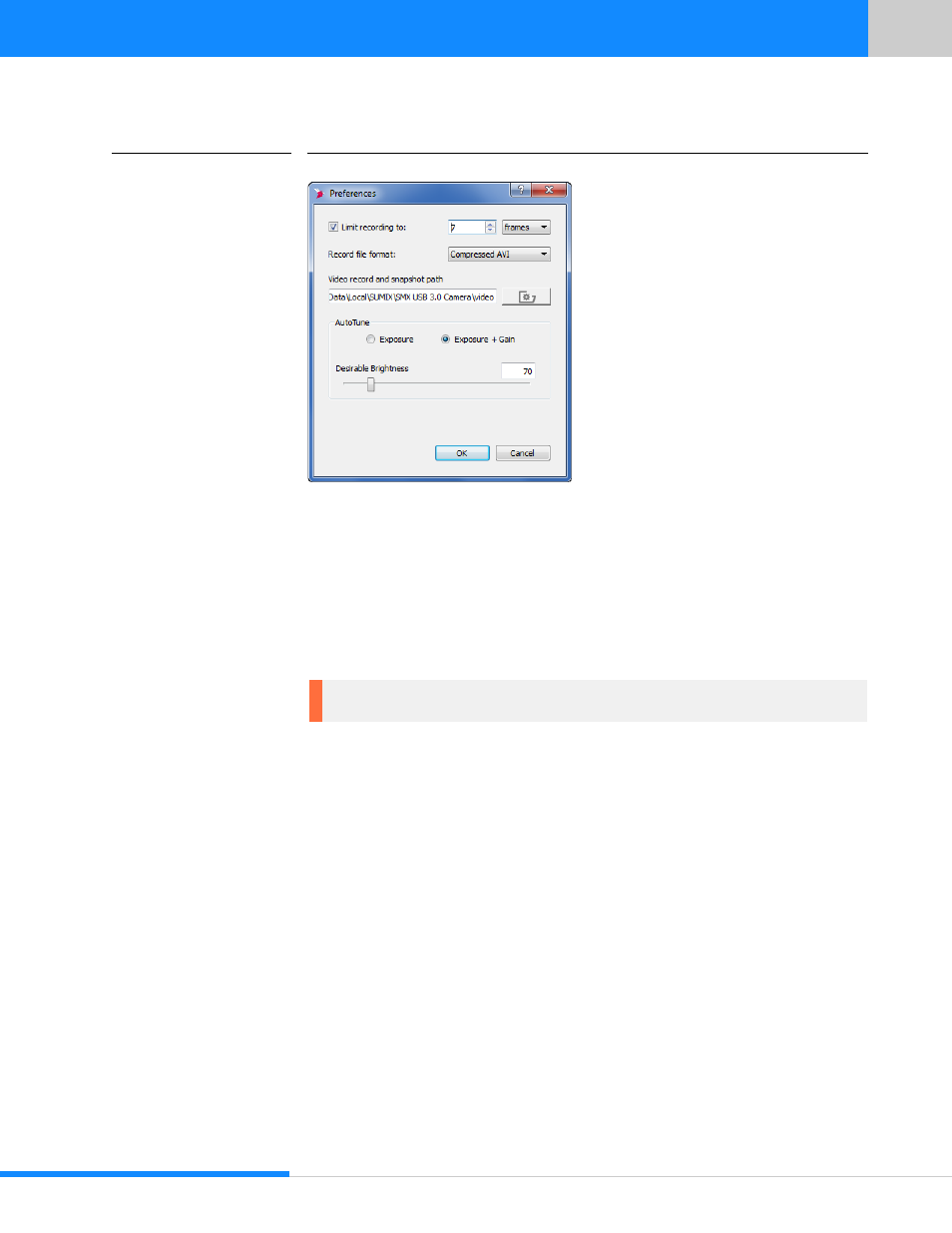
26
Last updated:
June 11, 2015
Sumix Video Camera: User Guide
Tu ni ng Gu ide lin es
FIGURE 5.2
Preferences screen
select one of two modes for Auto Tune function: Exposure or Exposure + Gain.
To auto tune only Exposure select Exposure option.
To auto tune Exposure and Gain select Exposure + Gain option.
•
To set the required brightness level for Auto Tune option use the Desirable
Brightness slider or box to key in the value of desirable brightness.
If you need to use Auto Tune option only once just click Auto Tune button one more
time after all parameters, required for auto tune, were set.
5.4 Color Tuning
Color tuning options are available for color SMX-5M5C camera.
To tune color of the image:
Select Auto White balance from the White Balance list at the Color screen.
To control the color components, check the COLOR CORRECTION box at the Color
screen and use the Red, Green, Blue sliders, and the Hue, Saturation, Lightness slid-
ers. Minimum, maximum and default values of color components are shown on hover.
Note:
Auto Tune function operates in Limited range of Exposure and Gain.
