Studio Technologies 50 2000 User Manual
Page 19
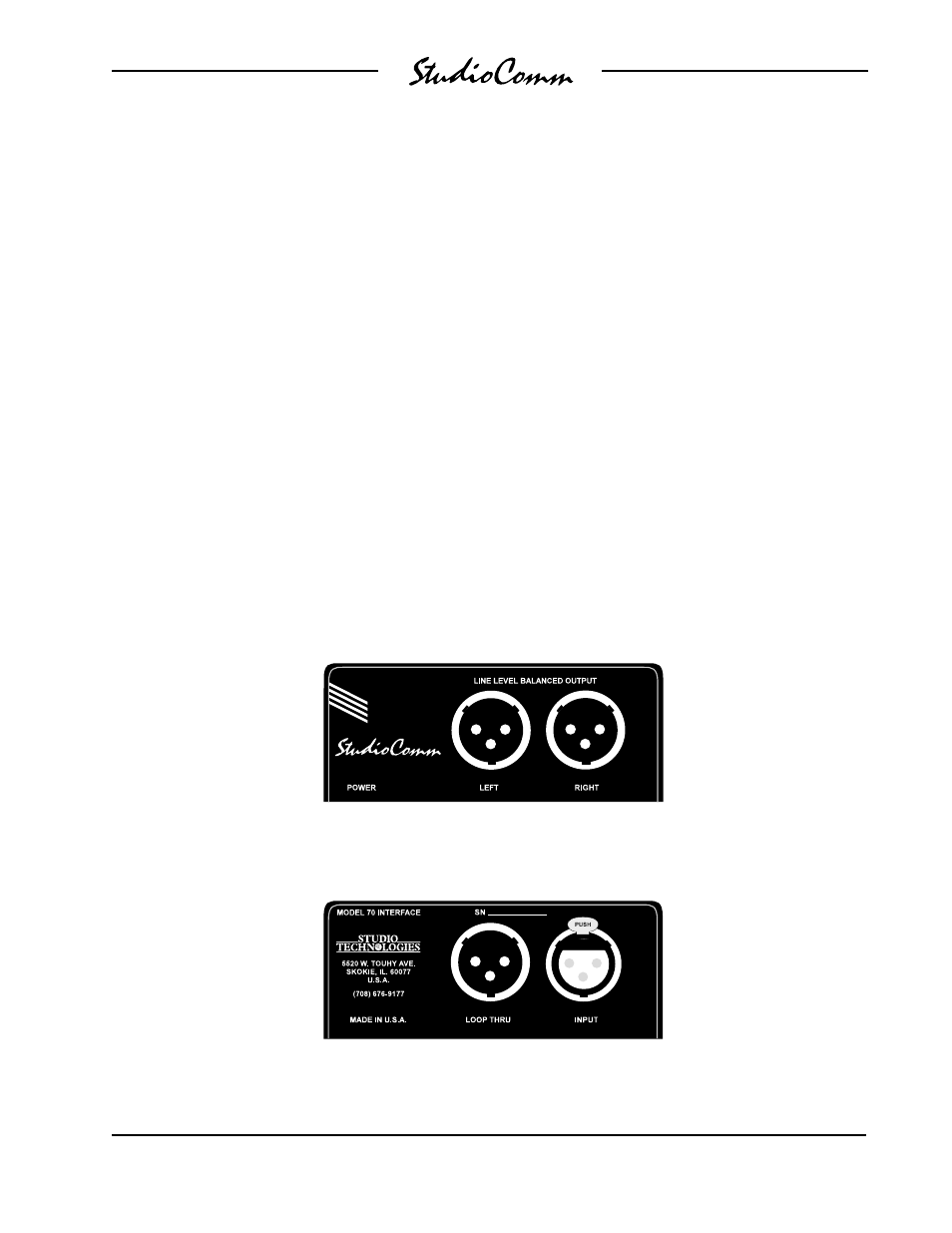
Model 50/51 User Guide
Issue 4, July 2000
Studio Technologies, Inc.
Page 19
Model 70 Front Panel
Model 70 Back Panel
Model 70 Interface
In most cases Model 35 and/or Model 38
Talents Amplifiers will be used to drive
headphones associated with a Studio-
Comm installation. In special cases a line
level signal may be required to interface
the Model 50 Central Controllers talent
amplifier output with other audio equip-
ment. An example would be to use the
Model 50 with an existing headphone
system. The Model 70 Interface is used
to convert the talent amplifier signal to a
stereo, balanced line level signal.
Installation is very simple. Connect the
Model 70 to the Model 50 Central Con-
trollers talent amplifier output using a
standard 3-conductor microphone-type
cable. For best performance, use low-
capacitance shielded cable.
The Model 70 provides independent left
and right balanced outputs. Pin 1 is shield,
pin 2 is signal positive (+ or hot), and pin
3 is signal negative ( or cold). The elec-
tronically balanced outputs have a nomi-
nal signal level of +4dBu and are capable
of driving loads of 600 ohms or greater.
The Model 70 can be used by itself, or in
conjunction with up to four Model 35 or
Model 38 Talent Amplifiers. The loop
through connector on the Model 70 can
be used to connect to a Model 35 or 38
Talent Amplifier.
