Infrared remote control input, Ac mains power – Studio Technologies 74 User Manual
Page 14
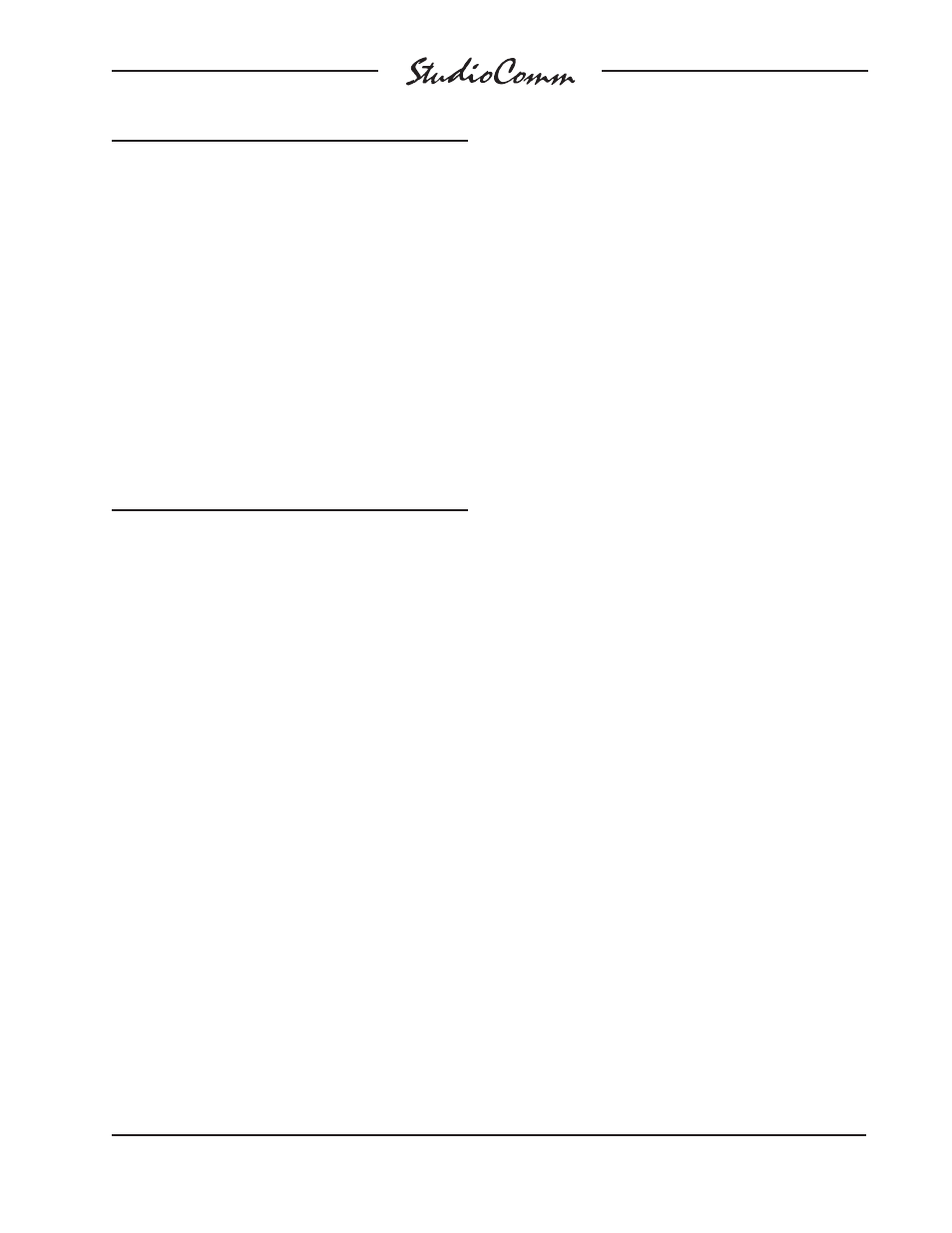
Model 74/75 User Guide
Issue 2, January 2006
Studio Technologies, Inc.
Page 15
for Surround
Pin Signal
Direction
1
Power Supply Common
74 to/from 75
2
+15 Volts DC
74 to 75
3
Data (MIDI System-Exclusive)
75 to 74
4
Data Common
74 to/from 75
5
Remote Mute All
74 to 75 (Note 2)
6
Remote Dim
74 to 75 (Note 2)
7
Remote Talkback
74 to 75 (Note 2)
8
Remote Input Select
74 to 75 (Note 2)
9
Talkback Mic Audio
75 to 74
Notes: 1) Connector types on Model 74 and Model 75 are
9-pin D-subminiature female. Connectors use 4-40
threaded inserts for locking with mating plug.
2) Remote control sources connect to D-sub on
Model 74, then passively route to Model 75 via
74/75
interface
D-sub.
Figure 11. Connections between Model 74 and
Model 75
cable should also be connected to pin 1 on
the Model 74’s end. For best performance
the cable generally should not exceed 50
feet (15.3 meters) in length.
The reality is that a cable longer in length
than 50 feet should work correctly, as long
as an excellent-quality cable is utilized.
We defi ne “excellent” as extensive shield-
ing along with very low capacitance. The
low cable capacitance is important as it
limits the amount of data-signal waveform
distortion. As far as determining an actual
maximum length, just test and see how
far away you can go—if it works, it works!
A termination resistor connected from pin
3 to pin 4 at the Model 75’s end of the
interconnecting cable may help to sup-
port a longer cable “run.” The value of the
termination resistor should be in the range
of 3.3 k (3300) to 10 k (10000) ohms. A
commonly available ¼-watt, 5% tolerance
resistor is perfectly acceptable.
Infrared Remote Control Input
An infrared (IR) receiver module can be
directly connected to the Model 74. This
allows, with an appropriate IR transmitter,
wireless activation of the talkback func-
tion. The IR receiver connects to the Model
74 using a 3.5 millimeter 3-conductor jack
which is located on the back panel. The jack
complies with the standard convention for
IR receiver modules: data on the tip lead,
ground on the ring lead, and 12 volts DC
on the sleeve lead. Compatible modules
are available from a number of companies.
As an example, the Xantech® 291-80 looks
nice and works adequately. For excellent
performance under compact fl orescent light-
ing conditions the Russound® SaphIR 860
Phantom has proven its worth.
For correct wireless talkback operation
selecting and programming a compat-
ible transmitter is necessary. Refer to the
Confi guration section of this user guide for
details.
AC Mains Power
The Model 74 is internally confi gured to
operate from an AC mains power source of
nominal 100, 120, or 220/240 volts, 50/60
hertz. Units shipped to North America are
factory selected for 120 volt operation. Units
bound for Japan must be selected for 100
volts, while our friends “down under” and
in Europe receive units set for 220/240
volts. Before connecting the Model 74 to
AC mains power, check that it is confi gured
to match the local mains voltage. Look on
the back panel (adjacent to the power entry
connector) for the factory-confi gured volt-
age. Note that an incorrect confi guration
could prevent operation, or cause dam-
age to the unit. Should it be necessary to
change the unit’s operating voltage it must
