Studio Technologies 74 User Manual
Page 12
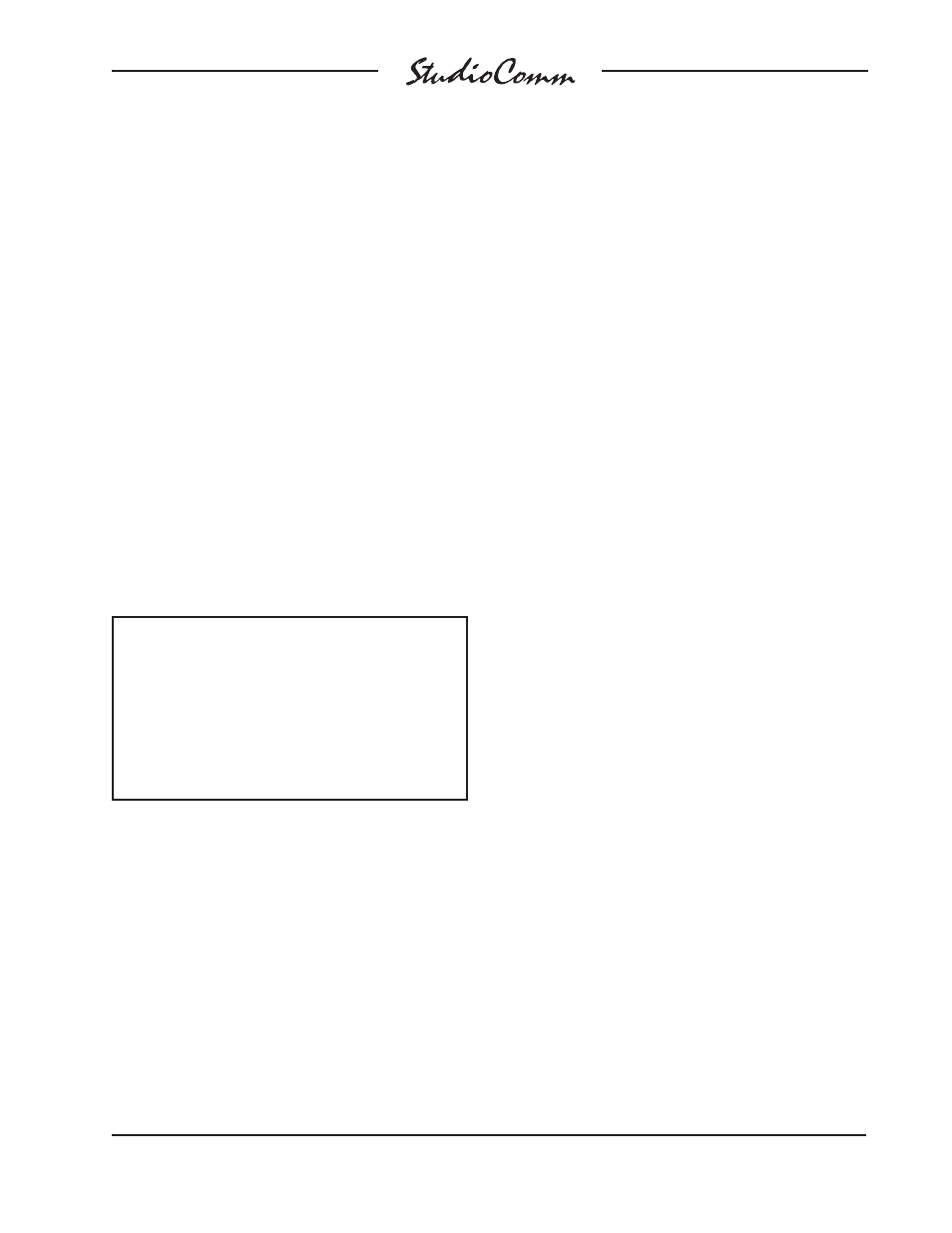
Model 74/75 User Guide
Issue 2, January 2006
Studio Technologies, Inc.
Page 13
for Surround
cable to distribute the talent amplifi er
signal. If there is a choice, select cables
with the heaviest wire gauge commonly
available. This will reduce voltage drop
when using long cable runs. Refer to the
Technical Notes section for additional
information.
The simplest installation would use a
microphone cable to connect the Model 74
to the fi rst talent amplifi er; the loop through
connector on that talent amp sending the
signal on to the next talent amp.
For convenience, you may want to wire
your facility to allow easy access to the
talent amplifi er signal at all locations where
talent amplifi ers might be used. The tal-
ent amplifi ers connect to the Model 74 in
parallel, so the connectors on the distribu-
tion panels or mult boxes should be wired
in parallel.
Warning: Do not connect the Model
74’s talent amplifi er output to any-
thing but Studio Technologies’ talent
amplifi ers. Some audio equipment
may be damaged by the DC voltage
contained on pin 2 of the talent am-
plifi er output connector.
Included with each Model 35 Talent
Amplifi er is a nifty mounting adapter that
allows the unit to be conveniently attached
to a microphone stand. Please refer to the
documentation provided in the Model 35’s
shipping carton for details.
Line-Level Cue Output
A 2-channel (stereo) line-level output
provides access to the headphone cue
system signals. The line-level cue output
channel is intended for connection to
an audio amplifi er associated with a
headphone cue system. It could also
be useful for connecting with a remotely
located studio or production facility. Using
ISDN or IP-based technology, being able
to send audio signals to literally any part of
the world has become a fairly simple task.
The headphone cue signals are accessible
on one of the 25-pin D-subminiature con-
nectors, located on the Model 74’s back
panel. Please refer to Figure 8 for details
on the exact “pin out” of the D-sub.
The line-level cue outputs are electroni-
cally balanced, capacitor coupled, and
intended to drive balanced or unbalanced
loads of 600 ohms or greater. While bal-
anced operation is preferred, unbalanced
operation does not pose a problem. To
connect to an unbalanced load connect
the + terminal as signal high, and both the
– and shield as the signal low/shield.
Note that while the line-level cue outputs
are electronically balanced, signal is only
driven on the + connection. The – con-
nection serves only as a signal-balancing
return path. This simplifi ed output circuit
was deemed appropriate for headphone
cue system applications. It provides good
audio quality even though its circuitry is not
as sophisticated as that used by the moni-
tor output channels.
Line-Level Talkback Input
An alternate source of talkback audio can
be connected to the Model 74. This audio
source can be used instead of the micro-
phone contained in the Model 75. A con-
fi guration parameter selects which source
is active.
The audio source should have a nominal
level of +4 dBu and can be balanced or
unbalanced. Pins on one of the 25-pin
D-subminiature connectors are used to
connect the signal. Refer to Figure 9
