Installation, Step 9. test the installation – SoundTraxx Tsunami Installation User Manual
Page 32
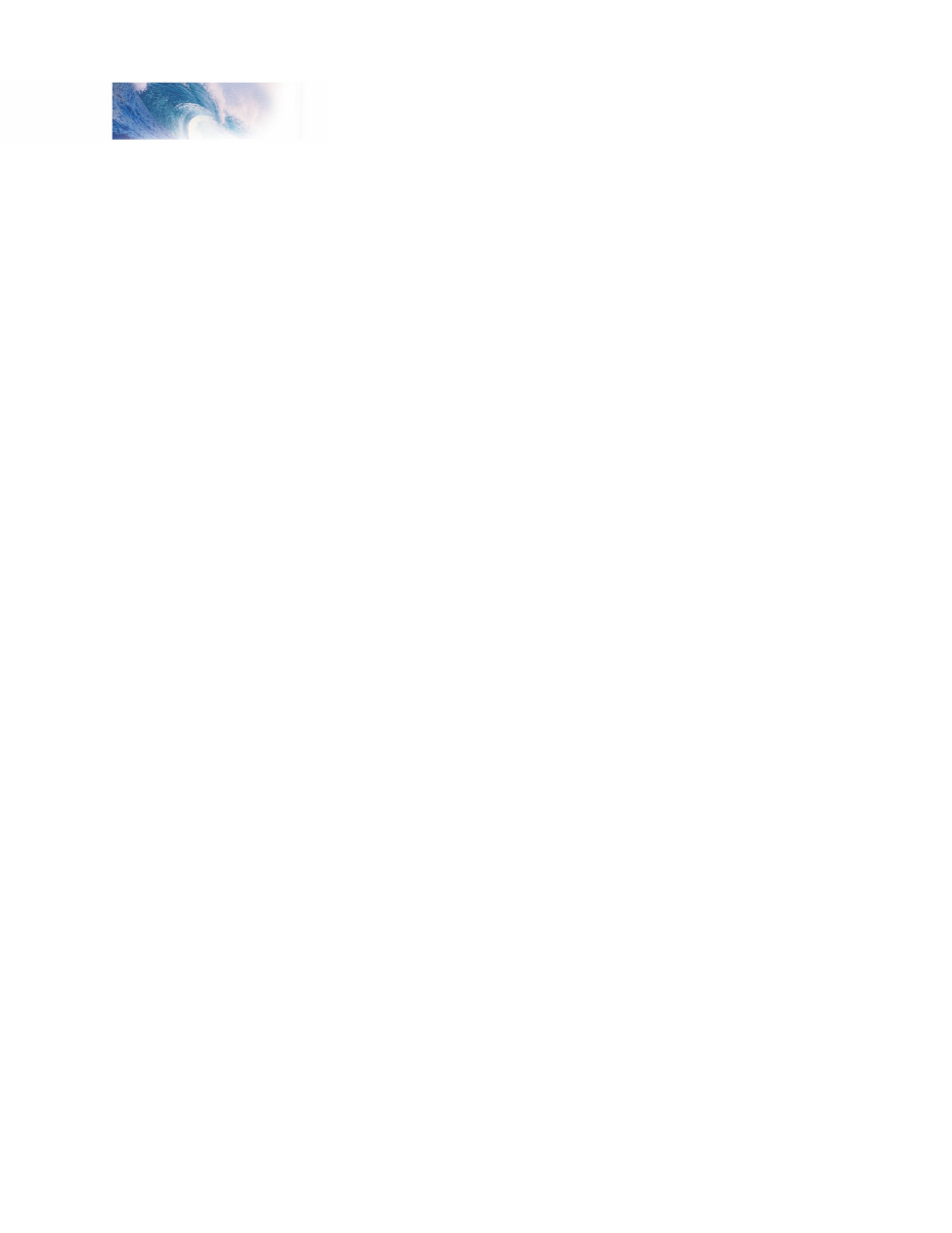
Tsunami Installation Guide
Page 29
Tsunami Installation Guide
Page 29
Installation
Step 9. Test the Installation
Now you are ready for the test track! We recommend your test track be fused
with a fast-blo fuse appropriately rated for your decoder (i.e. 1 amp decoder,
1 amp fuse). Place the locomotive on the track, and turn on power to the
system. Set your controller for locomotive address 3. You should be able
to run the engine in both directions as well as turn the lights on and off with
the function keys. If this is a steam engine, you should also hear the steam
airpump running in the background. Diesel models will idle softly.
If the locomotive does not travel in the appropriate direction, you have
reversed the polarity of the motor brush connection. Turn the power off,
switch the ORANGE and GRAY motor leads and try again. If everything
seems OK at this point, it is time to program the decoder’s Configuration
Variables to get the desired sound and lighting effects. If the decoder does
not respond as expected, first re-check your wiring. If no solution is found,
proceed to the Troubleshooting section of the
User’s Guide.
