Advanced features, Erase a phone number, Disable a phone number – Skutch Electronics AS-101 User Manual
Page 7: Remote programming, Remote check a number, Remote erase a number
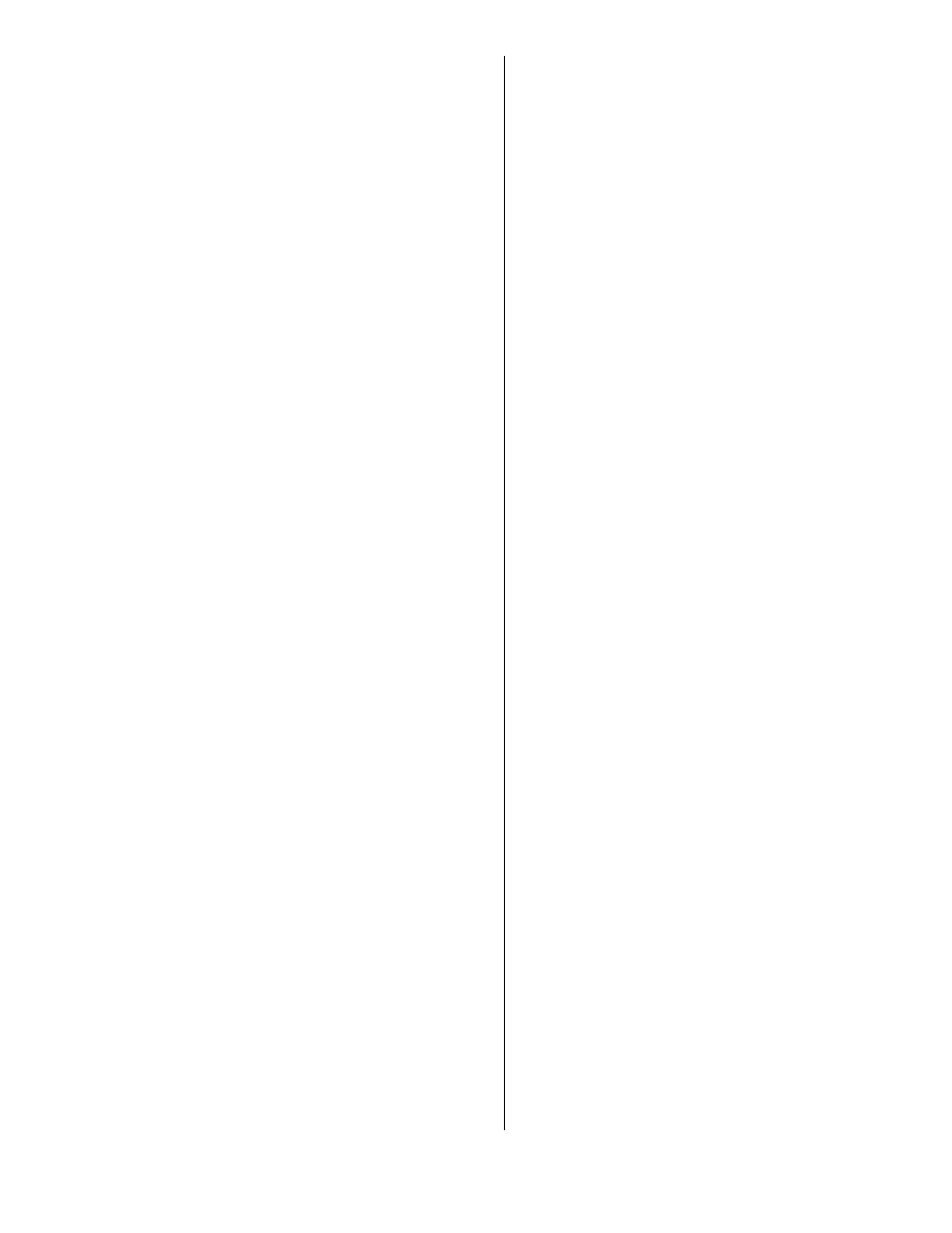
Al Sandige
Page 7
12/05/01
6) If the number looks okay, press 4, otherwise
press 6 and go back to step 2.
7) You will automatically be on the next memory
spot, or at IDLE STATE if that was the last
memory spot.
•
Advanced Features
! Simple Pager Feature-Put a 0 at the very
beginning of your phone number string to use
the simple page feature for that number.
! No Alert Tone-Put a * at the very end of your
phone number string to turn off the Alert Tone
at the end for that number. The AS-101 will
normally play the Alert Tone after each phone
number string (a high beep followed by three
low beeps).
! 5 Seconds Touch Tone-Enter * 0 0 in your
phone number string, before any touch tone
digit, to make the unit dial that digit for 5
seconds.
! Variable Pause-Enter * 0 X in your phone
number string to make the unit pause for X
number of seconds. X can be any value from 1
to 9.
! Return Dial Tone Wait-Enter * 1 in your
phone number string to make the unit wait for a
return dial tone before continuing.
! 5 Seconds of Silence Wait-Enter * 2 in your
phone number string to make the unit wait for 5
seconds of silence before continuing.
! Dial a Touch Tone *-Enter * 3 in your phone
number string to make the unit dial a touch tone
*.
! Dial a Touch Tone #-Enter * 4 in your phone
number string to make the unit dial a touch tone
#.
! Change to Tone Dialing-Enter * 5 in your
phone number string to make the unit change
from Pulse dialing to Tone dialing. This is for
times when you have old ROTARY style lines
and your phone company doesn't accept touch
tones; you can dial the number with Pulse
dialing for your phone company, then switch to
Tone dialing for your pager.
•
Erase a Phone Number
1) Go to the memory spot for the phone number
you want to erase, then press 1.
2) Enter # and the number is erased.
3) You will automatically be on the next memory
spot, or at IDLE STATE if that was the last
memory spot.
•
Disable a phone Number
1) Go to the memory spot for the phone number
you want to disable.
2) Enter * 6 and the number is disabled. Disabled
numbers have a D in the top line of the display.
This disable feature is a toggle, do it once to
disable, do it again to enable.
•
Remote Programming
The number strings in the AS-101 are
completely programmable over the phone, just do
the following:
1) Call your answering machine.
2) When you get to the spot in your message where
you leave a message, enter the access code for
the AS-101.
3) The AS-101 will beep four times.
4) The AS-101 will give you a decreasing stair step
tone to indicate you are on position 1.
5) You are ready to go. NOTE: The only big
difference in doing this over the phone is that
you can start entering the number strings as soon
as you are at the correct memory spot, you don't
have to dial a 1 first.
6) You can advance through the numbers by
pressing the #.
7) After the 6th number, the AS-101 will give you
a disconnect tone, then it will hang up. You can
also force the AS-101 to hang up by entering *
*, at any memory spot, before you start to
change it.
The number of decreasing stair step tone's you
get is the same as the memory spot you are at; i.e.
memory spot 2 gives you 2 sets of decreasing stair
step tones.
If a phone number is disabled, you will get the
decreasing stair step tones, then you will get a rapid
series of beeps.
•
Remote Check a Number
1) Go to the memory spot for the phone number
you want to verify, then press * 9.
2) You will hear a series of beeps and pauses that
are the phone number. Say the number was 786-
0000, you would hear 7 BEEPS, pause, 8
BEEPS, pause, 6 BEEPS, pause, 10 BEEPS,
pause, 10 BEEPS, pause, 10 BEEPS, pause, 10
BEEPS, pause and a Long Tone.
I made a mistake on the last number, how do I
back up?
1) Enter * 8.
