Sierra Video Ponderosa 3G Series Routing Switcher Family with MediaNav User Manual
Page 82
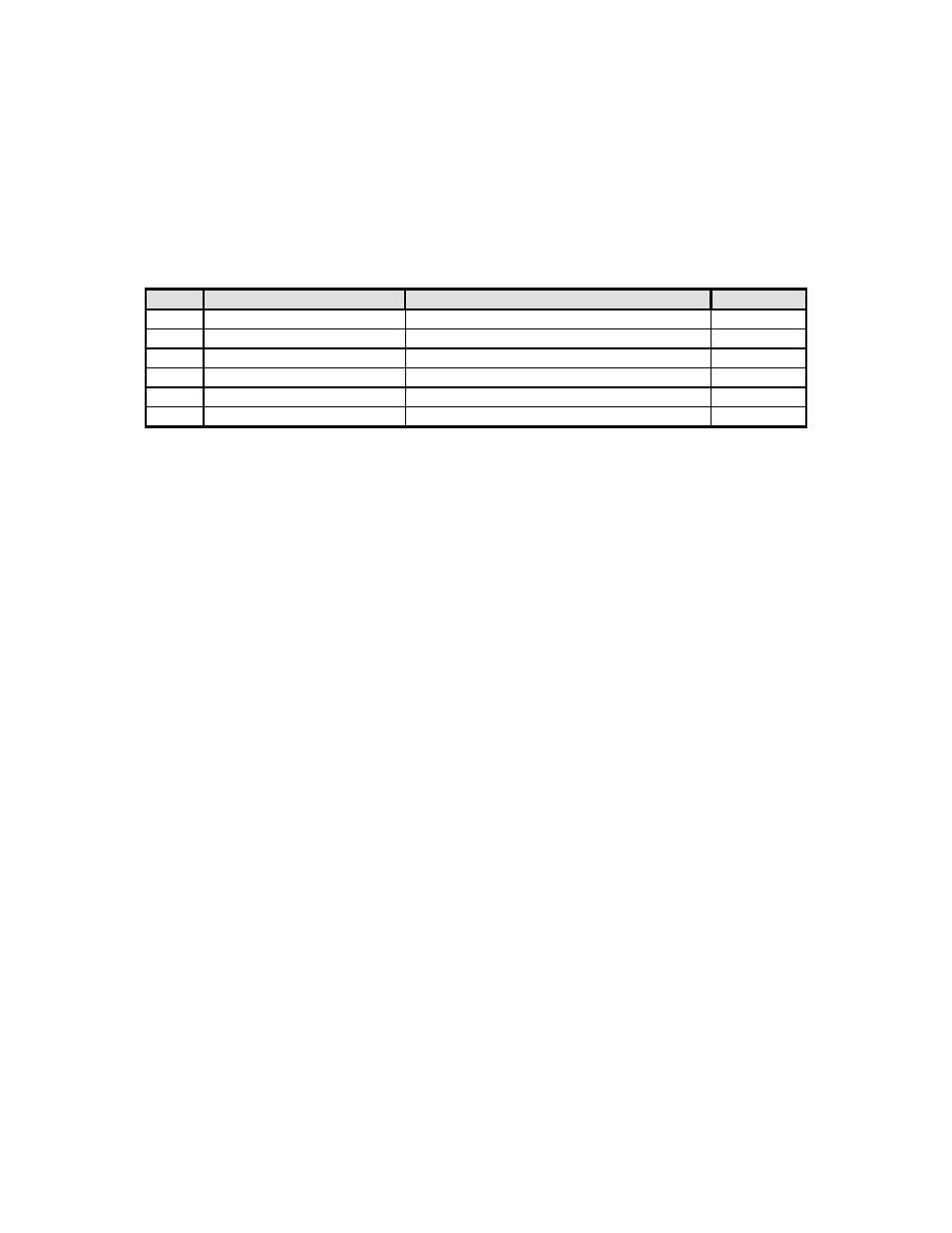
SIERRA VIDEO
76
Input Module LEDs
Each input module has 5 Green LEDs located on the front edge of the board. The LEDs indicate
the status of the module’s voltage. All 5 LEDs must be lit for the module to operate properly. The
absence of any lighted LED indicates a failure of the module and the factory should be contacted.
Just behind the reset button there is a group of 6 LEDs used for de-bug purposes. The function of
the LEDs are described below.
LED
Indication
Normal condition
Color
1
Transmit in progress
Flickers On/OFF when data is transferred
GREEN
2
Application has run
ON
GREEN
3
Boot program has run
ON
GREEN
4
Temperature out of range
OFF
RED
5
Voltage out of range
OFF
RED
6
Not used
OFF
RED
This manual is related to the following products:
