Manage – Sierra Video Ponderosa 3G Series Routing Switcher Family with MediaNav User Manual
Page 63
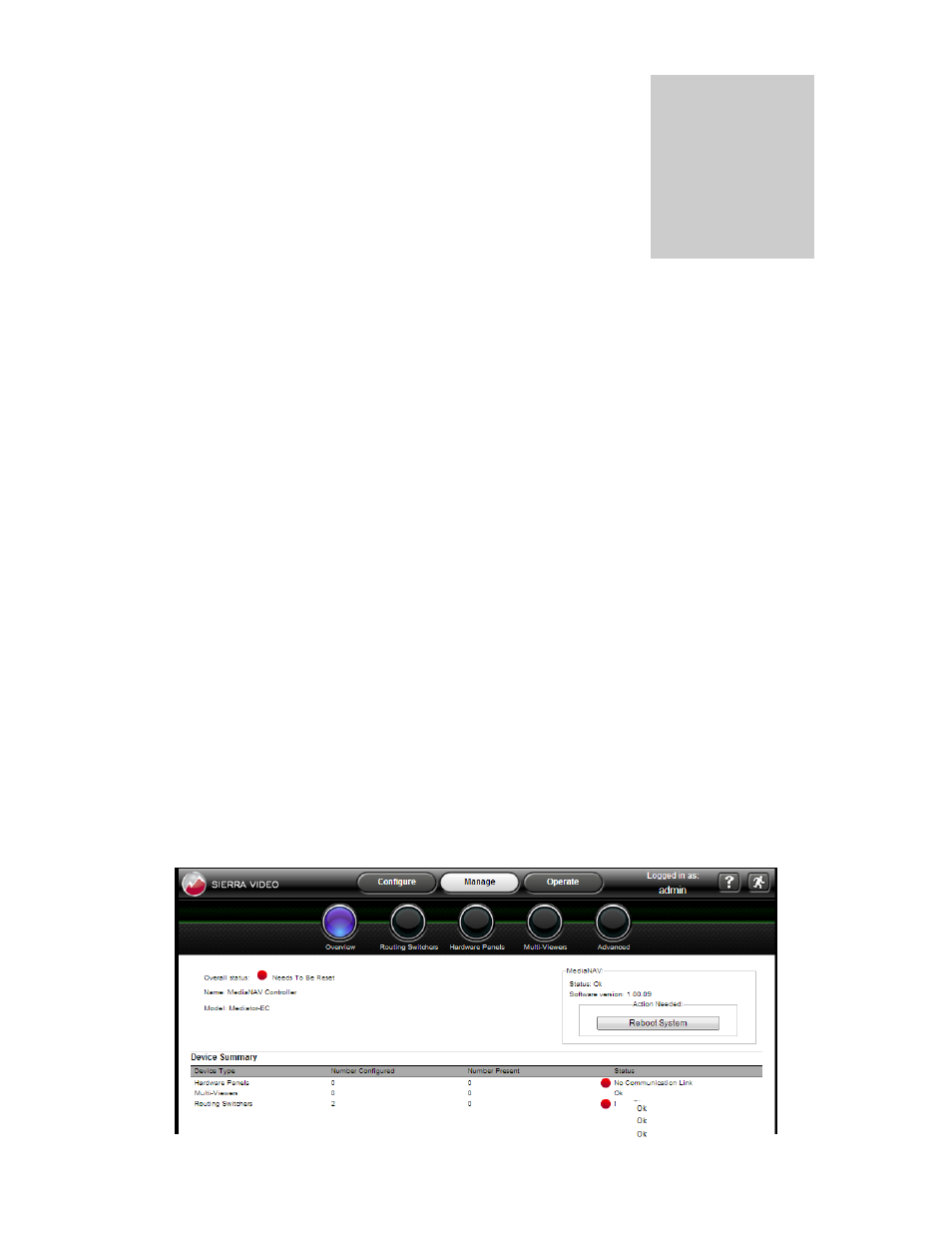
SIERRA VIDEO
57
Manage
Introduction
The Manage system feature provides a more limited access to device configurations than
are available in the Configure feature pages. The Manage features are used primarily
for checking status of devices on the system and includes some basic control functions. It
also provides the ability to update MediaNAV or control panel software. The subsections
of the Manage system feature are Overview, Routing Switchers, Hardware Panels,
Multi-viewers, and Advanced.
Overview
The Overview subsection of the Manage system feature primarily provides system
status. This webpage includes a Device Summary, which lists all of the types of devices
in the system. The Number Configured, Number Present, and the general Status of
the devices are listed.
At times an action will be needed on the MediaNAV system. When this situation occurs,
the Action Needed section will appear with the required action specified on a button in
that section.
If the Action Needed button (labeled Reboot System in the example below) is pressed,
an Are you sure message will appear. If the user answers yes, then the action will be
taken.
Note that the Action Needed button will be grayed out if the user does not have
Manage->Advanced permissions.
Chapter
5
