Add panel, Non-programmable panels – Sierra Video Ponderosa 3G Series Routing Switcher Family with MediaNav User Manual
Page 47
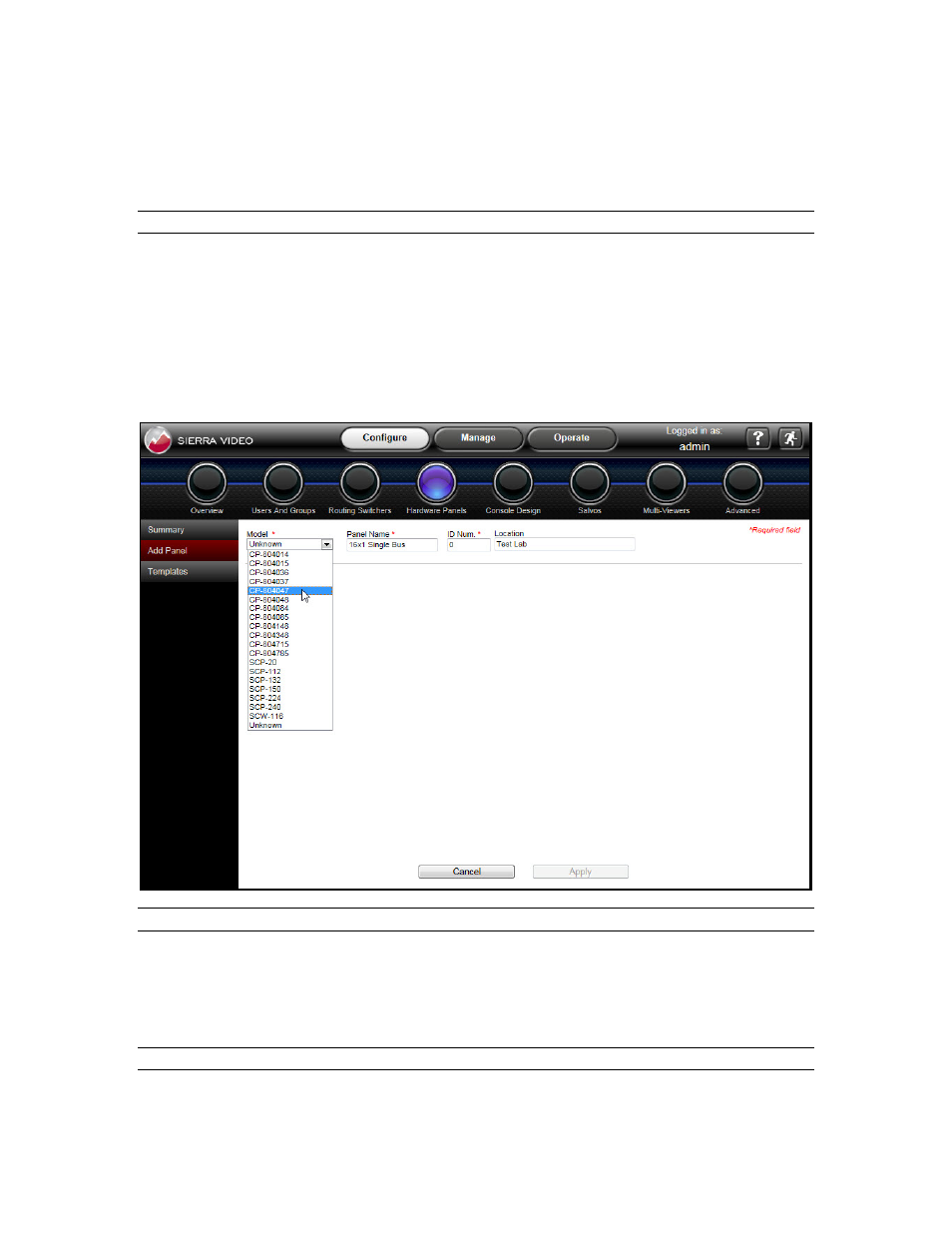
PONDEROSA
41
Add Panel
If you have clicked on “Add New” from the summary page, the panel type detected by the
system will be displayed.
Note:
Panels that are not connected to the system may be “pre-configured” from this page. Details are
at the end of this section.
Non-Programmable Panels
While the buttons on the non-programmable cannot be programmed for specific functions
or I/Os, the panel can be given a name, a location, allowed destinations, and allowed
levels.
The following example is for a single bus panel.
Note:
The Model Number can be found on the serial number tag on the rear of the panel.
Enter a panel name.
The ID number is set via DIP switches on the panel and may not be changed via
software.
Enter a location (not required),
Warning:
Each panel must have its own unique ID number. To change ID number, refer to the specific
control panel’s manual.
