Routing switchers – Sierra Video Ponderosa 3G Series Routing Switcher Family with MediaNav User Manual
Page 64
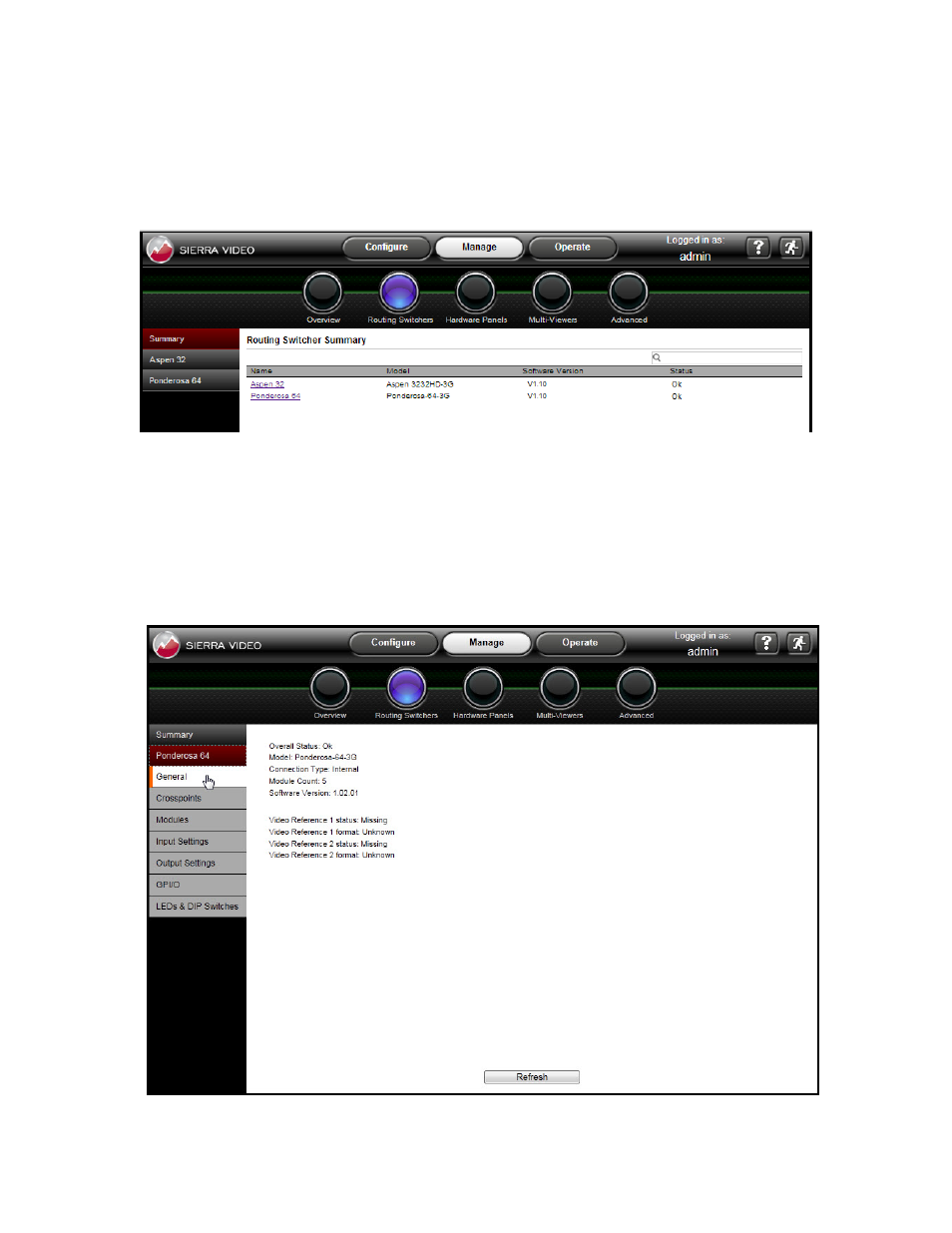
SIERRA VIDEO
58
Routing Switchers
The Routing Switchers subsection of the Manage system feature provides a list of
configured routing switchers, and displays their current status when the Summary tab is
selected
When a routing switcher tab is selected several sub-tabs are revealed, General and
Crosspoints. The General tab provides a list of parameters related to the selected
routing switcher, which includes Overall Status, Model, Connection Type and
Software Version.
Select the Routing Switcher you want to manage from the left column.
General
Selecting the router will take you to the “General” window. The General window displays
the router status.
This manual is related to the following products:
