Scp-112 panels – Sierra Video Ponderosa 3G Series Routing Switcher Family with MediaNav User Manual
Page 53
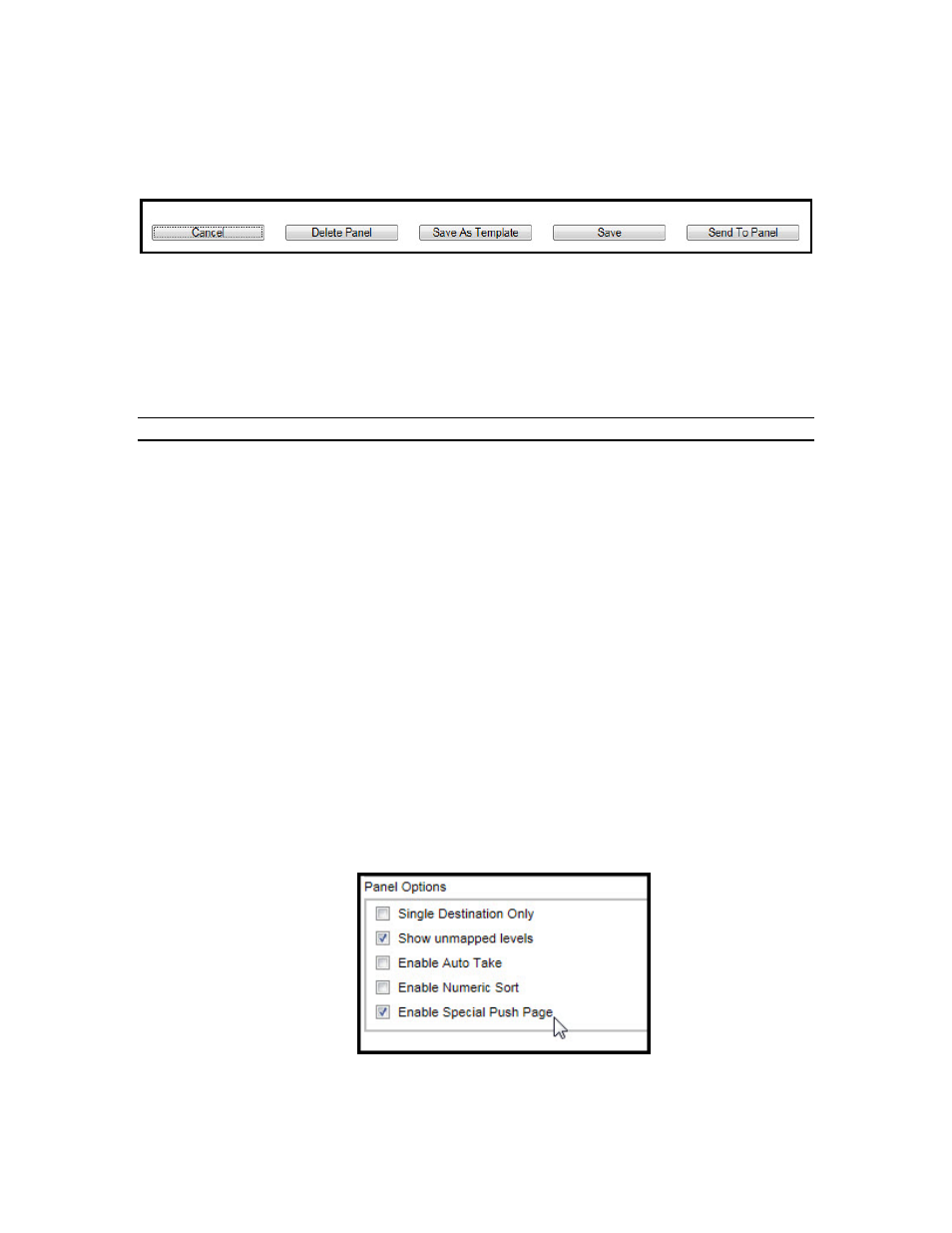
PONDEROSA
47
Select the allowed level or levels.
Select the destination(s) you want this panel to control.
Actions
Cancel- will return the page to the default or previously saved settings.
Delete Panel- will remove the panel from the system.
Save as Template- will save the settings as a template that can be used to configure
similar panels in the system.
Save- will save your settings for this panel.
Send to Panel- will send these settings to the panel
Note:
Be sure to “Save” before “Send to Panel”
SCP-112 Panels
The SCP-112 control panel programs similar to the other SCP panels but with the added
function “Special Push” option.
The SCP-112 has a “Special Push Page” that can be enabled to increase the
functionality options (see the Panel Properties section). Factory default is “Special Push”
enabled. The “Special Push” row is ideal for category names.
*If “Special Push” is enabled the action of the button becomes the first push command
with the “First Push” row of buttons becoming the subsequent commands until “Take”,
“Select”, or “Clear” is pushed.
These panels were designed to allow for maximum flexibility in the categorization of
buttons. A button can have multiple functions depending how it is programmed and
where the user is in the sequence of pushes. As an example, the first push on a button
could write “VTR” on the display. The second push on the same button could add a “1” to
“VTR” as a suffix so we would see “VTR1” on the display. The Second Push row would
remain enabled until either the “Shift”, “Clear”, or the “Take” button were selected and
would force the panel into a different set of actions.
