Changing routing switcher configurations, General – Sierra Video Ponderosa 3G Series Routing Switcher Family with MediaNav User Manual
Page 43
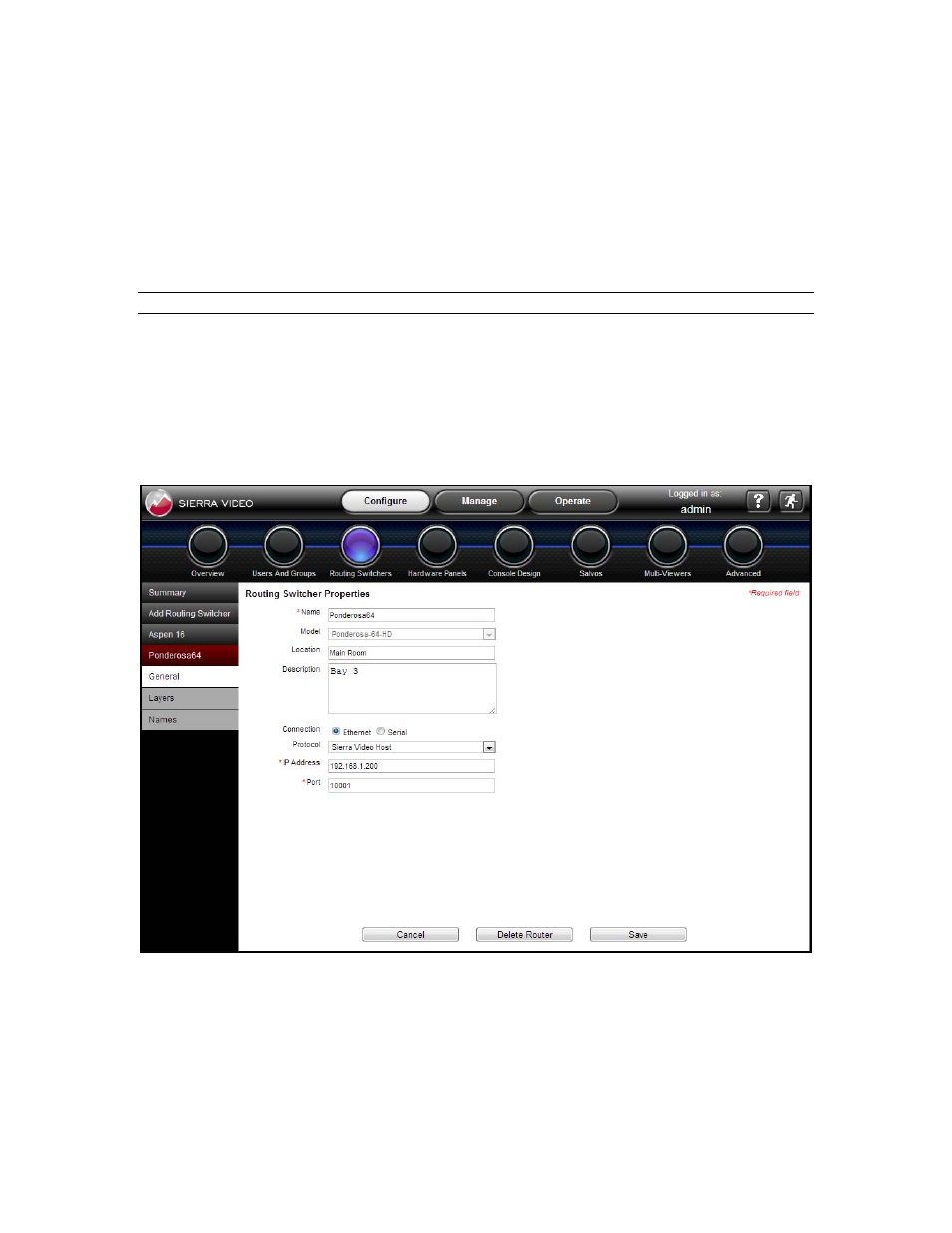
PONDEROSA
37
Changing Routing Switcher Configurations
On the Configure>Routing Switchers page below the Add Routing Switcher tab on
the left are tabs for all routing switchers that have been configured. Clicking on a routing
switcher tab reveals sub-tabs that can be selected when making modifications to routing
switcher configurations.
Note:
Internal routers cannot be deleted and their size cannot be changed.
General
This tab reveals a page that lists various configuration parameters for the selected
routing switcher in editable fields. Parameters can be added or changed for the routing
switcher Name, Model, Location, Description and Connection settings. The routing
switcher can also be deleted from the MediaNAV configuration.
