Audinp_gains: audio input gain adjustment – Sierra Video Pro XL Series 8 User Manual
Page 61
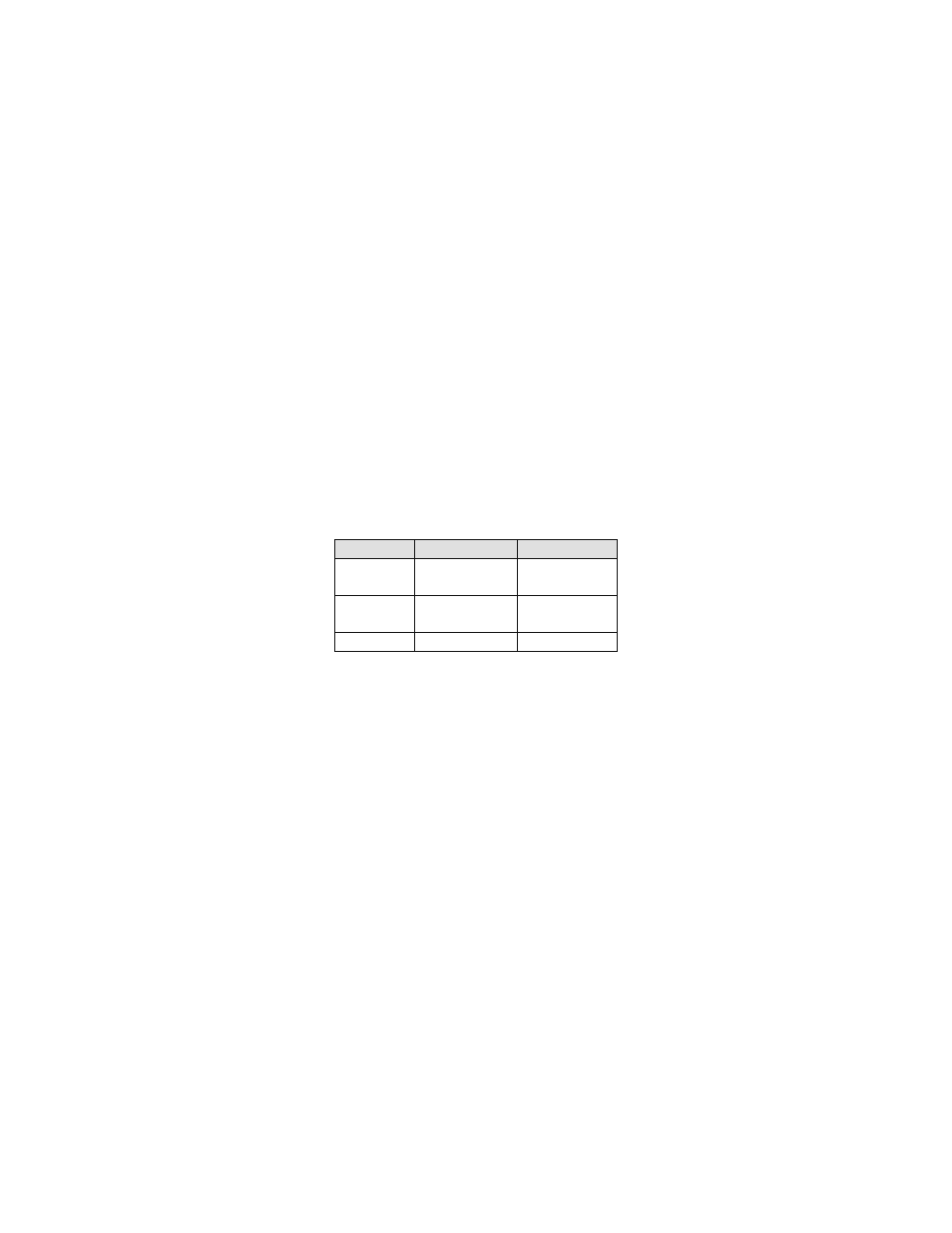
GENERIC PROTOCOL
55
AUDINP_GAINS: Audio Input Gain Adjustment
Varname: AUDINP_GAINS
Use: Modify and query input audio gain values.
Routers: SPII, VS
Syntax: G VAR1,AUDINP_GAINS,input_num [,value] ~
Values:
The ‘index’ field is the input number, which can range from 1 to 64.
The ‘value’ field is the audio gain adjustment. This number represents an index into an array of gain
values. The index ranges from 0 which represents the most negative gain value to 41 which represents
the most positive gain value. A value of 20 will set the input gain to unity.
The actual table of values reads as follows:
Index
Gain Value Increment
0 to 19
-10.0 to -0.5
one half db
steps
20
0
(Unity gain)
21 to 41
+0.5 to +20.5 one db steps
Example: ** G VAR1, AUDINP_GAINS, 4, 20~!! Set input 4 to unity gain.
- Pro XL Series 12 Shasta HD 88 HD Shasta HD 88 SDI 1601 Series HD/SDI Shasta HD Scanning Routing Switchers 1602 Series HD/SDI Shasta HD Routing Switchers 1602 Series HD/SDI Shasta HD Scanning Routing Switchers 1601 Series HD/SDI Dual Output Shasta HD Routing Switchers 1616 Series HD/SDI 3G Shasta HD Routing Switcher Alta Pro Series Tahoe 3232CAA Tahoe 32128V Lassen XL Series VS Lassen XL Series DE Lassen XL Series HD Lassen XL Series SDI Tahoe 3264VAA Tahoe Series 48 Tahoe Series 16 Tahoe Series 20 Shasta 88D Shasta 88E Shasta 1601D Shasta 1616D Tahoe Series 32 Shasta Series 16 Shasta Series 32 Pro XL Series 16 Pro XL Series 32 NLE Pro Series 8 Pro Series 12 Pro Series 16
