Connecting to video devices, Connecting to audio devices – Sierra Video Pro XL Series 8 User Manual
Page 21
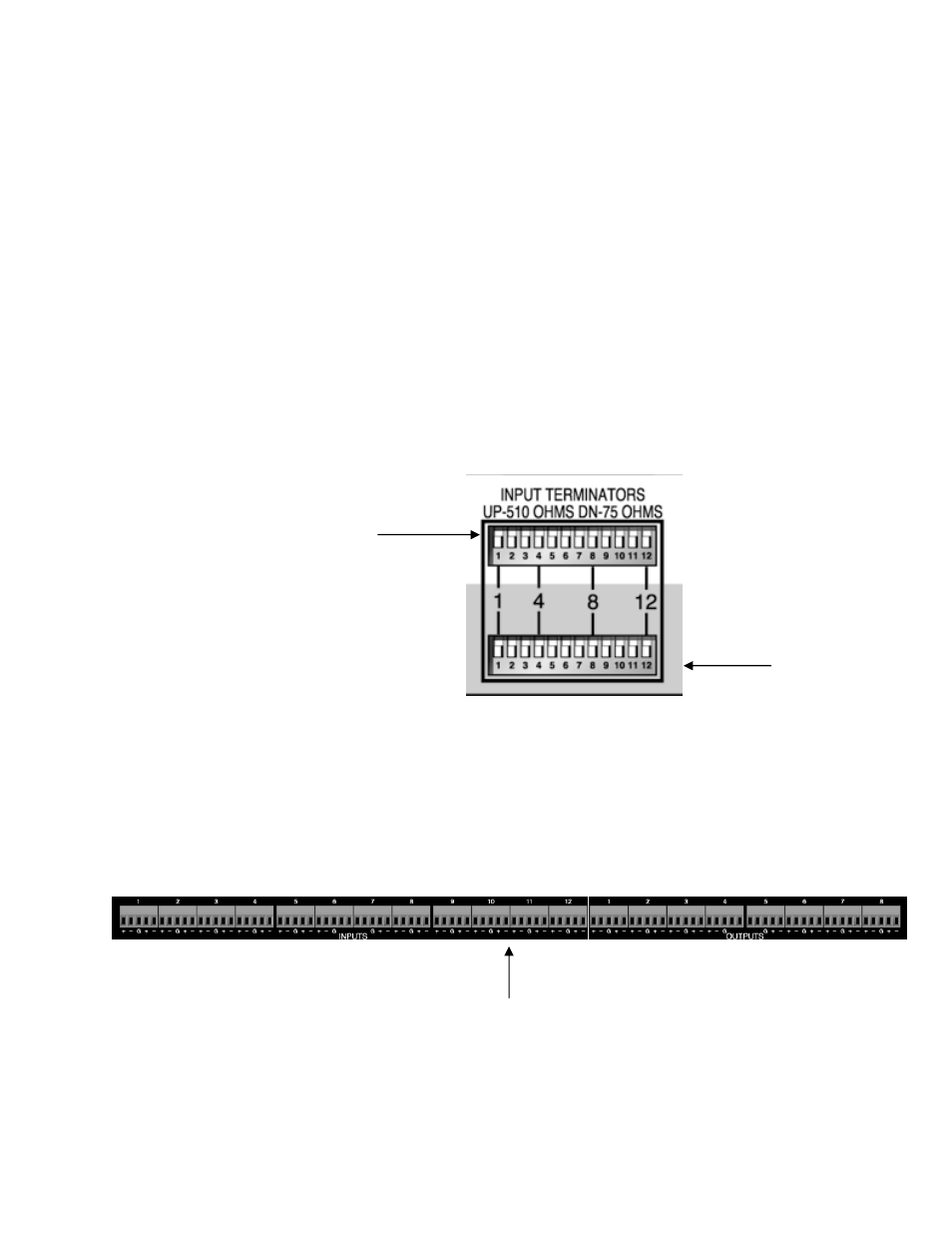
INSTALLATION
15
Connecting To Video Devices
Video sources and output devices (such as monitors, or recorders) may be connected to the
routing switchers through the BNC type connectors located on the back of the unit. Keep in mind
that the output signal format will be that of the input signal format.
All signal connections that use more than one cable interconnecting between devices should be
of equal timing length (example: cables between a camera and the switcher should have the
same time delay).
The rear panel of the frame is laid out in the most logical fashion possible. The individual
channels are color-coded. The white and yellow conventions, used for the H and V sync
channels, are arbitrary and these two channels are interchangeable. Each channel can have only
“H” or “V” signals – not both. All inputs are factory set for 510 ohm termination. The sync (“H” “V”)
input terminations can be changed to 75 ohm by changing the dip switches located on the rear
panel of the router. The upper row of switches applies to the “white” row of inputs with the lower
row of switches applying to the “yellow” row. Unused outputs do not need to be terminated.
Connecting To Audio Devices
Audio sources and output devices (such as amplifiers or recorders) are connected to the
switchers through the terminal block connectors located at, and marked, on the rear of the
switcher.
1208V5S Terminal block connectors
Rear panel DIP
Switches
Upper DIP
Switch
Lower DIP
Switch
- Pro XL Series 12 Shasta HD 88 HD Shasta HD 88 SDI 1601 Series HD/SDI Shasta HD Scanning Routing Switchers 1602 Series HD/SDI Shasta HD Routing Switchers 1602 Series HD/SDI Shasta HD Scanning Routing Switchers 1601 Series HD/SDI Dual Output Shasta HD Routing Switchers 1616 Series HD/SDI 3G Shasta HD Routing Switcher Alta Pro Series Tahoe 3232CAA Tahoe 32128V Lassen XL Series VS Lassen XL Series DE Lassen XL Series HD Lassen XL Series SDI Tahoe 3264VAA Tahoe Series 48 Tahoe Series 16 Tahoe Series 20 Shasta 88D Shasta 88E Shasta 1601D Shasta 1616D Tahoe Series 32 Shasta Series 16 Shasta Series 32 Pro XL Series 16 Pro XL Series 32 NLE Pro Series 8 Pro Series 12 Pro Series 16
