RGBLink VSP 628S User Manual User Manual
Page 40
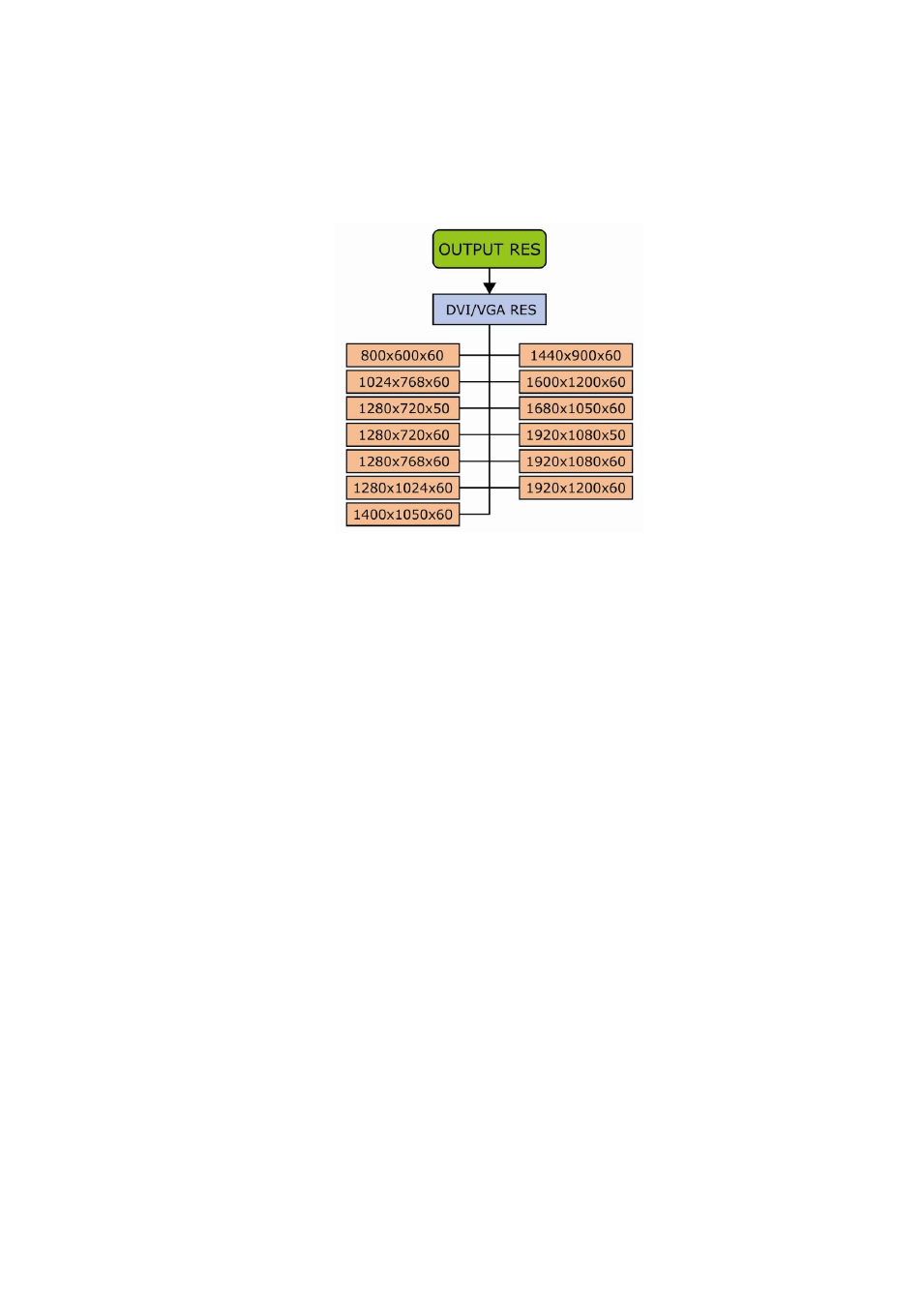
VSP 628S User Manual 40
If select DVI/VGA RES, users can choose different output formats through
the knob, this option includes 13 common output resolutions, showed as
follows;
And if select OTHER D/V RES, users can choose different output formats
through the knob, this option includes 26 less-used output resolutions:
640X350@85,640X400@85,640X480@60,640X480@75,
640X480@85,[email protected],720X576@50,800X600@75,
800X600@85,1024X768@75,1024X768@85,1152X864@75,
[email protected],1280X960@60,1280X960@85,1280X1024@75,
1280X1024@85,1360X768@60,[email protected],1920X1080@24,
1920X1080@25,[email protected]_P,1920X1080@30,
1920X1080@50_P_295M,[email protected],2048X1152@60.
Select CVBS RES, can choose PAL or NTSC;
SDI output module is optional module for users. When users buy it, detailed
setting please refer to: SDI Output Module part. If not, SDI RES setting is
not needed, press MENU to exit and return to higher level MENU.
PIP SETTING: PIP setting, press it, can set IMAGE 1 or IMAGE 2; press
MENU to exit and return to higher level MENU
EFFECTS: Mainly for image output Settings.
BRIGHTNESS: Can change the image BRIGHTNESS.
CONTRAST: Can change the image color CONTRAST.
