Preview, Program, Communication software guideline – RGBLink VSP 729 User Manual
Page 68
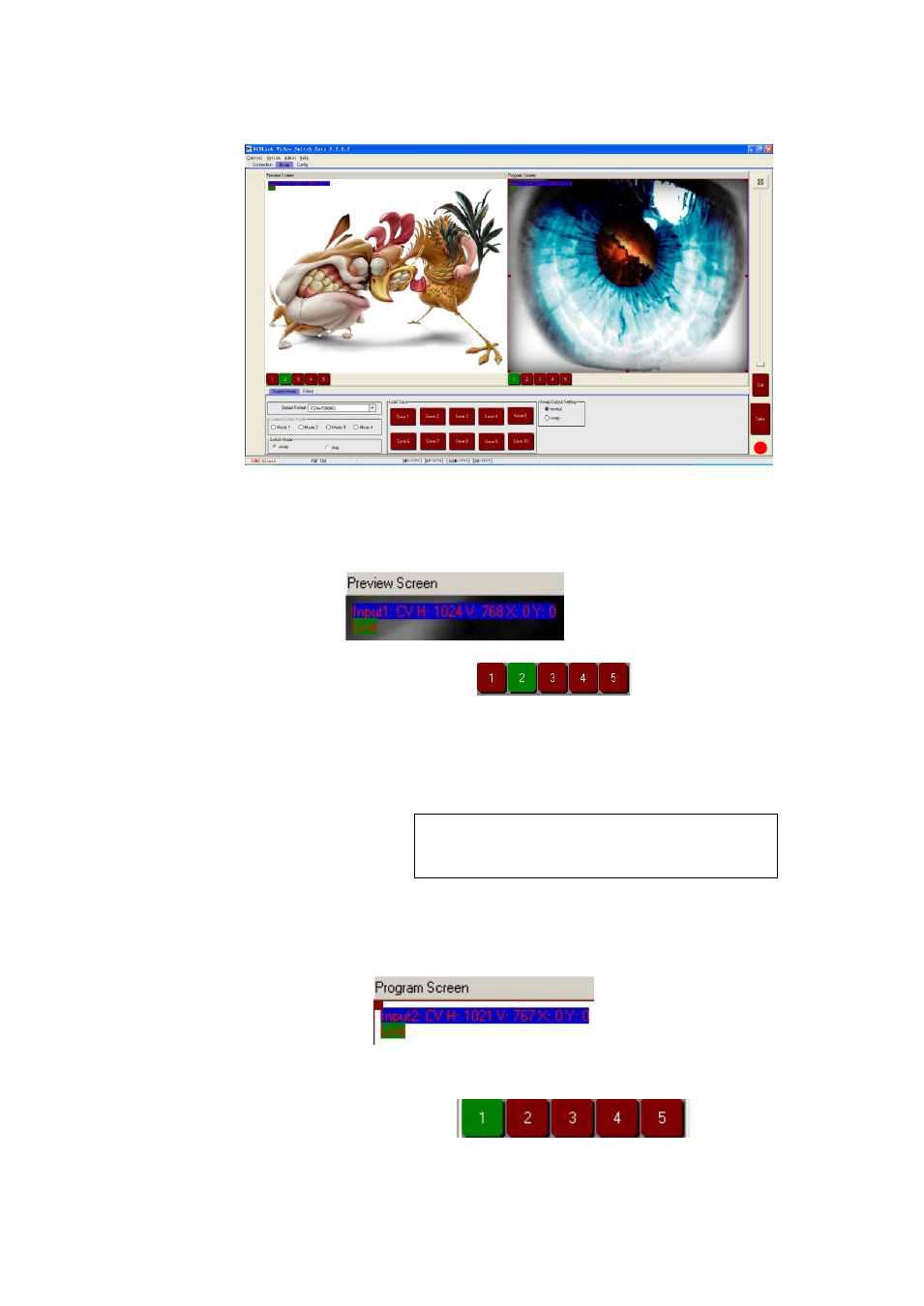
5.Communication Software Guideline
Run software
VSP 729 User Manual 68
Preview
Left part is preview window, Input signal information will be shown on the
top left corner
,such as signal types and its
resolution,the bottom part‘s
button 1,2,3,4,5
corresponds with preview channel, color green tells button is selected.
Preview image can be switched by buttons 1,2,3,4, 5in order to preview
the four channels.
The set is the same as Preview.
Program
Right part is programme window, Input signal information will be shown on
the top left corner
such as signal types and
its resolution, the
bottom part‘s button 1,2,3,4,5
corresponds with programme channel, Programme output image can be
This manual is related to the following products:
