Program, Preview, Hardware orientation – RGBLink VSP 729 User Manual
Page 34
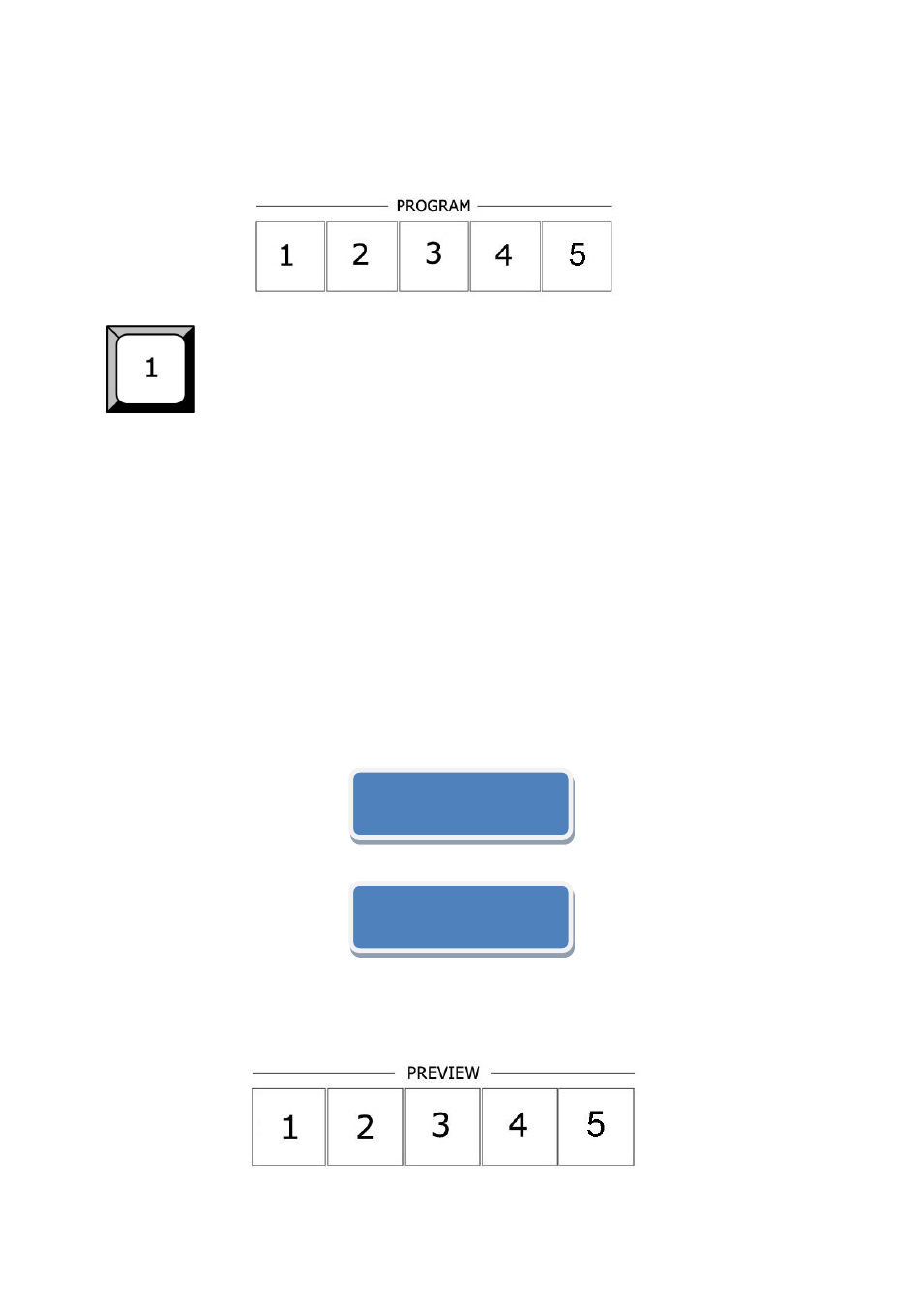
2.Hardware Orientation
VSP 729 Front Panel Keyboard Operation
VSP 729 User Manual 34
PROGRAM
1
:Channel 1,program input,Pressping this button can't work,lighting button is
the signal on display.
2
:Channel 2,program input,Pressping this button can't work,lighting button is
the signal on display.
3
:Channel 3,program input,Pressping this button can't work,lighting button is
the signal on display.
4
:Channel 4,program input,Pressping this button can't work,lighting button is
the signal on display.
5
:Channel,program input,Pressping this button can't work,lighting button is the
signal on display.
Pressping 1-4
,LCD module will show as following(select1):
Pressping5
,LCD module will show as following:
PREVIEW
Program 1:CV1
720x576x50i
Program 5:
Black
l
