Menu--- bg, Menu--- scale, Scale – RGBLink VSP 729 User Manual
Page 51: Menu orientation
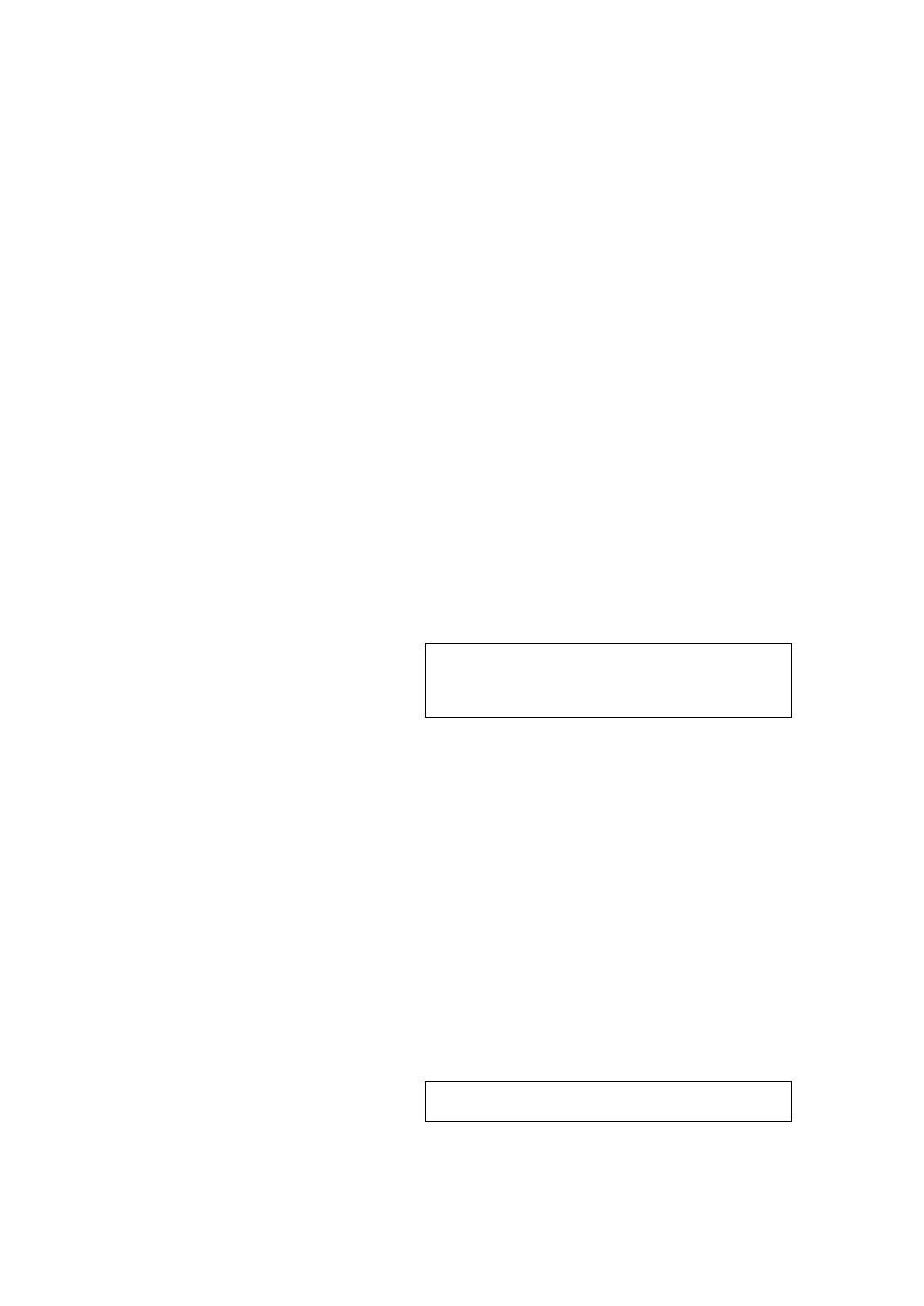
4.Menu Orientation
MENU
VSP 729 User Manual 51
Set Contrast:To change the contrast value of image;
Set Saturation:To change the saturation value of image;
Set Color Red :To change the red color value of image;
Set Color Green:To change the green color value of image;
Set Color Blue:To change the blue color value of image;
Users can adjust the settings according to the actual situation, this
function is mainly applied to the technician who is very professional at the
image quality.However, if there is any improper operation and image
quality errors or distortion occur, reset the device from main menu Recall.
Pressping Menu to go back main menu and use the Knob button and Next
to go into Crop setting sub menu to go into BG:Running knob can select
BG,Black is Background,VeI NO is the input Background.
Note
Background input picture resolution is the same
as output resolution
;
Pressping Menu to go back main menu and use the Knob button and Next
to go into Crop setting sub menu to go into Scale:
Scale Width;
Scale Height;
Scale Pos X;
Scale Pos Y;
Enable:The channel switch.If select OFF,the channel will be closed,and
will blank screen when switchover.
Note
The same operation can be set Scale.
