Menu--- advance, Advance, Menu orientation – RGBLink VSP 729 User Manual
Page 52
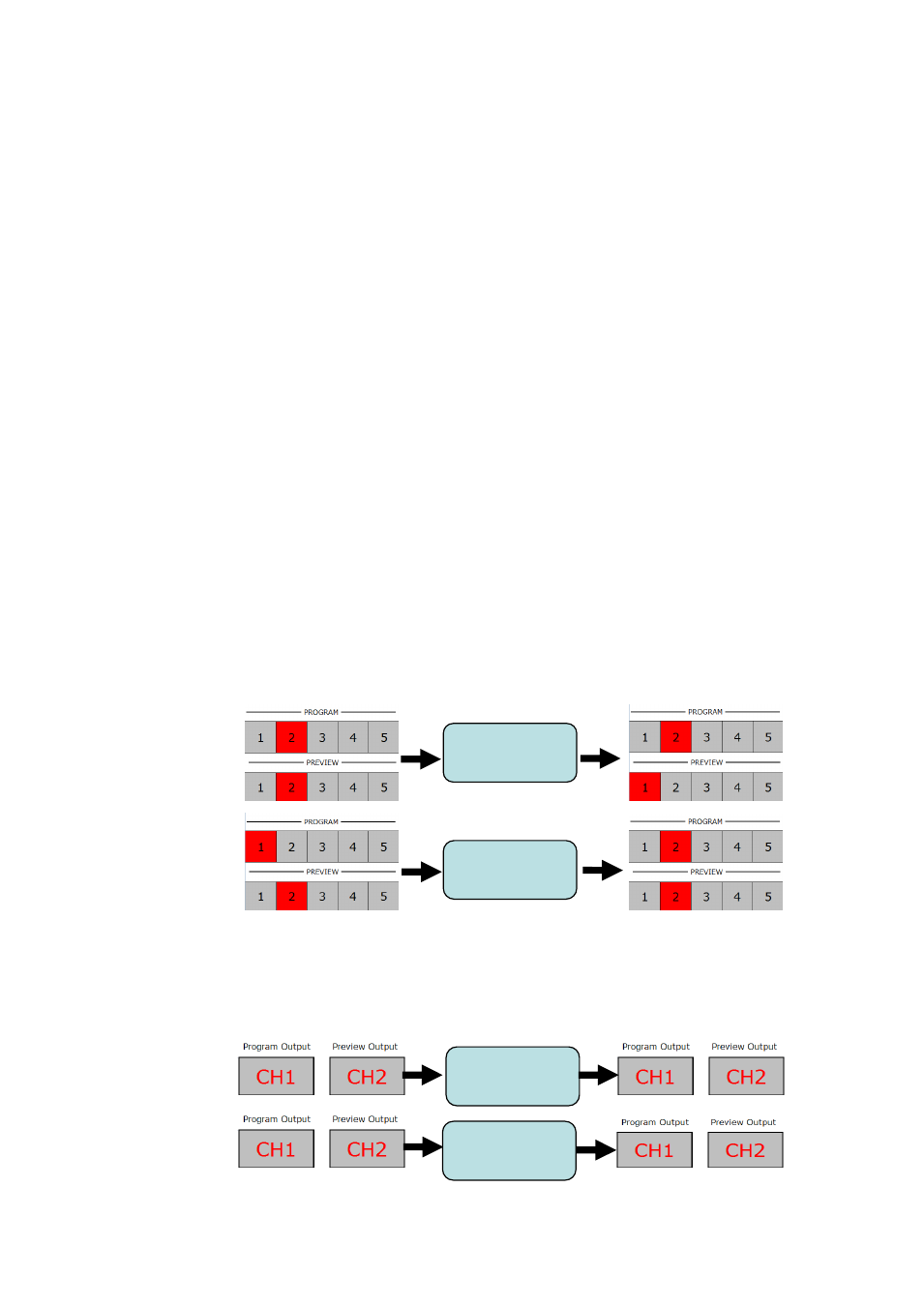
4.Menu Orientation
MENU
VSP 729 User Manual 52
Pressping Menu to go back main menu and use the Knob button and Next
to go into Crop setting sub menu to go into Advance:
Pressping NEXT to go into Screen as picture above:
Screen Width;
Screen Height;
Screen Pos X;
Screen Pos Y
;
Can realize the narrowing of the signal and the full screen switch.
Knob the switch select Others,and Press NEXT to enter other set.And
There are Aspect Ratio Normal ratios are 4:3 and 16:9,spin the knob to
realize the convertion between the two types.
Knob the switch to select Swap or Stay.If select Swap then Press
CUT/TAKE can realize between the Program and Preview.If select Stay the
Program will turn to channel2.Preview will stay channel 2.As following:
Knob the switch and select Swap PROG PRE,also select Swap or Normal
to realize the convertion between (Swap) and (Normal) of Preview and
Program.As following:
Preview Switch:
*Swap
Preview Switch:
*Stay
Swap PROG PRE:
*Swap
Swap PROG PRE:
*Swap
