Vsp 729 front panel, Program, Preview – RGBLink VSP 729 User Manual
Page 30: Custom, Hardware orientation
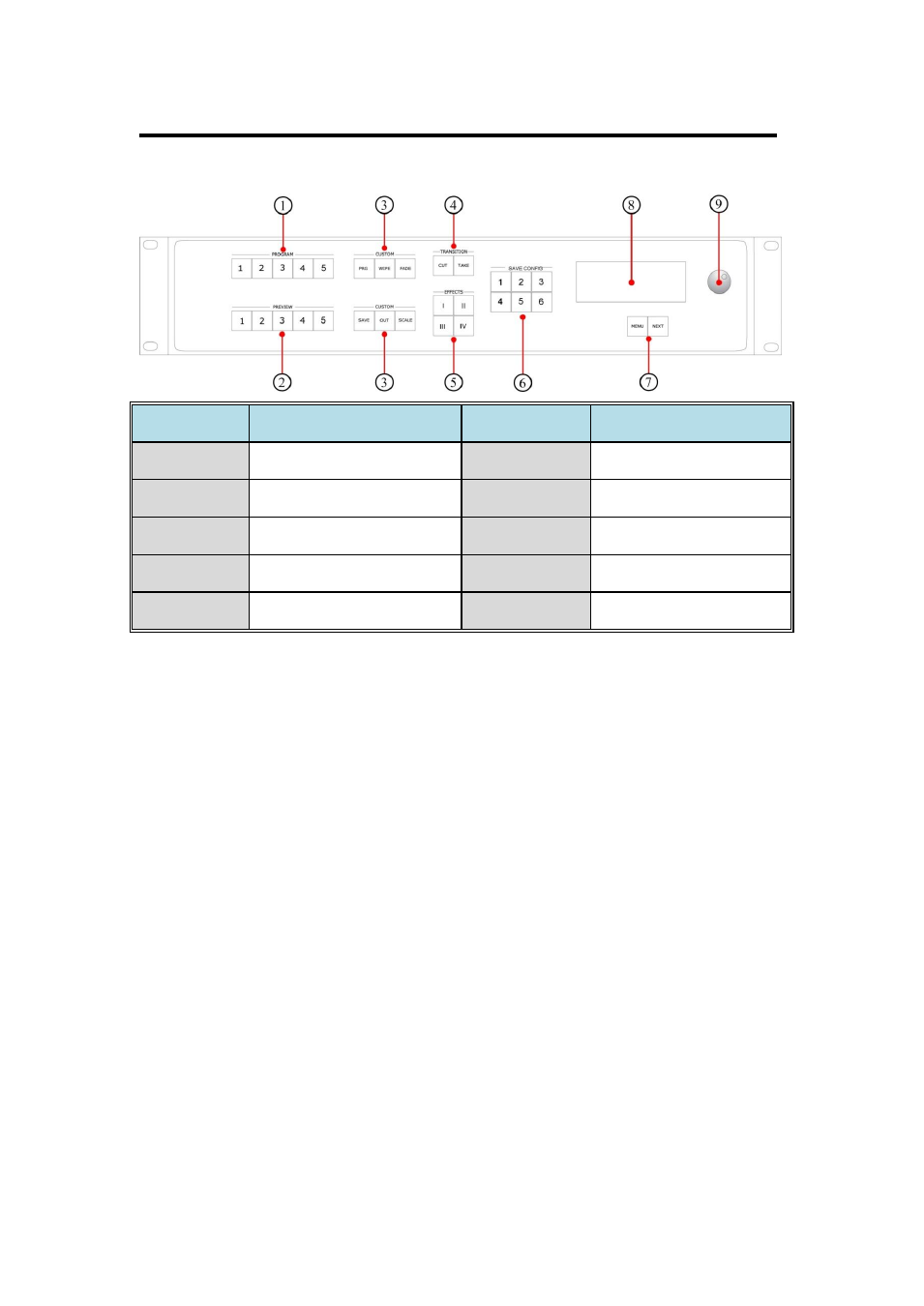
2.Hardware Orientation
VSP 729 Front Panel
VSP 729 User Manual 30
编号
编号
1
PROGRAM
6
SAVE CONFIG
2
PREVIEW
7
Keyboard
3
CUSTOM
8
LCD Module
4
TRANSITION
9
Knob Switch
5
EFFECTS
PROGRAM
VSP 729 supports five display layers, four of them is programmable inputs,
the 5
th
one is background input
;More details please refer to:
PROGRAM .
PREVIEW
Program and choice signal source through preview 1234 and PRO.And
preview on the back panel.All program finished at the preview
;More details
please refer to
:PREVIEW .
CUSTOM
Compile signal
,effects configuration,save,out format selection,scaling
seting
;More details please refer to:CUSTOM.
This manual is related to the following products:
