Aspect ratio toolbar, Signal input toolbar, Communication software guideline – RGBLink VSP 112W User Manual User Manual
Page 64
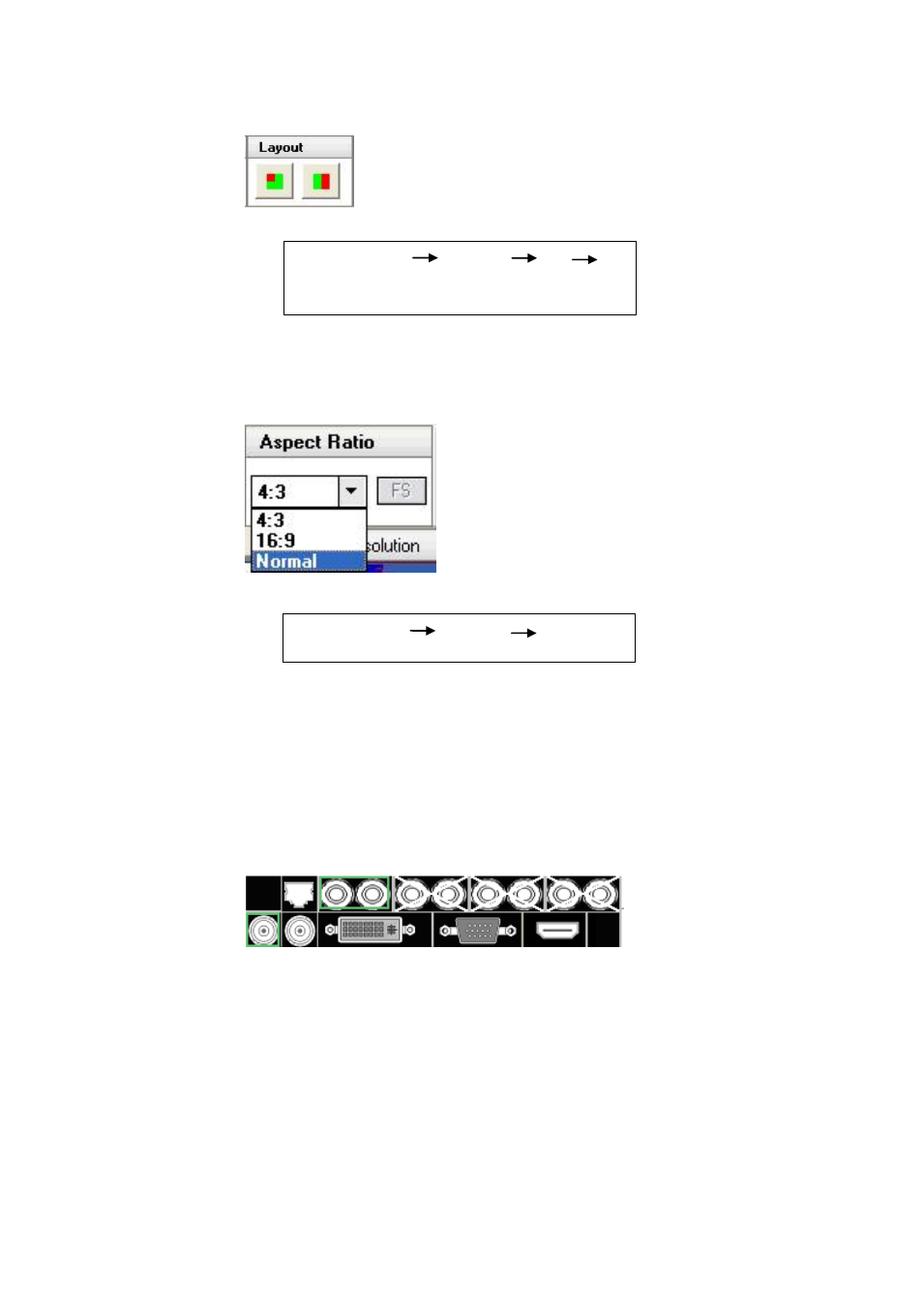
5.
Communication Software Guideline
Software Operation
VSP 112W User Manual 64
Note
Aspect Ratio Toolbar
Users can select 4:3 or 16:9 in the pull-down options.
Note
Signal Input Toolbar
The white area displays the name of input interface when the mouse is
over the interface picture on the left. The green pane means current
selected interface.
When user selects a dual channel mode, select any channel image, click
on the toolbar interface the ICONS for the channel selection input interface,
i.e.: Composite1, Composite2, DVI, VGA, green toolbar says it has chosen
the current interface for channel 1 input interface, the default last single
channel chosen interface for channel 2 input interface, the currently
selected channel will be shown on the right side of the source.
Same as MENU OUTPUT PIP
LAYOUT.
Same as MENU OUTPUT RATIO
- Driver 2A Quick Start (2 pages)
- VSP 112U (15 pages)
- VSP 112U (108 pages)
- VENUS X1 Quick Start (19 pages)
- Driver User Manual (44 pages)
- New Driver Quick Start (22 pages)
- New Driver 2 User Manual (50 pages)
- MVP 320 Quick Start (2 pages)
- New Driver 2 Quick Start (27 pages)
- MSP 215A (6 pages)
- MSP 204 Quick Start (2 pages)
- MVP 320 User Manual (60 pages)
- VENUS X1 User Manual (135 pages)
- MSP 203 User Manual (37 pages)
- VENUS X3 Quick Start (37 pages)
- VSP 628PRO Quick Start (32 pages)
- VSP 168HD Quick Start (19 pages)
- VSP 168HD User Manual (100 pages)
- VSP 628PRO User Manual (120 pages)
- VENUS X2 Quick Start (31 pages)
- VSP 3550S Quick Start (4 pages)
- VSP 5162PRO (114 pages)
- VSP 5162PRO (18 pages)
- DV4 Quick Start (2 pages)
- VENUS X2 User Manual (68 pages)
- DV4 User Manual (31 pages)
- Driver Quick Start (17 pages)
- VSP 3550S User Manual (88 pages)
- Driver 4 Quick Start (2 pages)
- TSH4 Quick Start (1 page)
- VSP 5360 (110 pages)
- VSP 5360 (16 pages)
- TSH4 User Manual (31 pages)
- CP 3096 Quick Start (18 pages)
- CP 2048 (5 pages)
- DXP A1616 Quick Start (3 pages)
- CP 3072 Quick Start (18 pages)
- DXP D1616 Quick Start (13 pages)
- DXP D0404 Quick Start (1 page)
- DXP A1616 User Manual (50 pages)
- DXP D0108 Quick Start (1 page)
- CP 3072 User Manual (75 pages)
- DXP D0404 User Manual (30 pages)
- DXP D0108 User Manual (31 pages)
- DXP D1616 User Manual (76 pages)
