RGBLink VSP 112W User Manual User Manual
Page 12
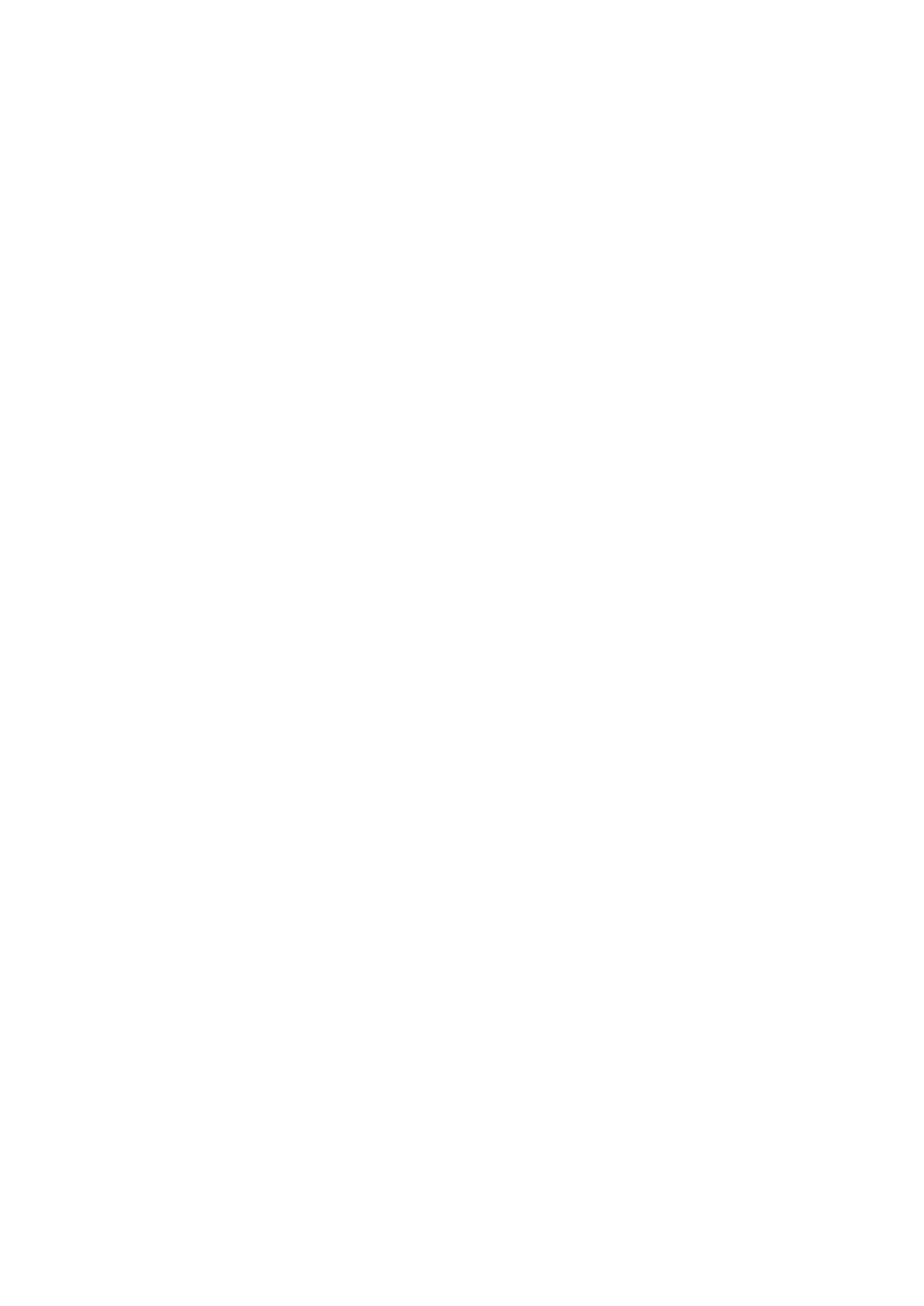
VSP 112W User Manual 12
How to Realize the Screen Size and Full Size Switching
................................................................. 88
................................................................. 105
.......................................................... 111
How to Load the Saved Parameter
.............................................. 112
......................................................... 113
7. Common Questions and Solutions
...................................... 118
............................................................................... 118
............................................................. 119
Confirm If There is Any Input Signal
................................................... 119
....................................................................... 119
Flash Point in LED Display Output
............................................... 119
Confirm If Monitor Output is Normal
................................................... 119
LED Display Only Displays Part of the Image
............................ 120
........................................................................... 120
No Display in the Second Half Part of LED Display
....................................................................... 120
Sending Card Can not Take Lower Part
............................................. 120
Left Screen Appears Two Black Sides
......................................... 120
............................................................................... 120
............................................................................ 121
