How to edit and define layer, System setup and operations – RGBLink VSP 3600 User Manual User Manual
Page 100
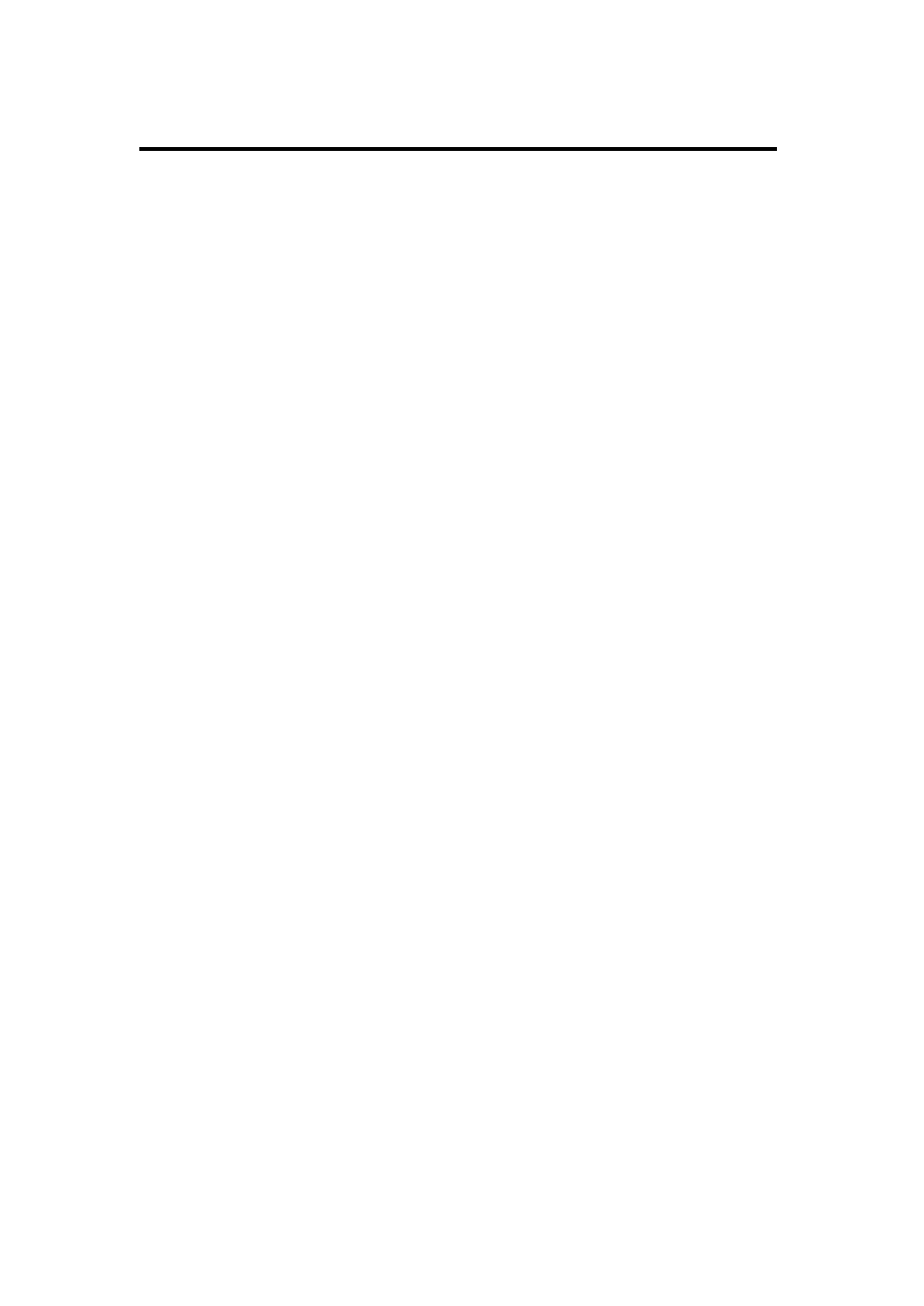
6. System Setup and Operations
How to edit and define layer?
VSP 3600 User Manual 100
Firstly, ensure the equipment is on power and run normally. For details,
How to determine equipment run normally?
Layer key operation include as follows:
1. Layer input signal is frozen, 【 FREEZE 】 is layer freezing key , key
lights, layer input signal in a stationary state; Key light turn out, layer
input signal in dynamic state;
2. Layer input signal is full screen, 【 Full Scream 】 is layer input signal
full screen buttons, press key, layer input signal recover full screen
output state;
3. Layer input signal configuration, 【 Program 】 is layer input signal
configuration keys, key lights, layer input signal in the edit and
configuration state; Key light turn out, close layer edit and
configuration state;
4. Add Layer, 【 Add Layer 】 is increase Layer button; Key lights,
realize the increase of layer; Key lights went out, closing increase
layer functions;
5. Delete Layer, 【 Clear Layer 】 is delete button Layer; Key lights,
realize the layer delete; Key lights went out, closing delete layer
functions.
