72 new – Apple iPhone iOS 8.4 User Manual
Page 72
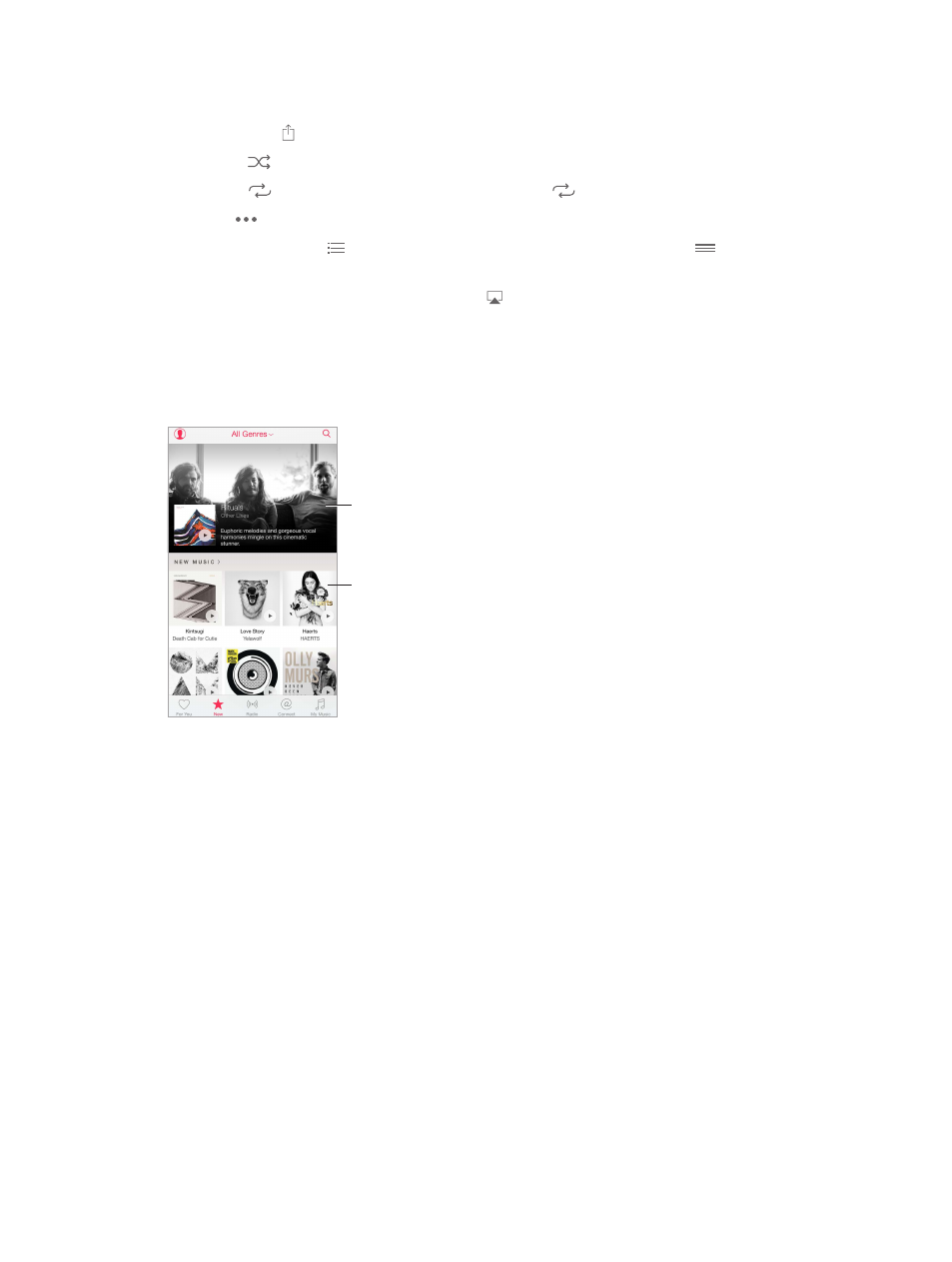
Chapter 8
Music
72
Skip to any point in a song. Drag the playhead. Decrease the scrubbing speed by sliding your
finger down the screen.
Share music. Tap , then choose a sharing option.
Shuffle. Tap
to play your songs in random order.
Repeat. Tap
to repeat an album or playlist. Double-tap
to repeat a single song.
More. Tap for additional options.
See what’s up next. Tap . Tap a song to play it and the songs that follow. Drag
to reorder
the list.
Stream music to an AirPlay-enabled device. Tap in Now Playing, then choose a device. See
on page 41.
New
Music experts pick today’s best music. Tap New to browse their recommendations.
Play featured music.
Play featured music.
Play other songs and
albums recommended
by Apple’s experts.
Play other songs and
albums recommended
by Apple’s experts.
Browse expert recommendations. Tap New, then tap a featured album, song, artist, or playlist.
Browse your favorite genres. Tap All Genres, choose a genre, then tap a featured album, song,
artist, or playlist to hear music handpicked by music experts.
Fit the music to the mood. Tap Activities to play music that fits with what you’re doing (or how
you’re feeling).
Get expert advice. Tap Apple Editors or Curators to discover music recommended by music
experts. Tap Follow to keep up with your favorite experts.
See what’s hot. Tap Top Charts to view top songs, top albums, and other popular content.
