Set up other mail, contacts, and calendar accounts, Manage content on your ios devices, 19 manage content on your ios devices – Apple iPhone iOS 8.4 User Manual
Page 19
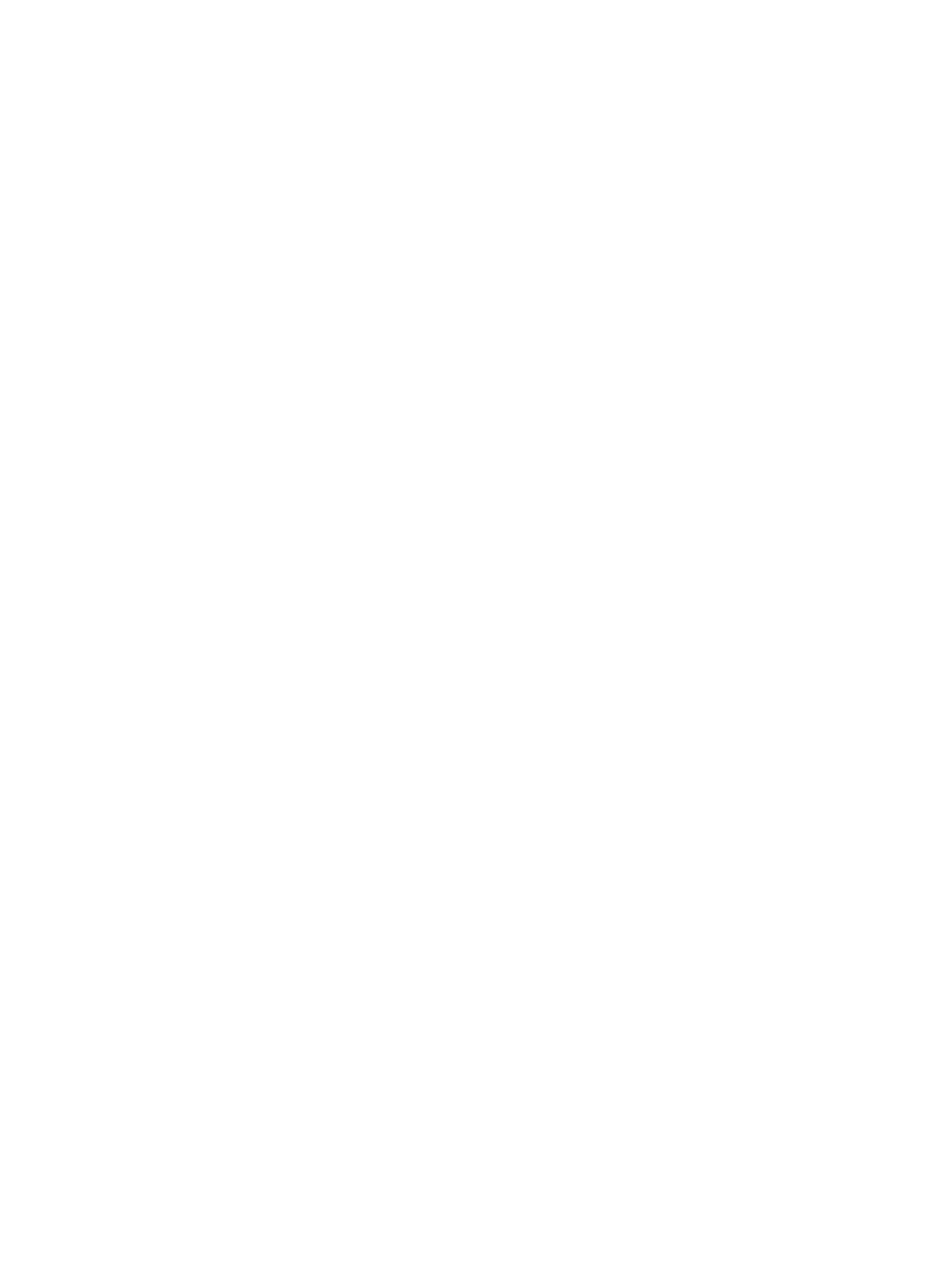
Chapter 2
Get started
19
You must have an iCloud account and be signed in to iCloud to use Apple Pay. See
on
page 132.
With iCloud, you get a free email account and 5 GB of storage for your mail, documents, photos,
and backups. Your purchased music, apps, TV shows, and books, as well as your photo streams,
don’t count against your available space.
Upgrade your iCloud storage. Go to Settings > iCloud > Storage, then tap Change Storage Plan.
For information about upgrading your iCloud storage, see
View and download previous purchases, or get purchases shared by your family.
•
iTunes Store purchases: You can access your purchased songs and videos in the Music and
Videos apps. Or, in the iTunes Store, tap More, then tap Purchased.
•
App Store purchases: Go to the App Store, tap Updates, then tap Purchased.
•
iBooks Store purchases: Go to iBooks, then tap Purchased.
Turn on Automatic Downloads for music, apps, or books. Go to Settings > iTunes & App Store.
For more information about iCloud, see
. For support information, see
Set up other mail, contacts, and calendar accounts
iPhone works with Microsoft Exchange, and many of the most popular Internet-based mail,
contacts, and calendar services.
Set up an account. Go to Settings > Mail, Contacts, Calendars > Add Account.
You can add contacts using an LDAP or CardDAV account, if your company or organization
supports it. See
on page 148.
You can add calendars using a CalDAV calendar account, and you can subscribe to iCalendar (.ics)
calendars or import them from Mail. See
on page 84.
For information about setting up a Microsoft Exchange account in a corporate environment, see
on page 175.
Manage content on your iOS devices
You can transfer information and files between your iOS devices and computers, using iCloud
or iTunes.
•
iCloud stores your photos and videos, documents, music, calendars, contacts, and more. It all
gets pushed wirelessly to your other iOS devices and computers, keeping everything up to
date. See
on page 17.
•
iTunes syncs music, videos, photos, and more between your computer and iPhone. Changes
you make on one device are copied to the other when you sync. You can also use iTunes to
sync files and documents. See
on page 20.
You can use iCloud or iTunes, or both, depending on your needs. For example, you can use
iCloud to automatically keep your contacts and calendars up to date on all your devices, and use
iTunes to sync music from your computer to iPhone.
Important:
To avoid duplicates, keep contacts, calendars, and notes in sync using iCloud or
iTunes, but not both.
