Sim card, Status icons, 14 sim card – Apple iPhone iOS 8.4 User Manual
Page 14: 14 status icons
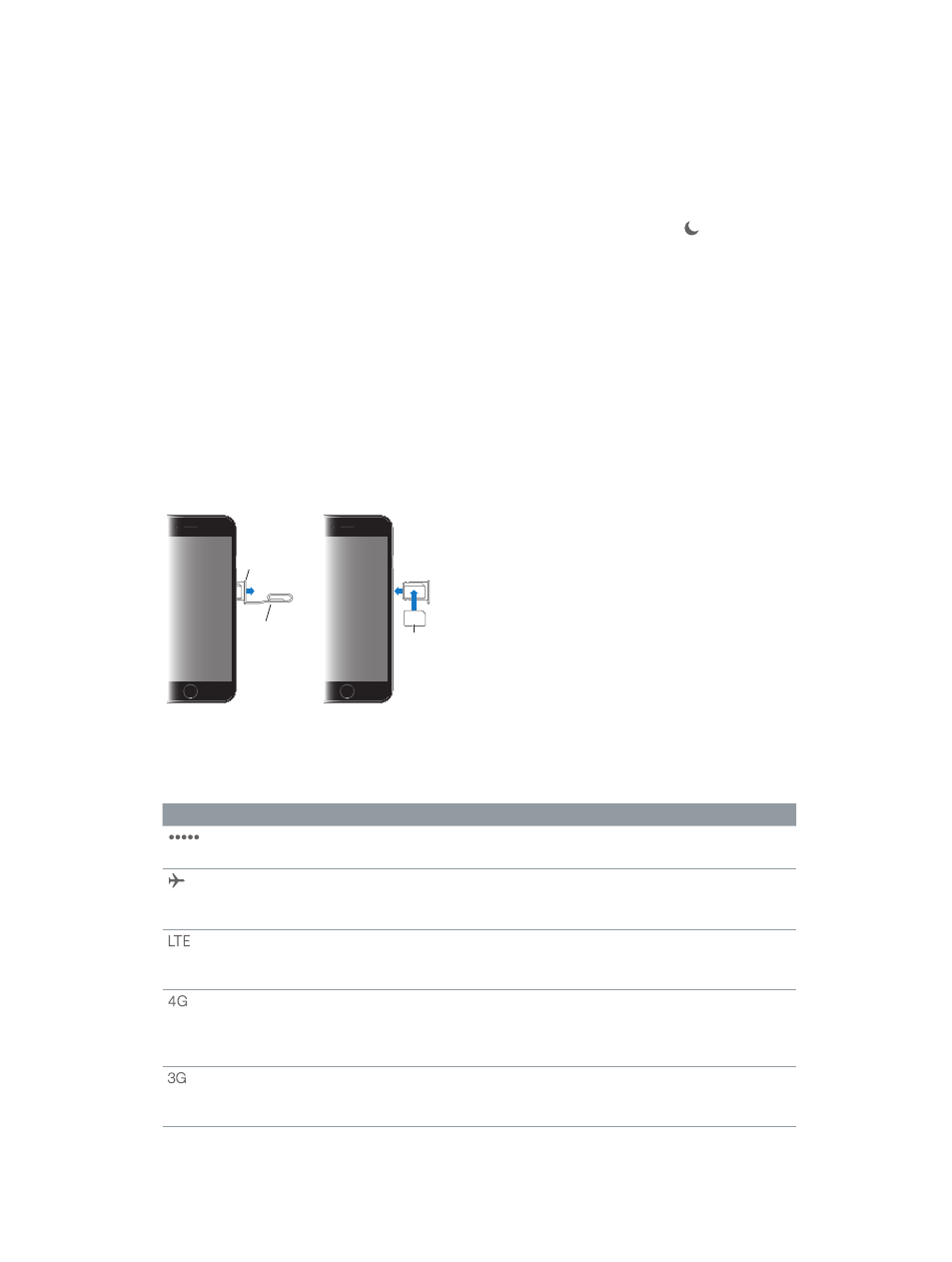
Chapter 1
iPhone at a glance
14
Important:
Clock alarms, audio apps such as Music, and many games play sounds through the
built-in speaker, even when iPhone is in silent mode. In some areas, the sound effects for Camera
and Voice Memos are played, even if the Ring/Silent switch is set to silent.
For information about changing sound and vibration settings, see
page 36.
Use Do Not Disturb. You can also silence calls, alerts, and notifications using Do Not Disturb.
Swipe up from the bottom edge of the screen to open Control Center, then tap . See
on page 37.
SIM card
If you were given a SIM card to install, install it before setting up iPhone.
Important:
A Micro-SIM card (iPhone 4s) or a Nano-SIM card (iPhone 5 or later) is required to
use cellular services when connecting to GSM networks and some CDMA networks. iPhone
that’s been activated on a CDMA wireless network may also use a SIM card for connecting to a
GSM network, primarily for international roaming. Your iPhone is subject to your wireless service
provider’s policies, which may include restrictions on switching service providers and roaming,
even after conclusion of any required minimum service contract. Contact your wireless service
provider for more details. Availability of cellular capabilities depends on the wireless network.
SIM card
SIM card
SIM card
tray
SIM card
tray
Paper clip
or SIM
eject tool
Paper clip
or SIM
eject tool
Status icons
The icons in the status bar at the top of the screen give information about iPhone:
Status icon
What it means
Cell signal
You’re in range of the cellular network and can make and receive
calls. If there’s no signal, “No service” appears.
Airplane mode
Airplane mode is on—you can’t make phone calls, and other
wireless functions may be disabled. See
page 47.
LTE
Your carrier’s LTE network is available, and iPhone can connect to
the Internet over that network. (iPhone 5 or later. Not available in all
areas.) See
on page 190.
UMTS
Your carrier’s 4G UMTS (GSM) or LTE network (depending on
carrier) is available, and iPhone can connect to the Internet over
that network. (Not available in all areas.) See
page 190.
UMTS/EV-DO
Your carrier’s 3G UMTS (GSM) or EV-DO (CDMA) network is available,
and iPhone can connect to the Internet over that network. See
on page 190.
