Remote operation using software gui -23 – Quantum Composers LDDC 1550 User Manual
Page 23
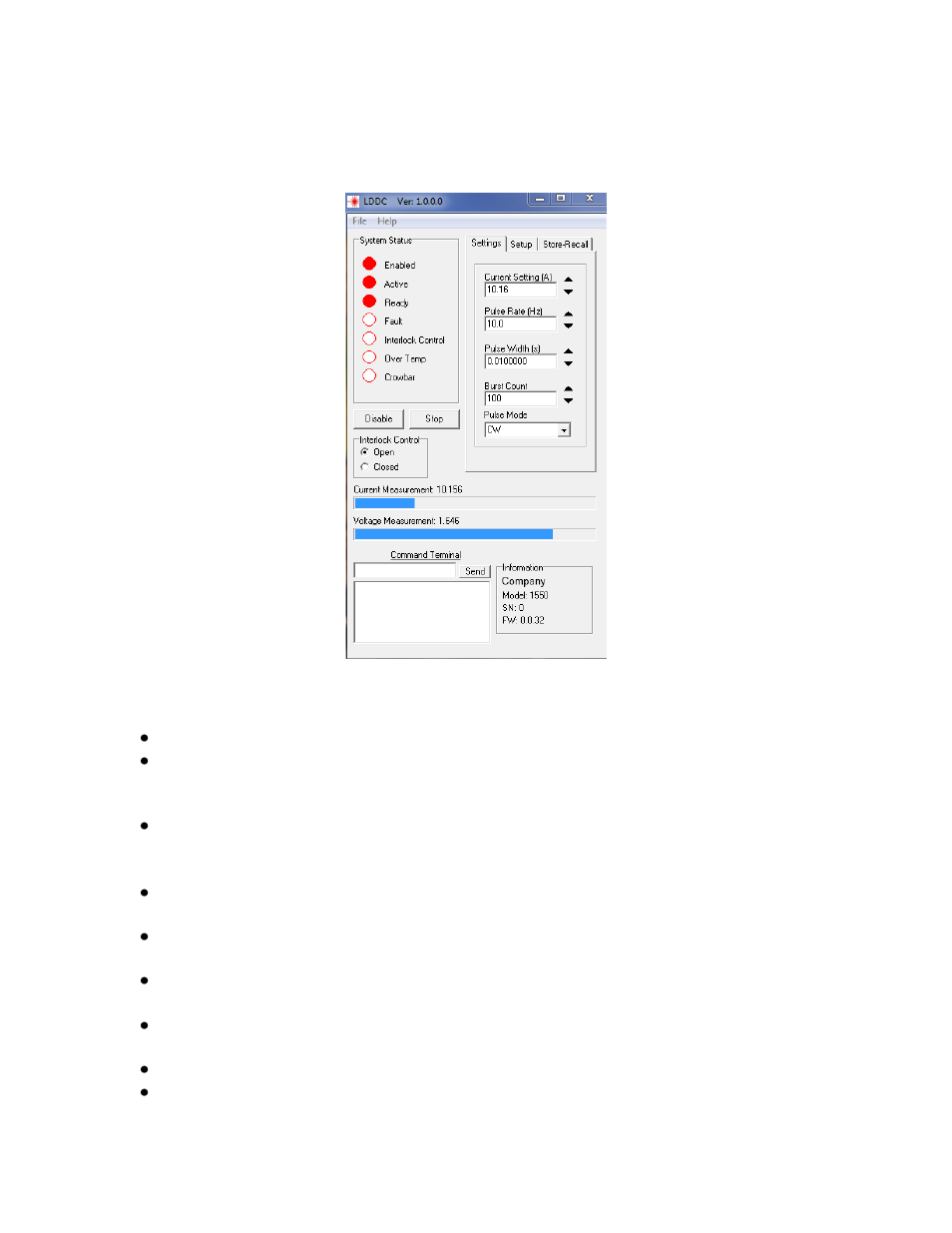
9-23 |
P a g e
Remote Operation Using Software GUI
The included software application allows simple control of the LDDC/LSC unit via the USB
communications port. The software is included on the CD. To run the software, just double click
on the application. No installation is required. The software can also be copied to your computer
and run from any location.
Basic operation of the software is as follows:
Run the application by double clicking on it.
Select the appropriate communications port that the LDDC/LSC unit is on. You can go to
the Windows device manager to see what port the LDDC/LSC resides on. If you do not
select the correct port, then the software will report an error message.
Setup the unit with the appropriate maximum current, compliance voltage, max rate, etc.
on the Setup tab. The values can be either typed in or incremented/decremented using the
arrows.
Adjust the appropriate running conditions on the Settings tab. This includes current, pulse
rate, pulse widths, burst counts, and operation modes.
The external interlock control can be toggled opened or closed via the Interlock Control
selection.
The LDDC/LSC can be enabled and then started by pressing the Enable and Start button.
The buttons will toggle to Disable and Stop buttons to allow stoppage of the unit.
The current and voltage measurement readings values will be displayed as well as
indicated on the progress bar.
Status of the unit will also be displayed in the System Status area.
Device storage locations can be accessed under the Storage tab. Select the appropriate
storage bin and press either Store or Recall to execute.
