Programming, Programming with the hb service tool – Orion System HB Controller User Manual
Page 29
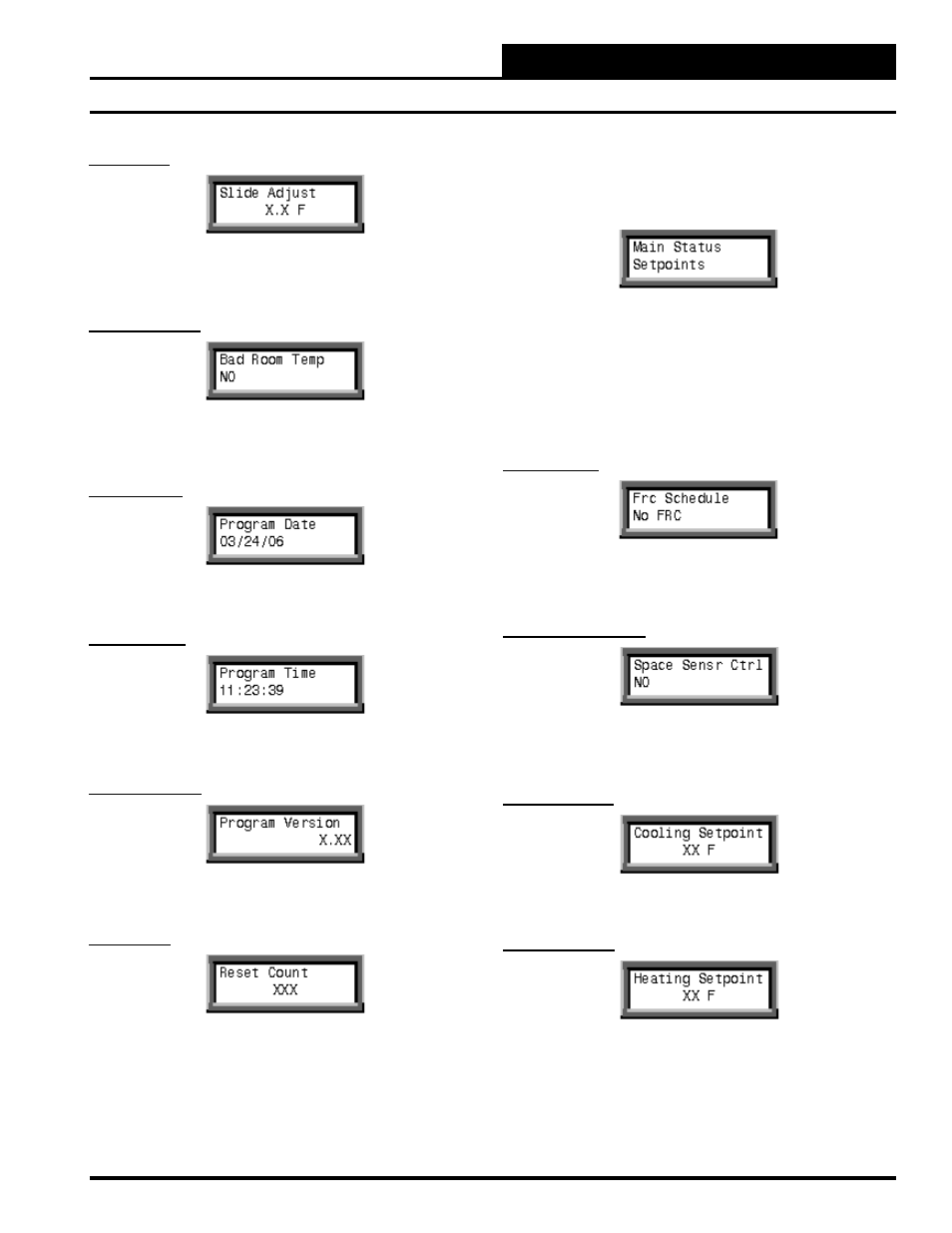
Programming
29
HB Controller Technical Guide
Programming with the HB Service Tool
Slide Adjust
Line #2 displays the current Slide Adjust value based on the slide posi-
tion on the Space Temperature Sensor. Press the ENTER key to continue
to the next screen.
Bad Room Temp
Line #2 displays “YES” if Space Temperature control has been confi gured
and the Space Temperature Sensor has failed. Press the ENTER key to
continue to he next screen.
Program Date
Line #2 displays the Date the current Software in the controller was
created. Press the ENTER key to continue to the next screen.
Program Time
Line #2 displays the Time of Day the current Software in the controller
was created. Press the ENTER key to continue to the next screen.
Program Version
Line #2 displays the Version of Software in the controller. Press the
ENTER key to continue to the next screen.
Reset Count
Line #2 displays the number of times the controller has had its power
cycled or has restarted. Press the ENTER key to continue to the next
screen.
HB Processor Setpoint Screens
The HB Processor Setpoints Screens are accessed by navigating to the
Setpoints Module screen and then pressing the ENTER key. The fol-
lowing screen will appear:
Press the down SELECT arrow key until “Setpoints” is on the top line
of the screen and then press the ENTER key. Press the up and down
SELECT arrow keys to move forward and backward through the HB
Processor Setpoint screens.
Please see the Appendix section in the back of this manual for Tables
listing the minimum, maximum, and default setpoints for all of the
setpoint screens.
FRC Schedule
Using the Adjust keys, toggle for FRC Occupied, FRC Unoccupied, or
No FRC, and press the ENTER key. If you need 24-hour continuous
operation, toggle to FRC Occupied and then press the ENTER key.
Space Sensor Control
Using the Adjust keys, toggle for “YES” if a Space Temperature Sensor
will be used to activate the HVAC Modes of Operation and then press
the ENTER key.
Cooling Setpoint
Using the Adjust keys, adjust up or down for the desired Space Cooling
Setpoint and then press the ENTER key.
Heating Setpoint
Using the Adjust keys, adjust up or down for the desired Space Heating
Setpoint and then press the ENTER key.
