Olson Technology OTEB-CW-B User Manual
Page 34
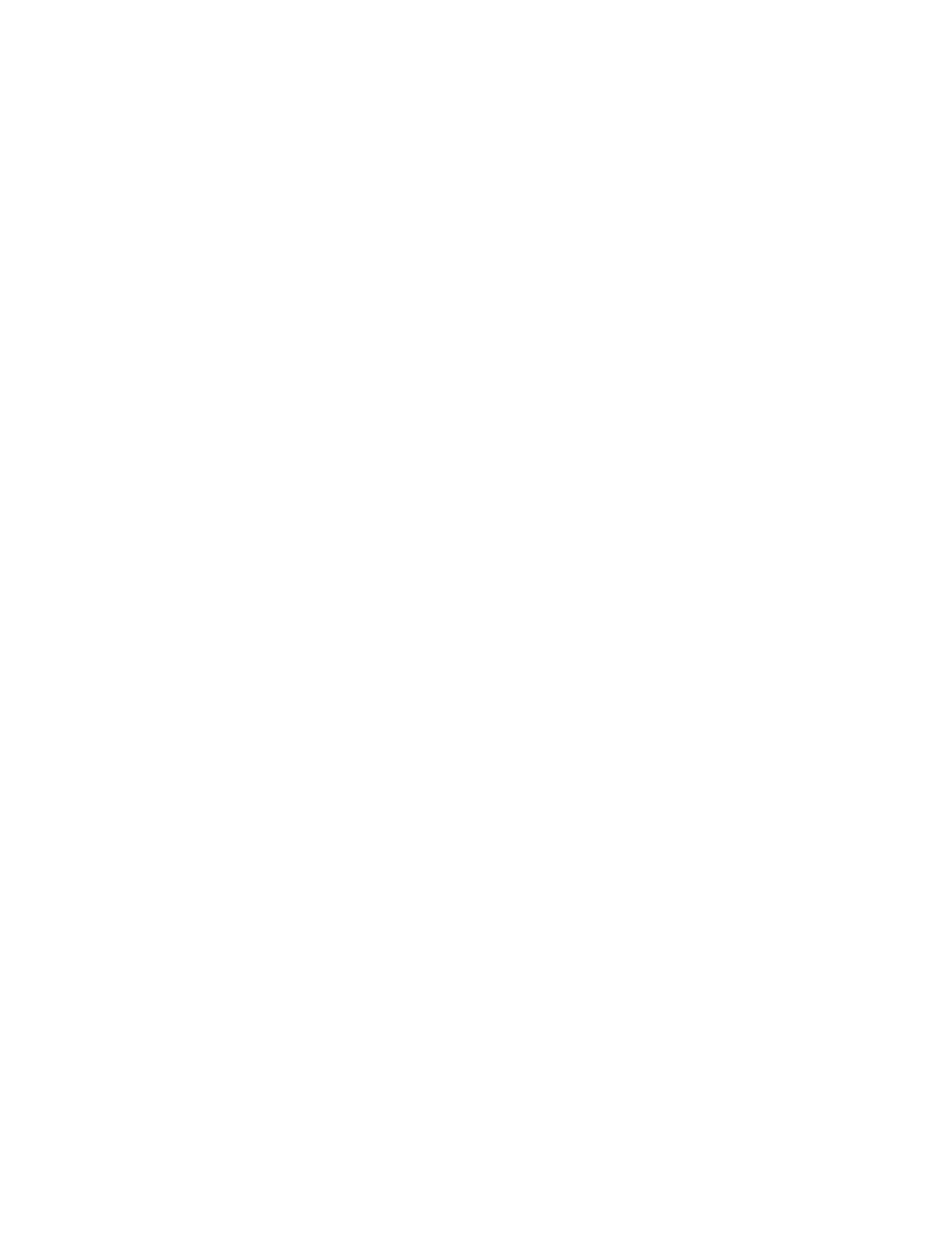
31
iii. Also If the unit has been in operation prior to the current alarm condition
inspect service (replace) the air filter material on the front panel of the
unit to prevent restriction of air flow due to dust build up.
iv. Ensure no air vents or ducts or fans are blocked or obscured by foreign
objects, optical or electrical cables.
v. To replace any of the Fan(s) (unit may remain powered):
1. Remove the screws securing the fan shroud.
2. Disconnect the electrical connectors to the fan(s) to be replaced.
3. Remove the screws securing the fan(s) to be replaced.
4. Remove and replace the fan(s) with the appropriate part(s).
5. Reverse steps 1-3 to reassemble.
6. Optical Issues
a. Input Power LED in major/minor alarm.
i. Ensure input ~ 1550nm signal power and wavelength are with the speci-
fications provided for the unit.
ii. Use
RIP command to verify if monitored input power of the unit agrees
with power measured by external optical power meter.
1. If there is a power reading difference then ensure the optical fiber
end-faces of the supply fiber and internal input connector of the
unit are clean and correctly mated.
2. Check for fiber and connector damage.
b. Video Service Quality issues.
i. Measure the optical output power of the optical output port(s) with is-
sues. Check that they are at correct operating level for the installation.
ii. Use
ROP command to verify if monitored output power of the unit agrees
with output power measured by external optical power meter.
iii. Ensure that low power mode has not been selected. Use Low power
button on front panel to toggle low power/normal operation (hold for
approx. 3 seconds to change state, allow 10 seconds for state change to
occur after button release).
