Olson Technology OTEB-CW-B User Manual
Page 25
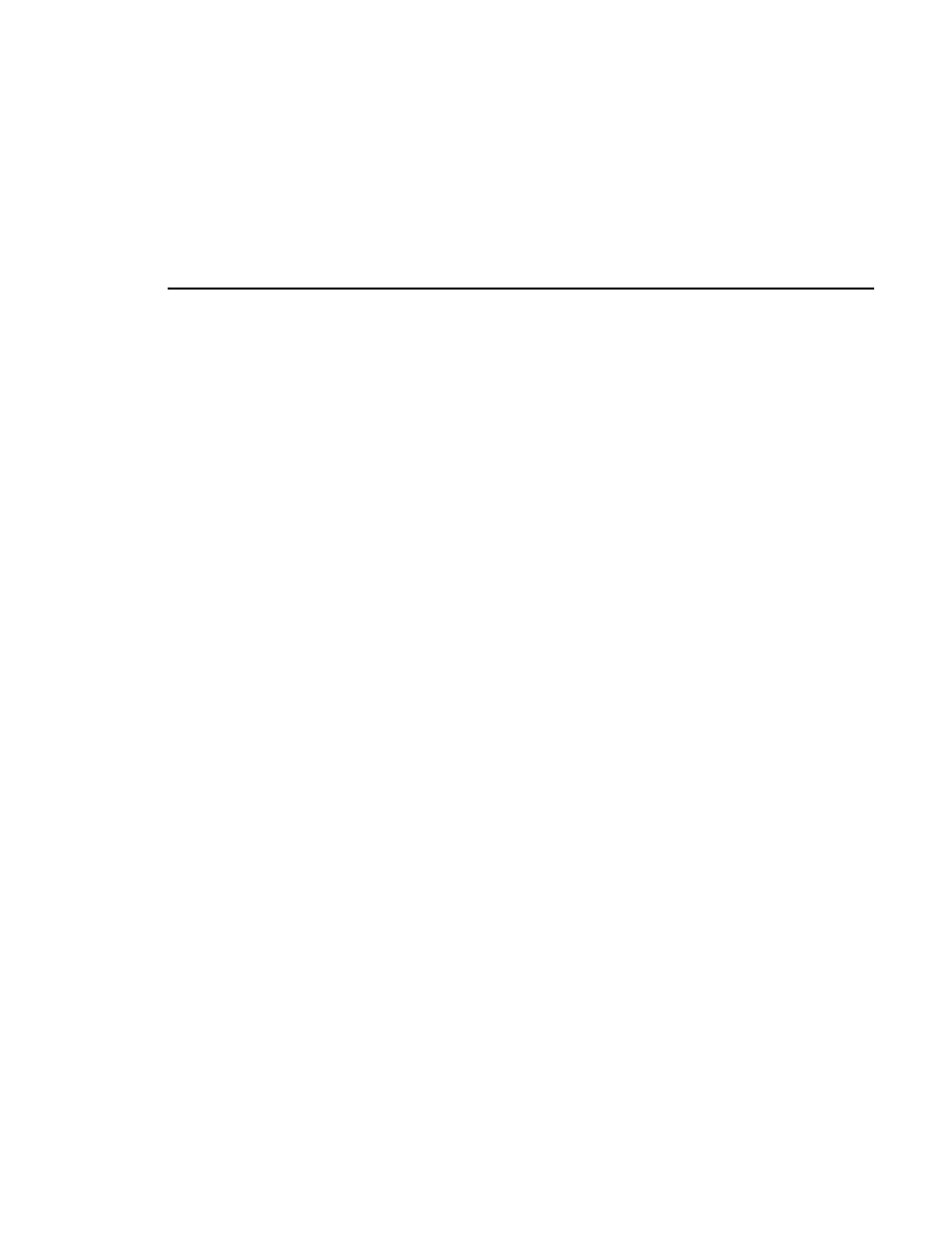
22
ix. Optical connectors can also have pits and cracks in them from mechani-
cal mistreatment or by mating connectors that have dirt/contaminants on
the end-face(s). Cracks or pitting in the central location of the fiber end-
face reduce optical output power and, the connector will require re-
placement to operate at nominal performance. Dirt that gets into the pits
and cracks will remain and the connector will need to be replaced.
3. Optical Inspection and cleaning of fiber connector end-faces:
a. Warning: Make sure the laser emission key-switch is in the off position
b. The optical connector adapters of the unit have built in, spring loaded, shut-
ters. Not only do these shutters help prevent exposure to laser light, they also
help prevent contamination by airborne dirt to the internal connector optical
end-faces. In addition the internal optical connector end-faces are inspected
and cleaned at the factory before shipping. If any of the optical connector
adapters are missing external shutters then it is important to replace the
adapters as soon as possible with shuttered compatibles. A short term solution
is place a dust-cap on the adapter if not in use.
c. Any external optical cable to be connected to an adapter on the unit should
first be inspected just before connecting (but first ensuring it is not transmitting
unsafe optical power levels). It is also advisable to inspect the internal connec-
tor end face at this time. If a dirty fiber end-face is mated with a (clean) one
then typically both will become contaminated. In addition both could be dam-
aged if optical power is restored.
d. Cleaning procedure for optical fiber connectors and adapters
i. Connector End-face Cleaning Methods (after cleaning re-inspect)
1. Preferred Method: Using a cleaning cartridge such as a
CLETOP
TM
device; wipe the connector end-face as directed on
the device. Be careful when cleaning angled optical connectors
(typically marked with a green boot) to make sure the end-face is
in full contact with the cleaning cloth - which may require you to tilt
the optical connector slightly.
2. Moisten a clean, lint free, optical wipe with alcohol and wipe con-
nector. Finish by wiping the connector with a dry part of the wipe.
Over use of cleaning alcohol and/or inadequate drying can result
in the alcohol residue on the fiber end-face. Inspect after cleaning
for liquid drying patterns – if they exist then connector must be
cleaned further to remove them.
3. Use canned air to remove loose particles.
