Olson Technology OTEB-CW-B User Manual
Page 27
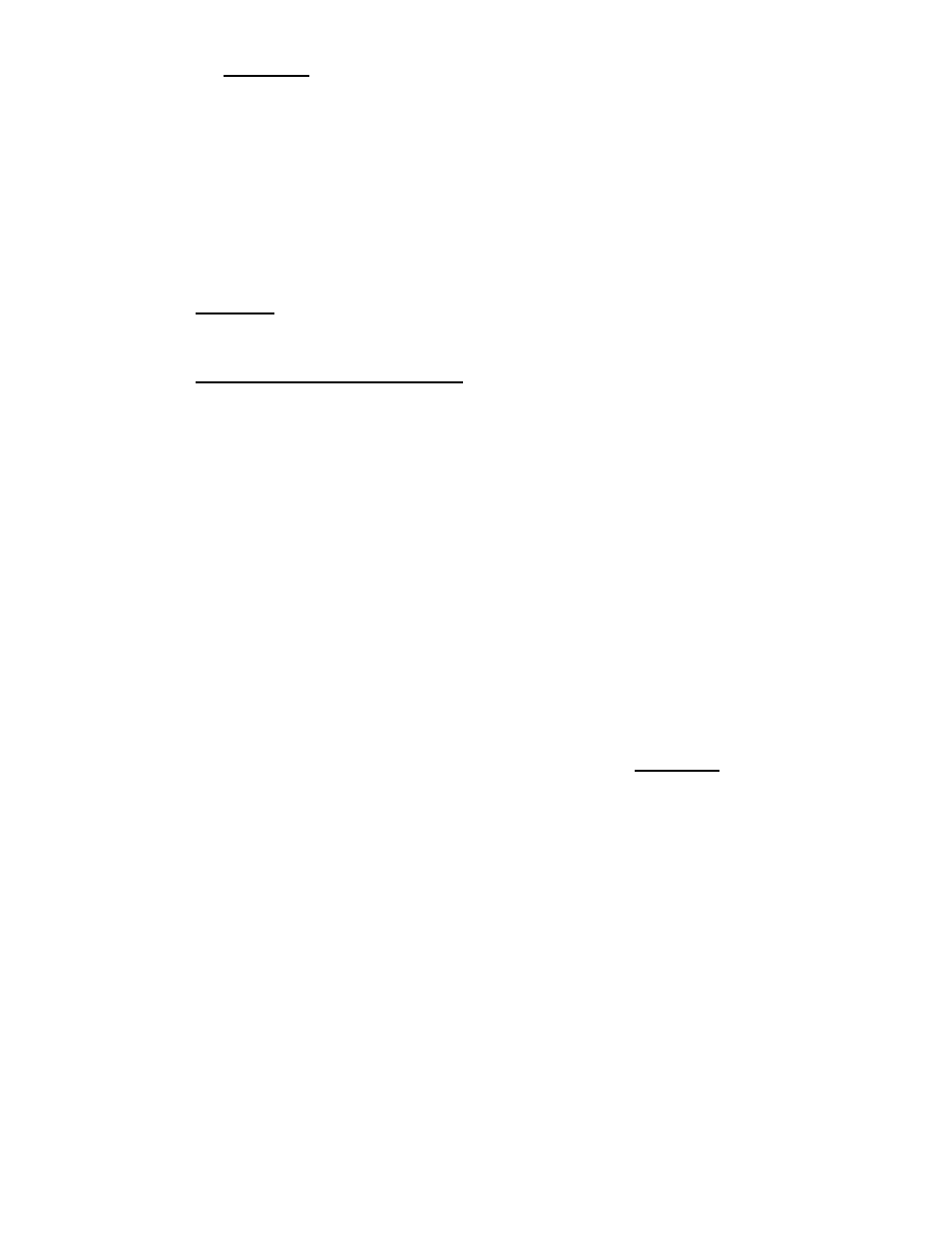
24
viii. Caution: Ensure a correct mate between optical connectors - It is out-
side the scope of this manual to cover all the details of optical connector
and adapter types and how to actually align and ensure correct mate.
This should be covered in the operators/field engineers’ optical training.
More information on connector and adapter types and their use may be
found from manufacturers such as e.g. Molex, Huber Suhner, Seiko,
ADC.
4. Connecting external optical cables to the unit.
i.
Caution: Clean and inspect all optical connectors (internal and external) as
detailed above and follow laser safety procedures.
ii.
For CWDM EDFA Models. There is no specific order to initial optical
hookup but if the unit is a CWDM model then it is suggested to hook up the
Voice/Data ports first (OS ports). These are designated by blue or black op-
tical connector adapters housing the internal SC/UPC blue or black optical
connectors.
i. The CWDM ports (OS Ports) are for routing the Voice and Data digital
optical signals carried upstream and downstream (bi-directional) on
1310nm (O-Band) and 1490nm (S-Band) optical wavelengths respec-
tively. These signals are multiplexed with the 1550nm (C-band) optically
amplified output video signal from the corresponding OSC port (an-
gled/Green connector) The OS to OSC port multiplexing is passive and
the Voice/Data routing/communication should be independent of the op-
erational state of the EDFA unit.
ii. Connect SC/UPC jumpers between the required CWDM OS port and
the installation sites voice/data equipment. Caution: Do not attempt to
mate angled connectors to these OS CWDM ports.
iii. That the voice/data does not rely on any electronics in the EDFA means
that some testing can take place immediately after hooking up the data
before powering up the EDFA and before the Video hookup. With EDFA
optical amplification disabled (laser emission key-switch off) the OS to
OSC port loss for 1310nm and 1490nm can be easily checked/verified
for optical continuity and loss. See the specification document for maxi-
mum specified loss at these wavelengths.
iv. Next connect the Output OSC ports (SC/APC/Green) to the installation
site downstream fibers (to the premise).
v. At this stage the data/voice service could be tested as there should be
optical continuity from instillations sites voice/data equipment to the
premises. The advantage of checking at this stage is that it is easier to
