Electrical connections – Olson Technology OTEB-CW-B User Manual
Page 22
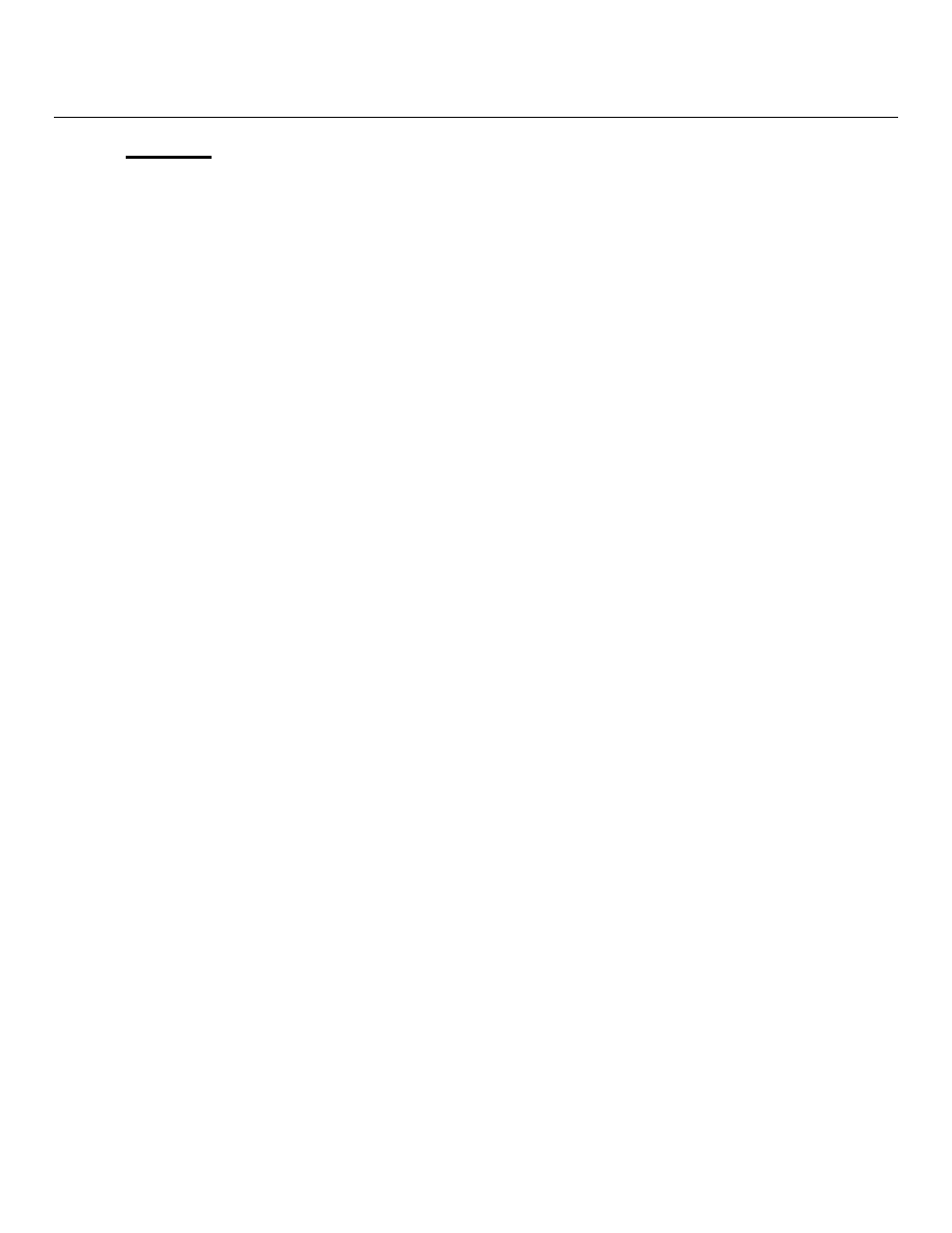
19
Electrical Connections
1. Caution: Ensure the laser emission key-switch is in the off position (or removed)
before electrical turn-up.
2. Information on the electrical systems of the unit:
a. The unit has two power supply cards which are accessible from the rear panel.
These power supplies are redundant, so a single failure will allow the unit to
continue its operation but with appropriate warning alarms. The power supply
cards are also hot swappable. There is no electrical power switch for the unit.
Removing both power supply cards at the same time will power down the unit.
It is suggested that the cards remain plugged in during the installation and that
the power feeds be switched off until ready to turn unit on for the first time.
b. There is a laser emission key-switch on the front panel that turns the output
optical power of the unit off/on. This should always remain in the off position
for laser safety until the unit is completely hooked up and ready for testing. Be
certain it is in the off position at this time.
c. There are fuse holders on the rear panel of the unit. Ensure they contain the
correct rated fuse (see specification document for the unit). These should only
require access during normal operation to replace a blown fuse.
3. The two Interlock electrical terminals on rear panel (both marked INT) require short-
ing together for the EDFA to operate normally. This interlock feature is provided for
laser safety purposes as required by certain installations e.g. for an external laser in-
terlock switch on a cabinet or room door.
4. Electrical power connections. In this step the external electrical power supply(s) will
be connected to the terminal strip on the rear of the unit. It should be noted that if the
electrical supply is on then the unit will immediately power up as soon as the first cir-
cuit is completed.
a. Always connect the ground terminal cabling to the unit first (and during any un-
install of the unit remove them last).
b. Next connect the -48VDC and supply return terminals to the external power
supply. See the specification document for the unit’s current requirement. Use
the correct gauge wire for the current requirement and the correct buffering
material for the supply voltage.
5. To take full advantage of the power supply card redundancy it is advised that two dif-
ferent external power sources are used.
