Mpoa connection (adsl) – Niveo Professional NWAR33P User Manual
Page 55
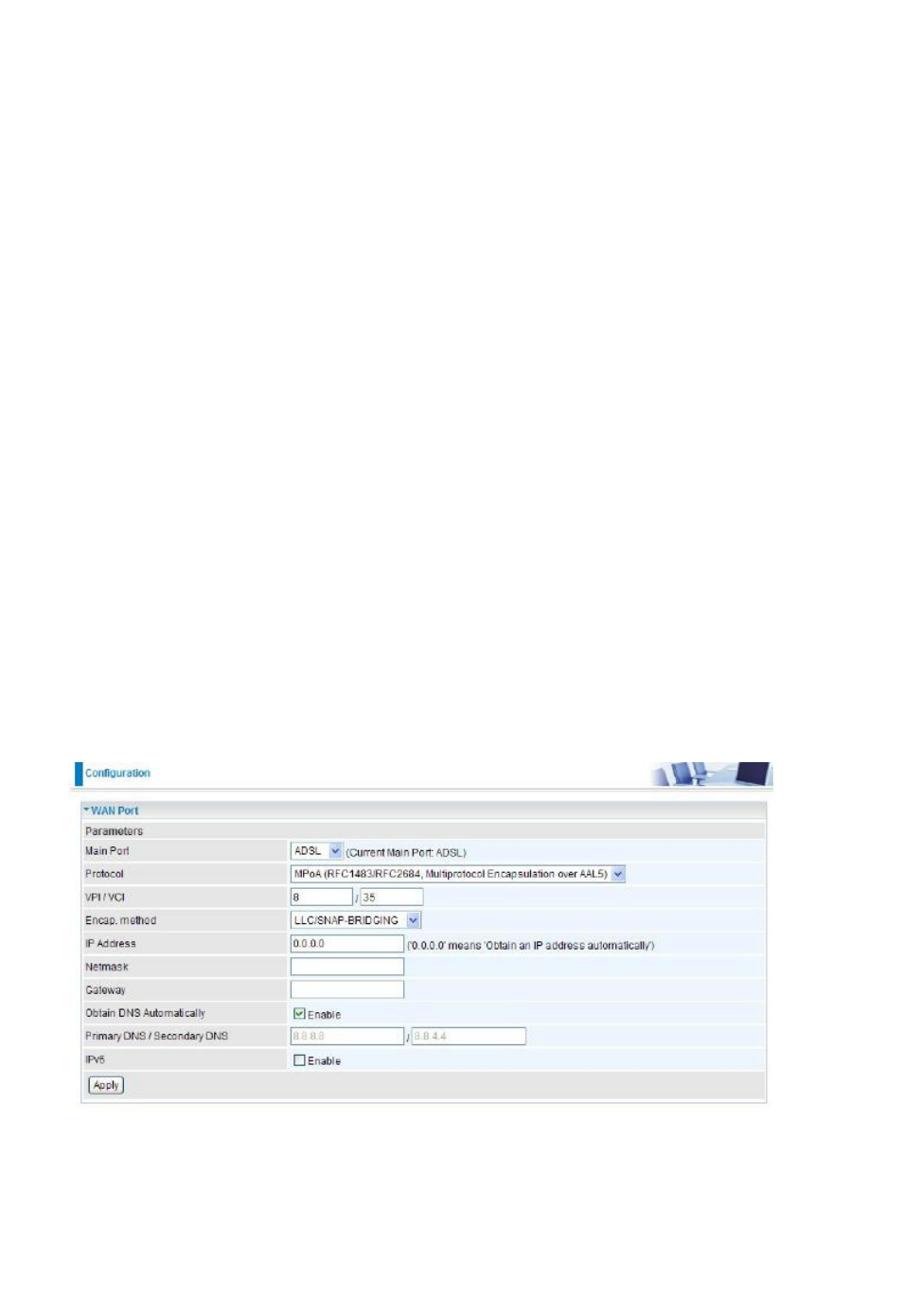
55
Encap. method: Select the encapsulation format. Select the one provided by your ISP.
Auth. Protocol: Default is Auto. Please consult your ISP on whether to use Chap, Pap or
MSCHAP.
IP Address(0.0.0.0:Auto): Your WAN IP address. Leave the IP address as 0.0.0.0 to enable
the device to automatically obtain an IP address from your ISP.
Obtain DNS automatically: Click to activate DNS and to enable the system to automatically
detect DNS.
Primary DNS / Secondary DNS: Enter the IP addresses of the DNS servers. The DNS servers
are passed to the DHCP clients along with the IP address and the netmask.
MTU: Maximum Transmission Unit. The size of the largest datagram (excluding media-specific
headers) that IP will attempt to send through the interface.
IPv6: Check to enble the function.
IPv6 Address: Enter the IP address of the default gateway. Default is "::", which obtains IPv6
address automatically.
Obtain IPv6 DNS automatically: Click to activate DNS and to enable the system to
automatically detect DNS.
Primary DNS / Secondary DNS: Enter the IP addresses of the DNS servers. The DNS servers
are passed to the DHCP clients along with the IP address and the netmask.
Click Apply to confirm the settings.
MPoA Connection (ADSL)
VPI/VCI: Enter the VPI and VCI information provided by your ISP.
Encap. method: Select the encapsulation format. Select the one provided by your ISP.
