Mpoa connection – Niveo Professional NWAR33P User Manual
Page 44
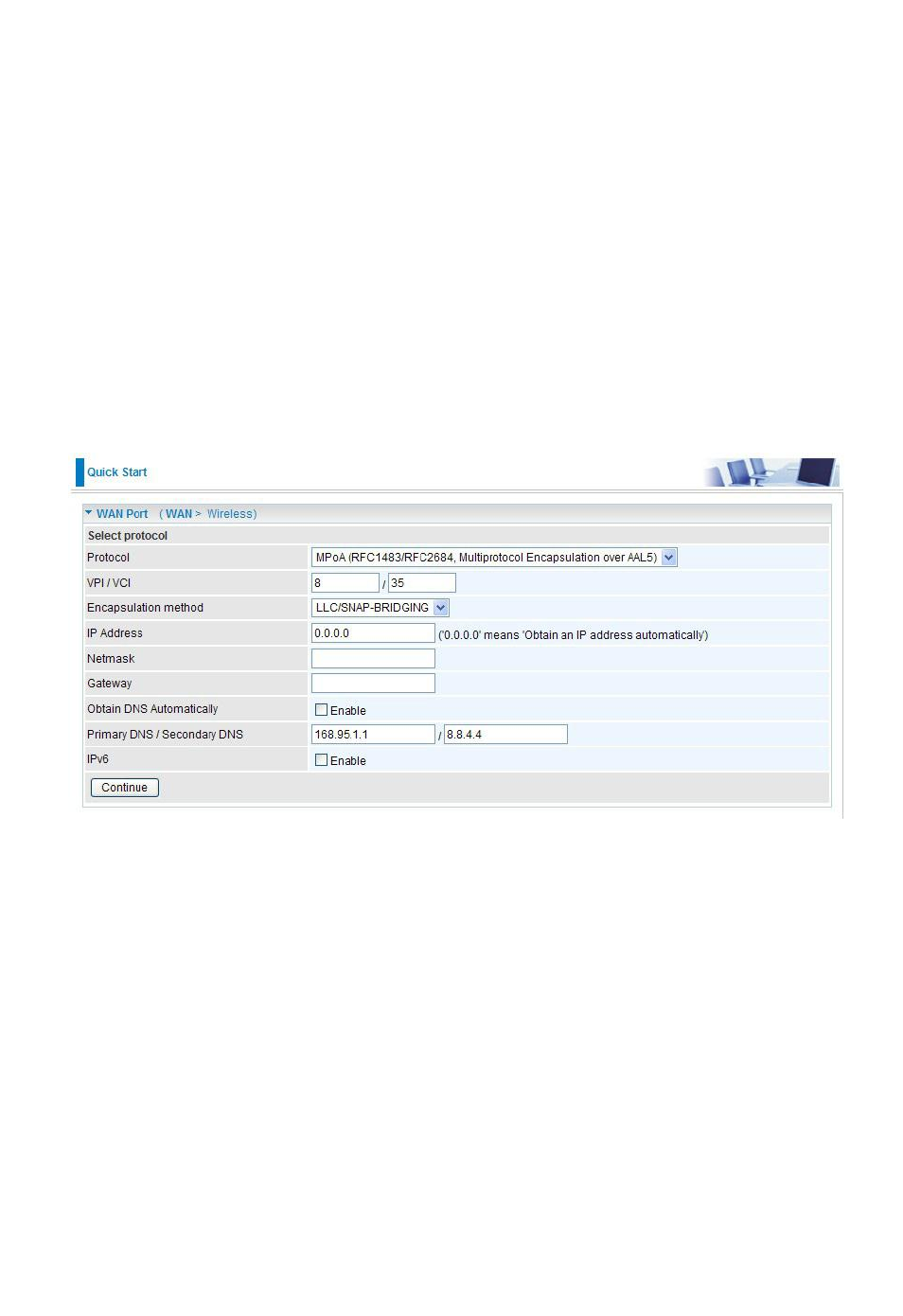
44
Encapsulation method: Select the encapsulation format. Select the one provided by your ISP.
IP Address: IPOA WAN IP address can only set fixed IP address.
Netmask: User can change it to others such as 255.255.255.128. Type the netmask assigned
to you by your ISP (if given).
Gateway: Enter the IP address of the default gateway.
Obtain DNS automatically: Click to activate DNS and to enable the system to automatically
detect DNS.
Primary DNS / Secondary DNS: Enter the IP addresses of the DNS servers. The DNS servers
are passed to the DHCP clients along with the IP address and the netmask.
MPoA Connection
VPI/VCI: Enter the VPI and VCI information provided by your ISP.
Encapsulation method: Select the encapsulation format. Select the one provided by your ISP.
IP Address: Your WAN IP address. If the IP is set to 0.0.0.0 (auto IP detect), both netmask and
gateway may be left blank.
Netmask: User can change it to others such as 255.255.255.128. Type the netmask assigned
to you by your ISP (if given).
Gateway: Enter the IP address of the default gateway.
Obtain DNS automatically: Click to activate DNS and to enable the system to automatically
detect DNS.
Primary DNS / Secondary DNS: Enter the IP addresses of the DNS servers. The DNS servers
are passed to the DHCP clients along with the IP address and the netmask.
IPv6: Check to enble the function.
