For web browsing – Niveo Professional NWAR33P User Manual
Page 125
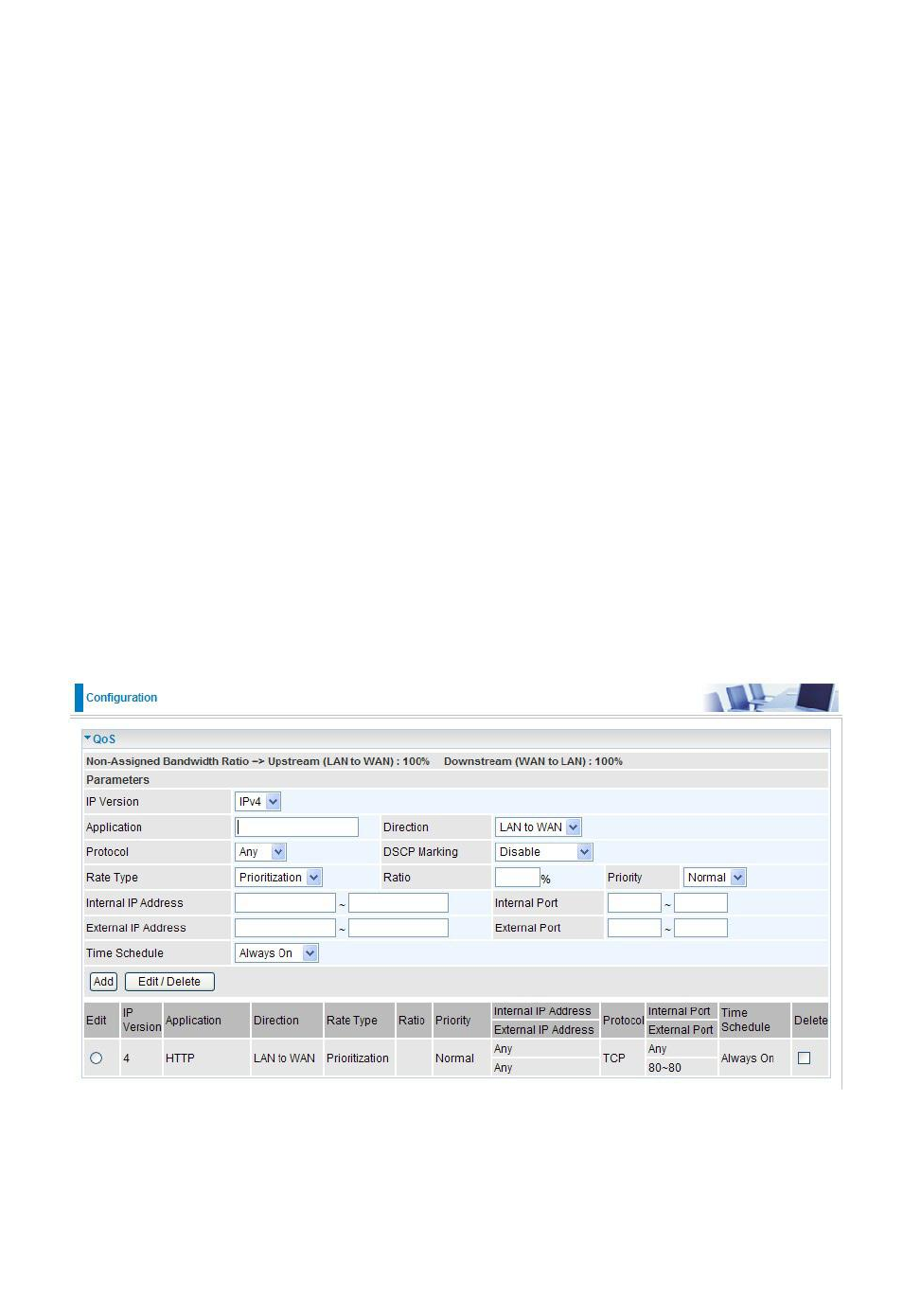
125
Priority: The priority given to each policy/application. Its default setting is set to Normal. You
may adjust this setting to fit your policy / application. Internal IP Address: The private IP in the
LAN network.
External IP Address: The IP address on the Internet.
Internal Port: The Port number on the LAN side.
External Port: The Port number on the Remote/WAN side.
Time Schedule: A self defined time period. You may specify a time schedule for your QoS
policy. For setup and detail, refer to Time Schedule section.
Note: Make sure that the router(s) in the network backbone are capable to execute and
check the DSCP throughout the QoS network.
Example 1: Optimize Your Home Network with QoS
If you are actively engaged in using P2P and are afraid of slowing down internet access
throughput of other users within your network, you can thus use QoS function to set different
priorities for the different applications that members of your network will be using to avoid
bandwidth traffic from getting overloaded.
Therefore, in order to assign the priority status of each application, we must first create a new
QoS rule for each application.
The figures below show the different settings for assigning a High Priority status to Web
Browsing, assigning limited rate for Email send & receive.
For Web Browsing
