Ewan mode – Niveo Professional NWAR33P User Manual
Page 46
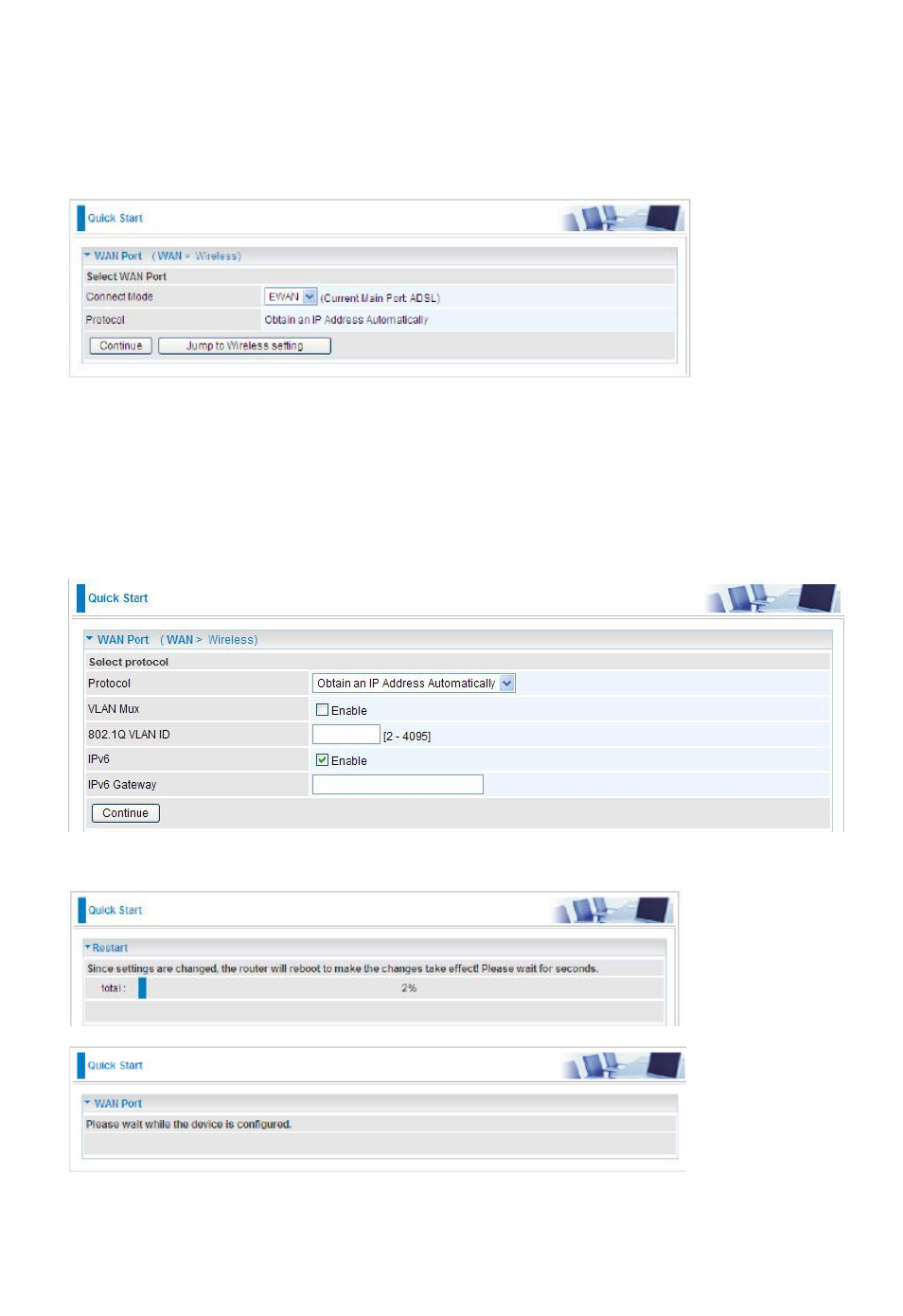
46
EWAN Mode
Step 1: Select WAN port connect mode from the connect mode drop down menu. There are two
types of connect mode to choose from: ADSL or EWAN. Here select EWAN and click Continue.
If you only want to configure Wireless, press Jump to Wireless setting.
Step 2: there are four availabe protocols. Each protocol is described in the following
sections of EWAN Connect mode. Select the protocol. You can enable or disable VLAN Mux
feature, if enabled, you should enter the 802.1Q VLAN ID. For VLAN MUX setting, please refer
to VLAN MUX Setting for help. Click Continue to go on.
Step 3: The device will reboot and then load the new configuration
