The rear ports – Niveo Professional NWAR33P User Manual
Page 14
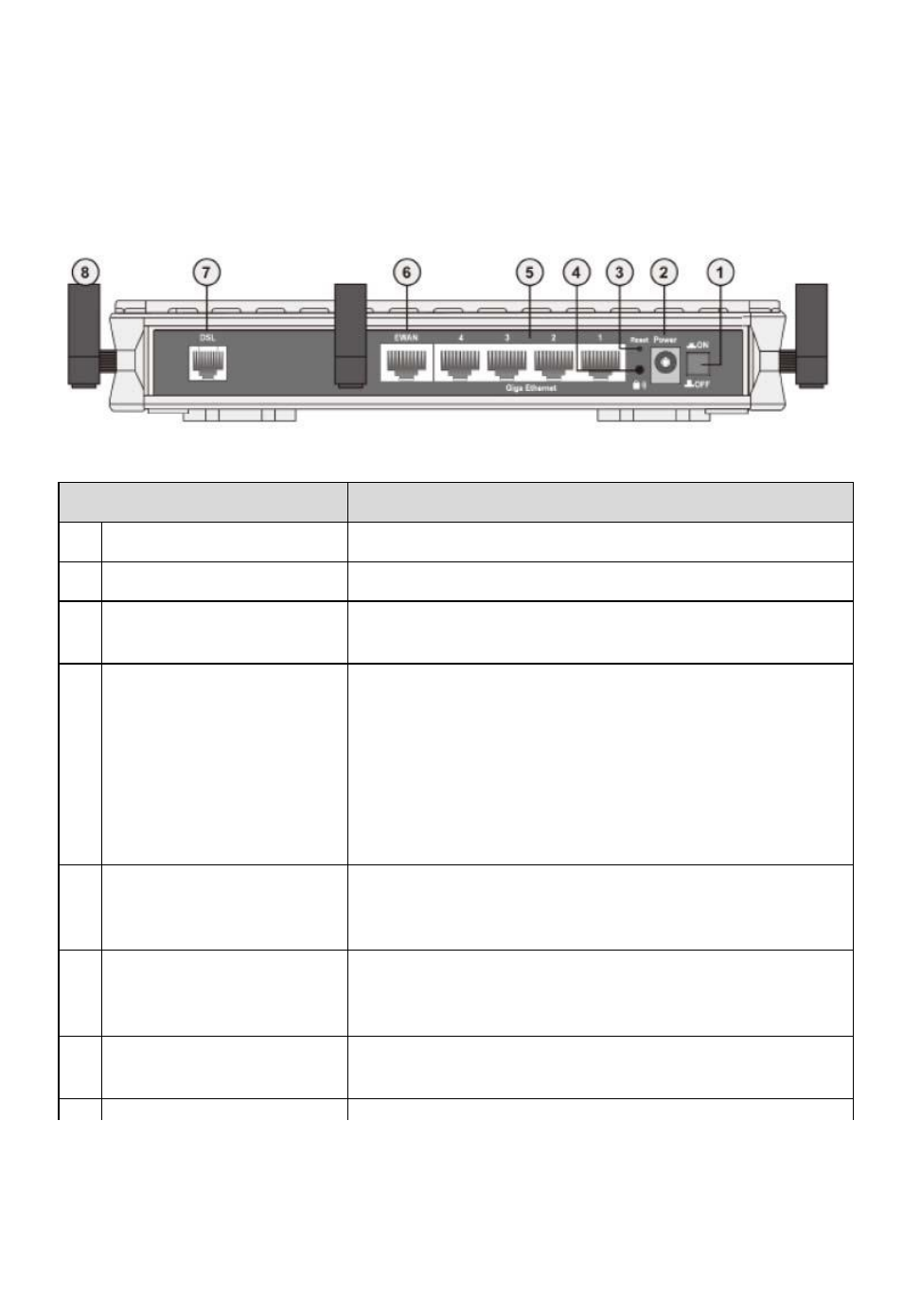
14
The Rear Ports
Port
Meaning
1 Power Switch
Power ON/OFF switch.
2 Power
Connect it with the supplied power adapter.
3 RESET
Press more than 5 seconds to restore the device to its default
mode.
4 WPS (only for NWAR33PN)
By controlling the pressing time, users can achieve two
different effects: (1)WPS: Press less than 5 seconds until WPS
LED flashes orange to trigger WPS function. But if WPS
service is disabled, this short time press does nothing. (2)
Wireless ON/OFF button: Press over 5 seconds to switch on
wireless function and the Wireless/WPS LED will lit green.
Press over 5 seconds again to disable wireless function and
the Wireless/WPS LED is off.
5 Giga Ethernet
Connect to a PC or an office/home network of 10Mbps,
100Mbps or 1000Mbps using the provided RJ-45 Ethernet
cables.
6 EWAN
WAN 10/100Mbps Ethernet port (with auto crossover support).
Connect to Cable Modem, VDSL, Fiber Modem or PON optic
lines with your RJ-45 cable.
7 DSL
Connect this port to the ADSL/telephone network with the RJ11
cable (telephone) provided.
8 Antenna
Connect the detachable antenna to this port.
