Load software options, Table 3: save system settings text file contents, Figure 63: software options code input – NavCom StarUtil Rev.E User Manual
Page 52
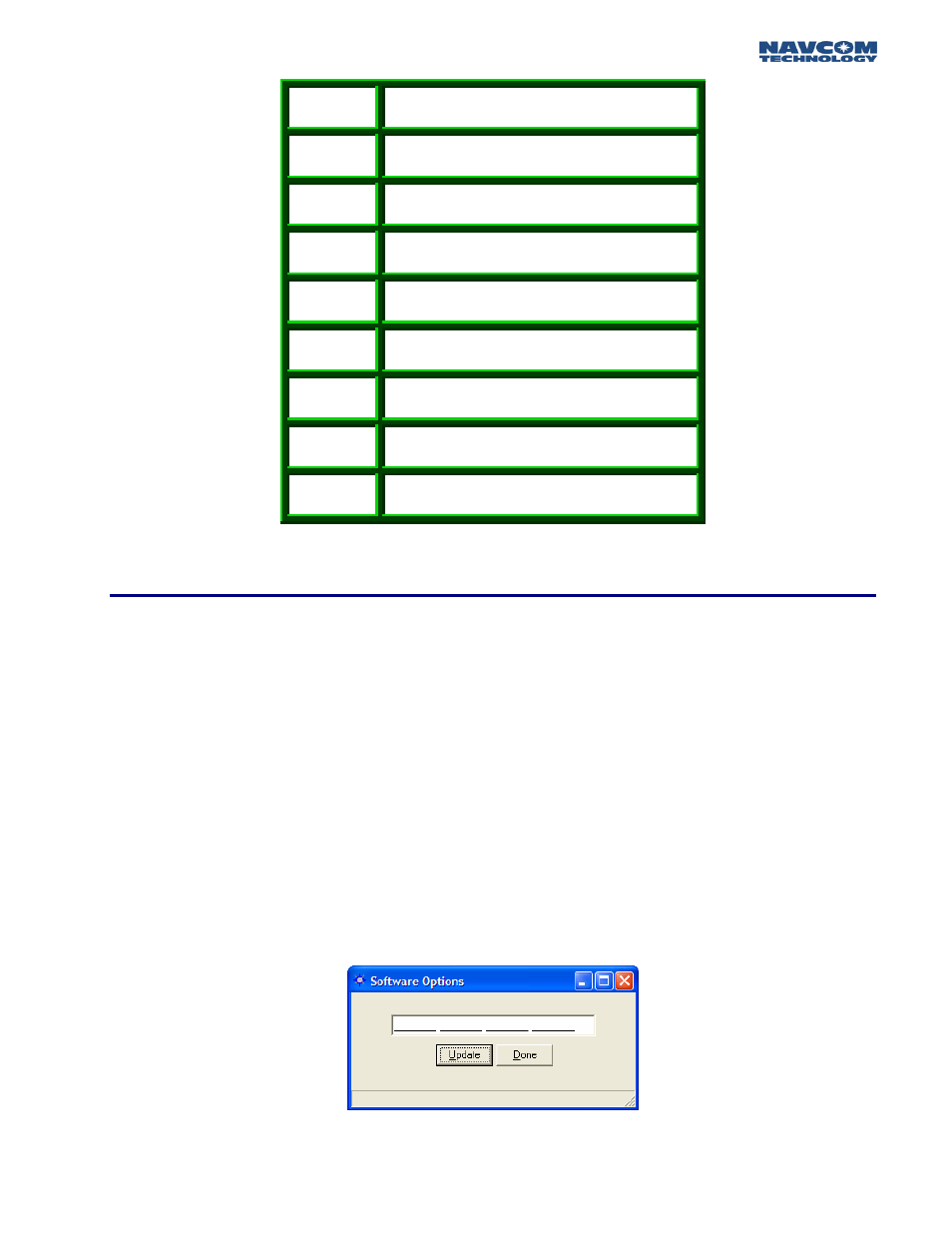
STARUTIL User Guide Rev. E
MSG ID
DISCRIPTION
1A
Port Configuration Block
20 Data
Request
30 Software
Options
49 Solution
Control
AE Identification
Block
D0
LBM Identification Block
D1
LBM Authorization Status Block
D5
LBM Cancel History
Table 3: Save System Settings Text File Contents
Load Software Options
If you have purchased your receiver as a basic configuration, and would like to take advantage of
the multi-hertz measurement processing and output, or any of the other non-standard features, it is
not necessary to return the receiver to the factory for reconfiguration. The system can be
reconfigured without dismantling your existing hook-ups. Simply call or e-mail in to your NavCom
Technology, Inc. dealer, and purchase the necessary options. A file containing the reconfiguration
codes will be sent to you usually via e-mail. Save the file to your local hard drive in the folder you
have executed StarUtil from. To initiate an Options Upload go to the main StarUtil window and click
on TOOLS\LOAD SOFTWARE OPTIONS as seen in Figure 61.
I is recommended that you archive your software options as you may be required to reload
them at some point. Please note that the options file is receiver dependant and cannot be uploaded
into multiple receivers.
t
After clicking on Load Software Options the window in Figure 64 will appear. Open your options file
using any text file viewer, i.e. NotePad, WordPad, etc. as shown in Figure 65.
Figure 64: Software Options Code Input
11 – 49
