Figure 34: nmea viewer menu location, Figure 35: nmea viewer & data logging – NavCom StarUtil Rev.E User Manual
Page 34
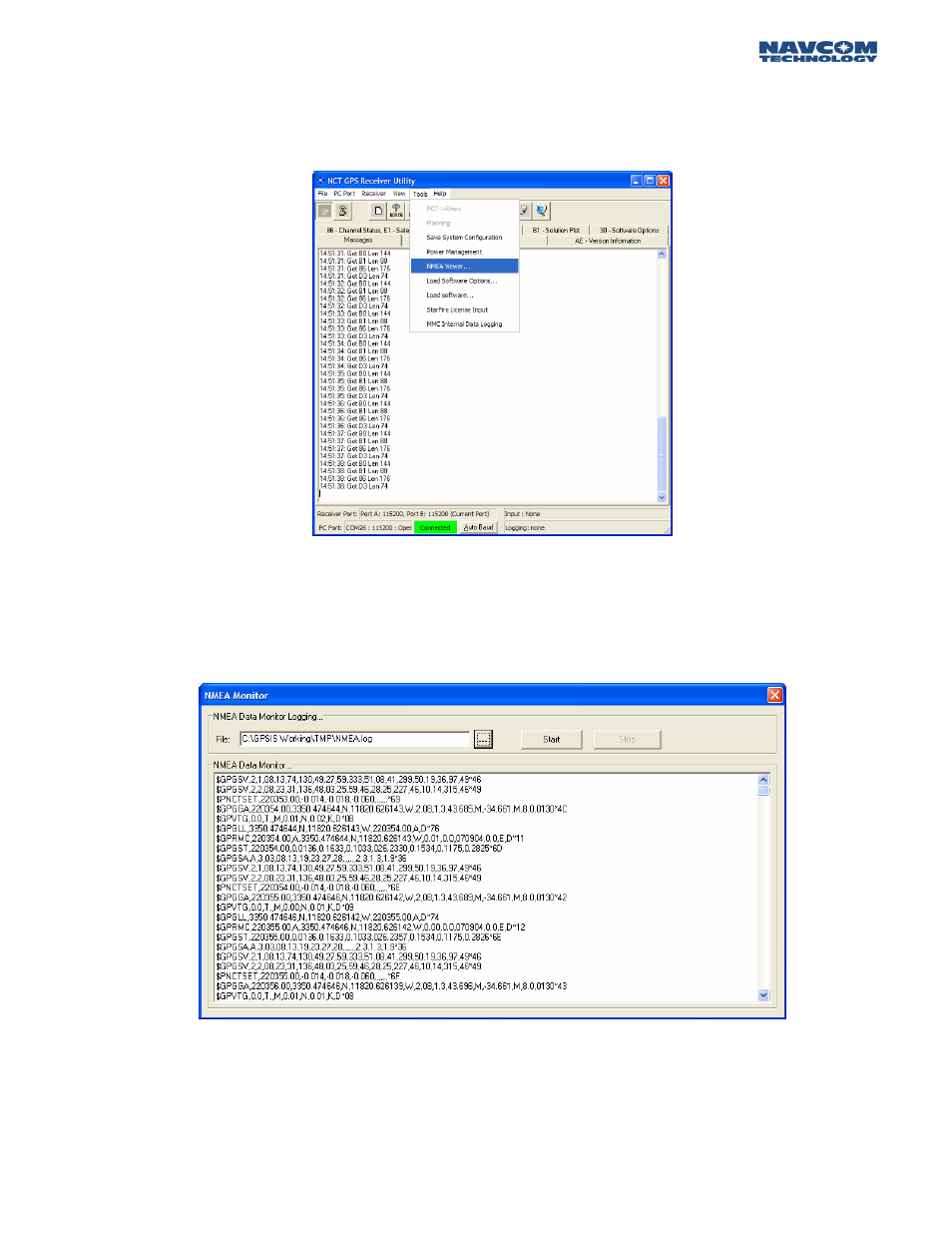
STARUTIL User Guide Rev. E
NMEA can be logged and/or viewed using the NMEA Viewer window, although any ASCII RS232
port viewer will suffice. This allows the user a convenient place to monitor the NMEA output. To get
to the NMEA Viewer window, from the main StarUtil menu click on TOOLS\NMEA VIEWER as
shown in Figure 35.
Figure 35: NMEA Viewer Menu Location
Figure 36 shows what a typical NMEA data output would look like in the viewer. The NMEA Viewer
contains a Browse button so data can be logged to any media device that can communicate with
the data port.
Figure 36: NMEA Viewer & Data Logging
A second instance of StarUtil must be run, and connected to the Data Port in order for the
NMEA Viewer to display the NMEA data messages.
6 – 31
