Starfire tm license installation using starutil, Starfire™ license installation using starutil, Figure 52: starfire™ license upload location – NavCom StarUtil Rev.E User Manual
Page 45: Figure 53: lbm license upload
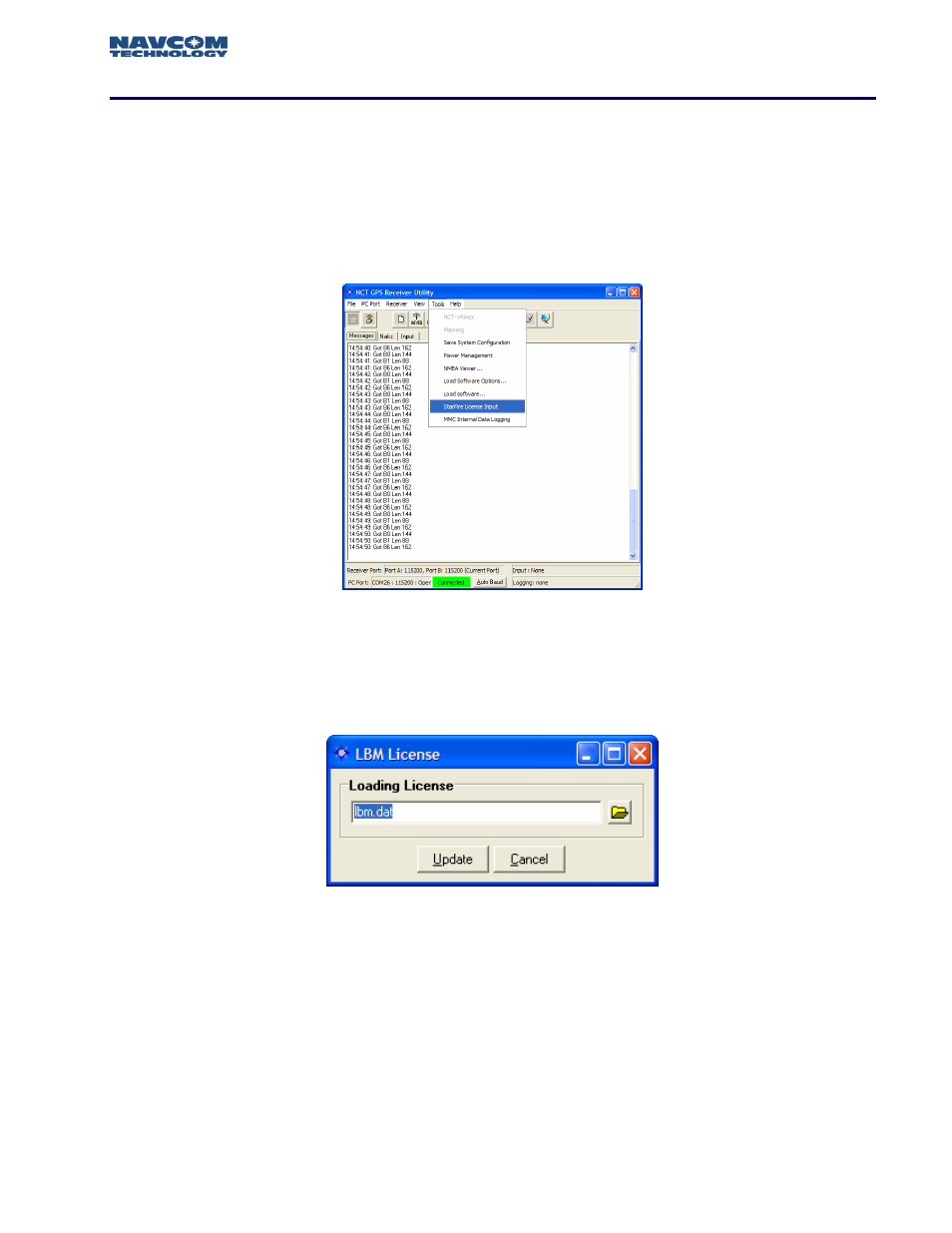
STARUTIL User Guide Rev. E
StarFire
™ License Installation Using StarUtil
The StarFire™ Network is a subscriber service, and each StarFire™ equipped receiver must have a
license issued for a certain period of time. When this license expires, a new one must be purchased
and uploaded into the receiver. To upload a new StarFire™ license using StarUtil, from the main
StarUtil menu go to TOOLS\STARFIRE LICENSE INPUT as seen in Figure 53.
Figure 53: StarFire™ License Upload Location
After executing this menu item, the LBM License Upload window seen in Figure 54 will appear.
Figure 54: LBM License Upload
Using the browse button, path your way to the location of the new StarFire™ License file, then click
Update. You will be informed via a new window if the upload was successful.
8 - 42
