Figure 21: network configuration, Figure 22: base configuration window – NavCom StarUtil Rev.E User Manual
Page 25
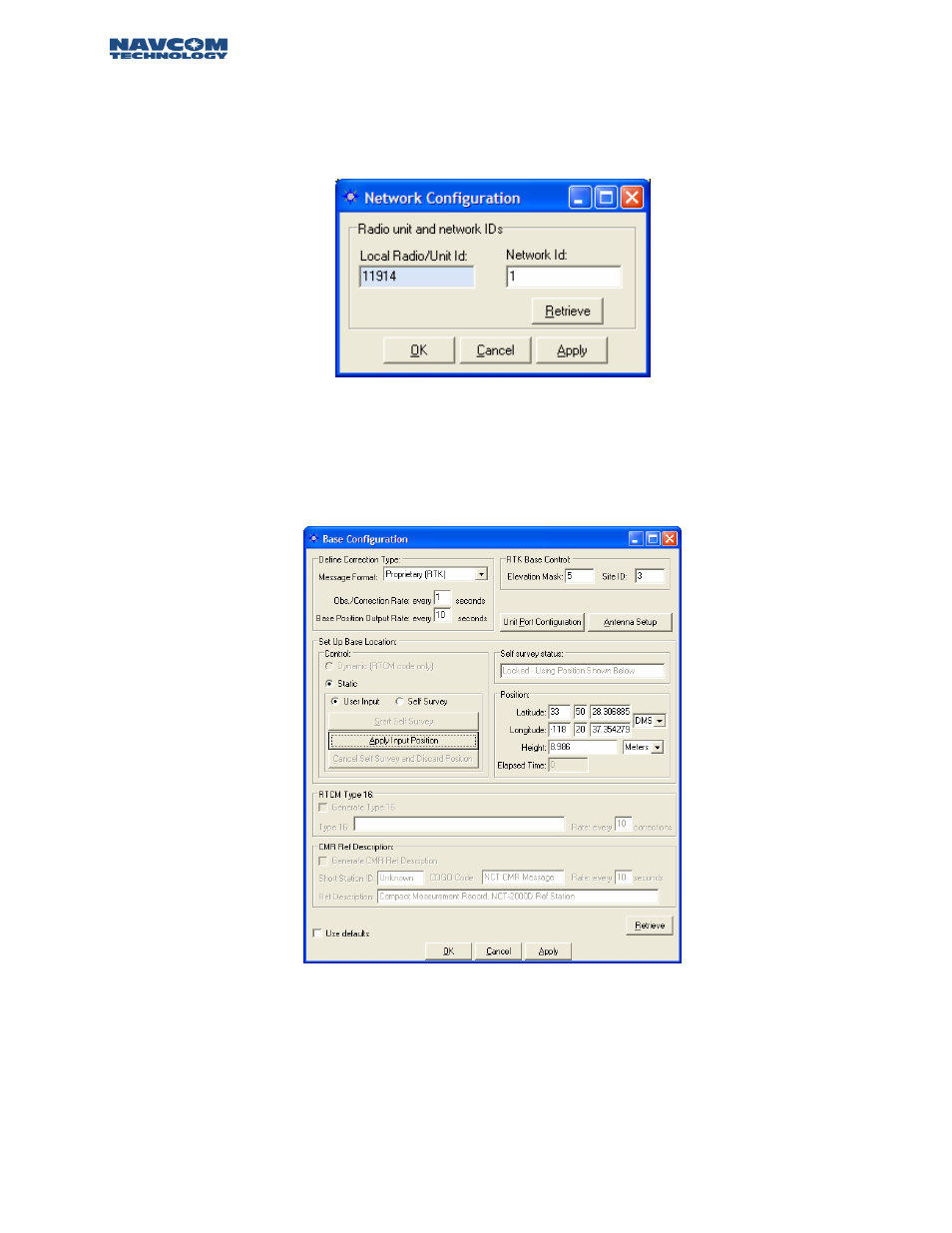
STARUTIL User Guide Rev. E
Figure 22 shows the window that will appear. The Network ID can be set to any value as low as 1
and as high as 65535. The rover receiver must also be set to this value. The Local Radio/Unit ID is
the serial number of the NCT2100/NCT-2000 GPS Engine. Clicking “Apply” sends the changes to
the receiver, and “Retrieve” confirms those changes, thus ensuring a unique hardware identifier.
Figure 22: Network Configuration
Press the Base Icon on the StarUtil main window, and Base Configuration window shown in Figure
23 will appear. This window is where the majority of controls are that will enable the receiver to
operate as a Base Station.
Figure 23: Base Configuration Window
4 – 22
This manual is related to the following products:
