Solid earth tide (set) implementation, Receiver initial position setup, Figure 12: nct set nmea sample – NavCom StarUtil Rev.E User Manual
Page 16: Figure 13: initial position location
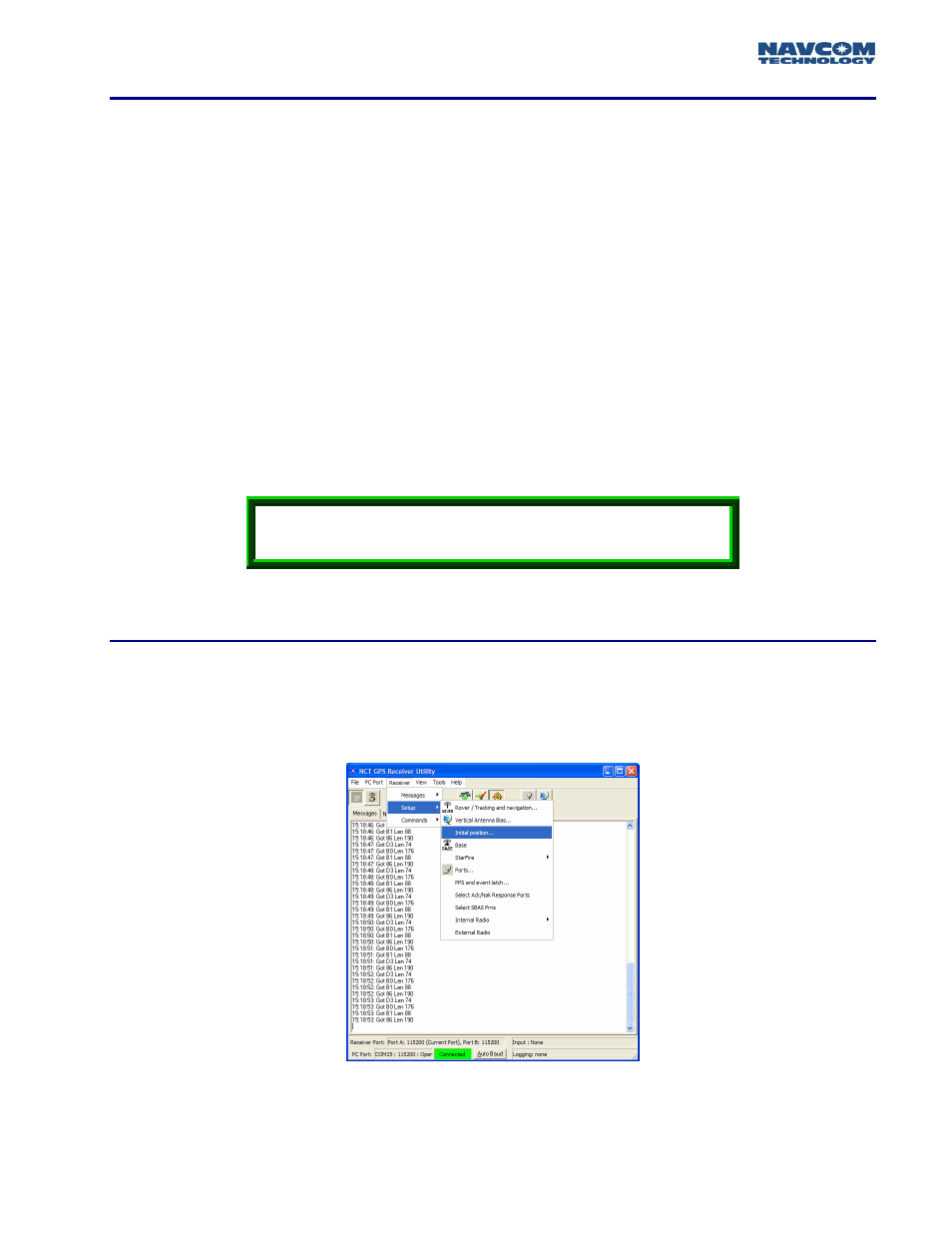
STARUTIL User Guide Rev. E
Solid Earth Tide (SET) Implementation
In order to have the SET correction information applied to the position solution there are several
caveats that must be engaged.
1. Navigation MUST be valid.
2. SET Software Option is Enabled.
3. Navigation Mode is set to RTG from the Rover / Tracking & Navigation Setup, Figure 15.
4. SET are applied (“USE”) from the Rover / Tracking & Navigation Setup, Figure 15.
5. SET correctors are valid (minimum of 1 run of the SET algorithm).
Once the criteria above have been met, the SET corrections will be applied to the position solution,
and displayed as North, East, and Up corrections in millimeters on the B1 Solution Window. It will
also be output on the NMEA port. A sample SET message appears in Figure 12, a detailed
description of the NMEA Type message structure can be found in Appendix A Table A1.
$PNCTSET,161625.00,-0.008,0.003,-0.099,,,,,,*47
Figure 12: NCT SET NMEA Sample
Receiver Initial Position Setup
Depending on your Latitude & Longitude, you may be required to enter an initial position in order
to start navigating in the shortest period of time. This is accomplished by clicking on the menu bar
RECEIVER\SETUP\INITIAL POSITION as shown in Figure 13.
Figure 13: Initial Position Location
3 - 15
