Metz MECABLITZ 58 AF-2 digital Pentax User Manual
Page 132
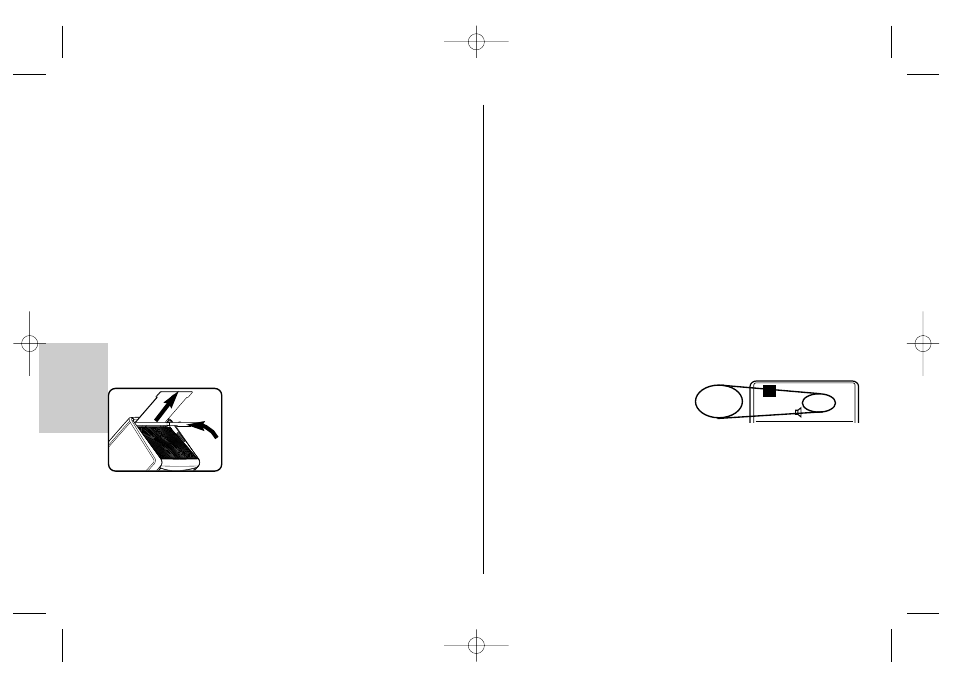
132
ķ
11 Flash techniques
11.1 Bounce flash
Bounce flash illuminates the subject more softly and reduces dense shadows. It
also reduces the drop in light from foreground to background that occurs for
physical reasons.
The main reflector ቨ of the flash unit can be swivelled horizontally and tilted
vertically for bounce flash. To avoid colour cast in your shots, the reflective sur-
face should be colour-neutral or white. For frontal fill-in lighting, the secondary
reflector ቪ can also be activated in the Select Menu (see 7.8).
When tilting the main reflector vertically, make sure that it is turned
through an angle that is wide enough to prevent direct light from falling
on the subject. The reflector should be tilted at least as far as the 60°
lock-in position.
Flash ranges do not appear on the display when the main reflector is turned.
11.2 Bounce flash with a reflector card
The use of bounce flash with the integrated reflector card ቢ can bring out high-
lights in the eyes of human subjects.
• Tilt the reflector head upwards by 90°.
• Pull the reflector card ቢ together with the wide-
angle diffuser ባ above out from the reflector head
• Hold the reflector card ቢ and insert the wide-
angle diffuser ባ into the reflector head.
☞
11.3 Bounce flash with secondary reflector
When the main reflector ቨ is swivelled or tilted, the secondary reflector ቪ can
also be activated in the Select Menu for frontal fill-in lighting of the subject (see
7.8).
Using the secondary reflector ቪ is generally practical and feasible only for
bounce flash with a swivelled or tilted main reflector ቨ. If the main reflector is
not swivelled or tilted, the secondary reflector will not be activated for the shot.
If the light from the secondary reflector is too bright, it can be reduced by half in
the Select Menu (see 7.8).
The secondary reflector is not supported by the stroboscopic and model-
ling light (ML) flash modes. The secondary reflector does not flash when
the main reflector is in its normal position or is tilted downwards.
11.4 Close-ups / macro shots
In close-ups and macro shots, parallax error between the flash unit and lens
may result in shadows on the lower edge of the image. To compensate for this,
the main reflector can be tilted downwards by an angle of -7°. To do this,
depress the reflector release button ቯ and tilt the reflector downward.
If the main reflector is tilted down-
wards, "TILT" is shown on the display
to indicate this.
Certain minimum lighting distances must be maintained for close-up shots to
avoid overexposure.
The minimum lighting distance is approximately 10% of the maximum
flash range indicated on the LC display. For close-up shots, make sure
that the flash light is not shaded by the lens.
☞
☞
☞
P
F 5.6
TILT 35
12 m
ISO 200
TTL
TILT
709 47 0237.A1 58AF-2 Pen/Sam 27.07.2010 15:17 Uhr Seite 132
