Metz MECABLITZ 58 AF-2 digital Pentax User Manual
Page 117
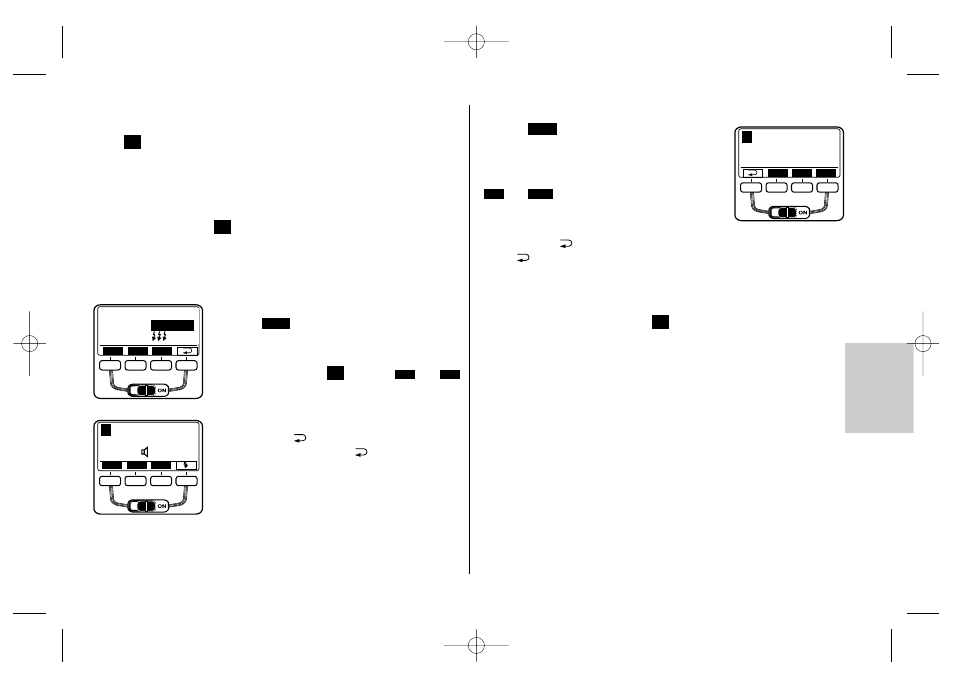
117
ķ
5.6 Automatic flash mode
When shooting in automatic fill-in flash mode in daylight, the automatic flash
mode
will automatically set a correction of between -1 and -2 f-stops to
compensate for flash exposures (see 6.3 and 11.5).
This has a graduated lightening effect on shadowy areas, which has a natural
appearance on the photograph.
5.7 Manual flash mode
In the manual flash mode
, the flash unit emits the full uncontrolled amount
of light if no partial light output has been selected. The specific photographic
situation can be taken into account by making adjustments to the aperture set-
ting or by selecting a suitable partial light setting.
Setting procedure:
• Press the
button until „Mode“ flashes on the
LC display.
• Choose the flash mode
using the
and
arrows. The flash mode M is then highlighted. The
setting takes effect immediately.
• Press the button
to change the LC display back to
the normal view. If the button
is not pressed, the
display will change back to the normal view after
about 5 seconds.
ĭ
İ
M
Mode
M
A
Set partial light output:
• Press the
button (Parameters ) until „P“ flashes
on the LC display for partial light output.
* Set the desired light output (1/1-1/256) with the
and
buttons. The setting takes effect imme-
diately.
* Press the button
to change the LC display back to the normal view. If the
button
is not pressed, the display will change back to the normal view
after about 5 seconds.
The mecablitz LC display will indicate the flash-to-subject distance required for a
correct flash exposure.
Some cameras only support the
manual flash mode when the
camera is set to the manual operating mode M.
M
☞
–
+
Para
Mode
A
A
İ
ĭ
Set
M
☛
Mode
Para
Sel
F 4.0
AZoom 35
6,1 m
ISO 200
M
F 4.0
AZoom 35
2,1 m
P1/8
M
☛☛
Para
–
+
709 47 0237.A1 58AF-2 Pen/Sam 27.07.2010 15:17 Uhr Seite 117
