Single and dual channel modes, Trace display modes, 43 trace display modes – Metric Halo SpectraFoo User Manual
Page 43: Oscilloscope running in dual-trace mode, Oscilloscope controls window
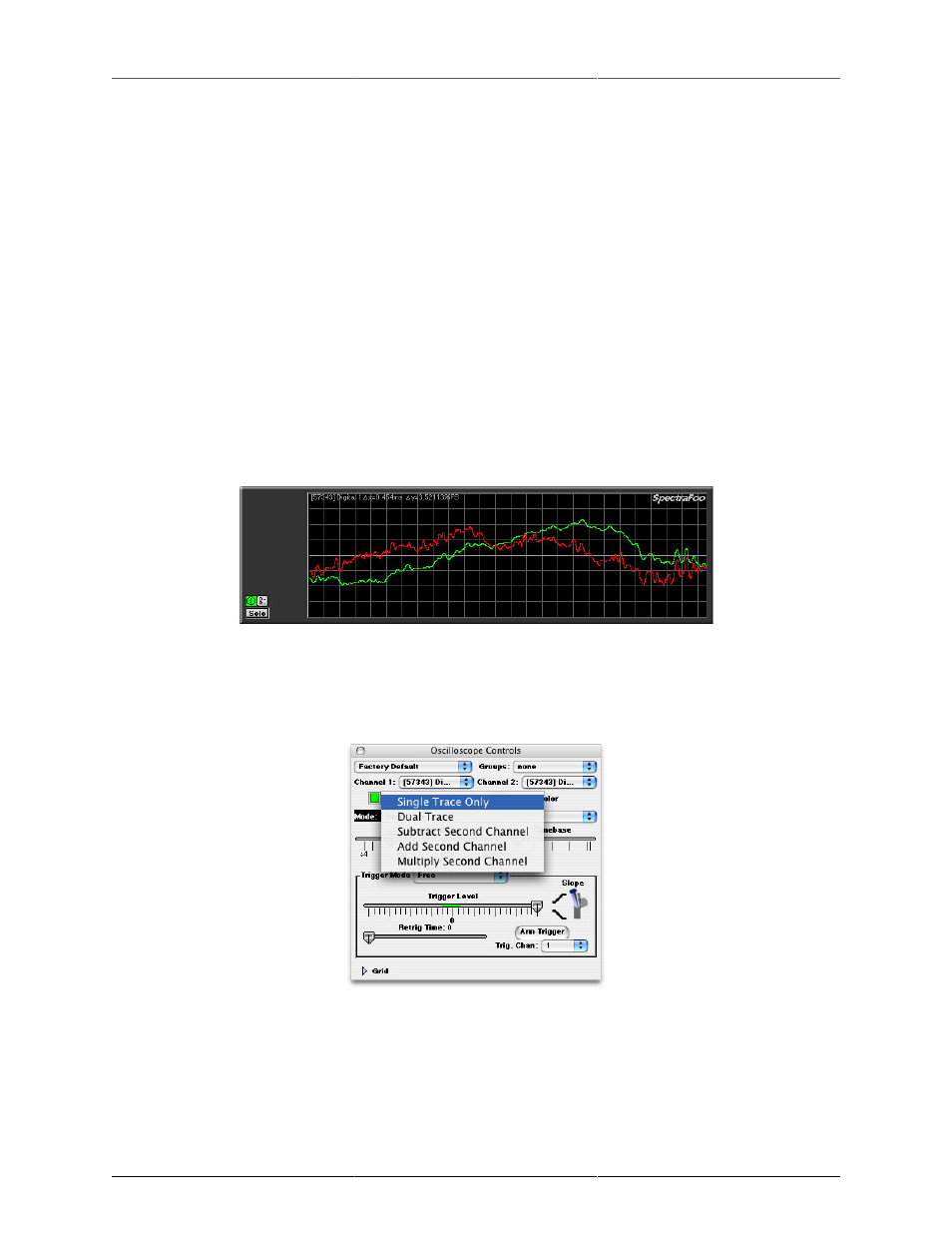
Instruments
43
The Slope Switch controls how the scope is triggered. When in the up position, the scope will trigger when the
signal reaches the threshold level and is moving in a positive direction. When the switch is down, the trigger
occurs when the threshold is reached and is moving in a negative direction.
The Arm Trigger button manually rearms the trigger.
Clicking on the Grid disclosure triangle at the bottom of the Control window causes the oscilloscope details
window to expand and reveal controls for manipulating the oscilloscope calibration grid, or graticule.
The Grid Vert Spacing slider controls the vertical spacing of the horizontal grid lines.
The Grid Horiz Spacing slider controls the horizontal spacing of the vertical grid lines.
The VOffset slider controls the vertical offset of the trace zero line.
The HOffset slider controls the horizontal offset of the trace trigger point.
The Illumination slider controls the brightness of the grid. Sliding it all the way to the left shuts off the grid as
well as the grid details readout on the scope.
The Oscilloscope has been enhanced to provide two input channels. This allows you to show two different
channels on the scope at the same time.
Figure 3.44: Oscilloscope running in dual-trace mode
Single and Dual channel modes
The Oscilloscope supports two input channels and a variety of second trace modes. The second channel mode
is selected using the Mode pop-up menu in the Oscilloscope Controls window.
Figure 3.45: Oscilloscope Controls window
Trace display modes
Five different modes are provided:
1. Single Trace Only: The scope runs in the original single trace mode. The trace corresponds to the signal
in the first input channel.
