Using the spectragram and spectragraph together, 40 3.39. spectragram preferences – Metric Halo SpectraFoo User Manual
Page 40
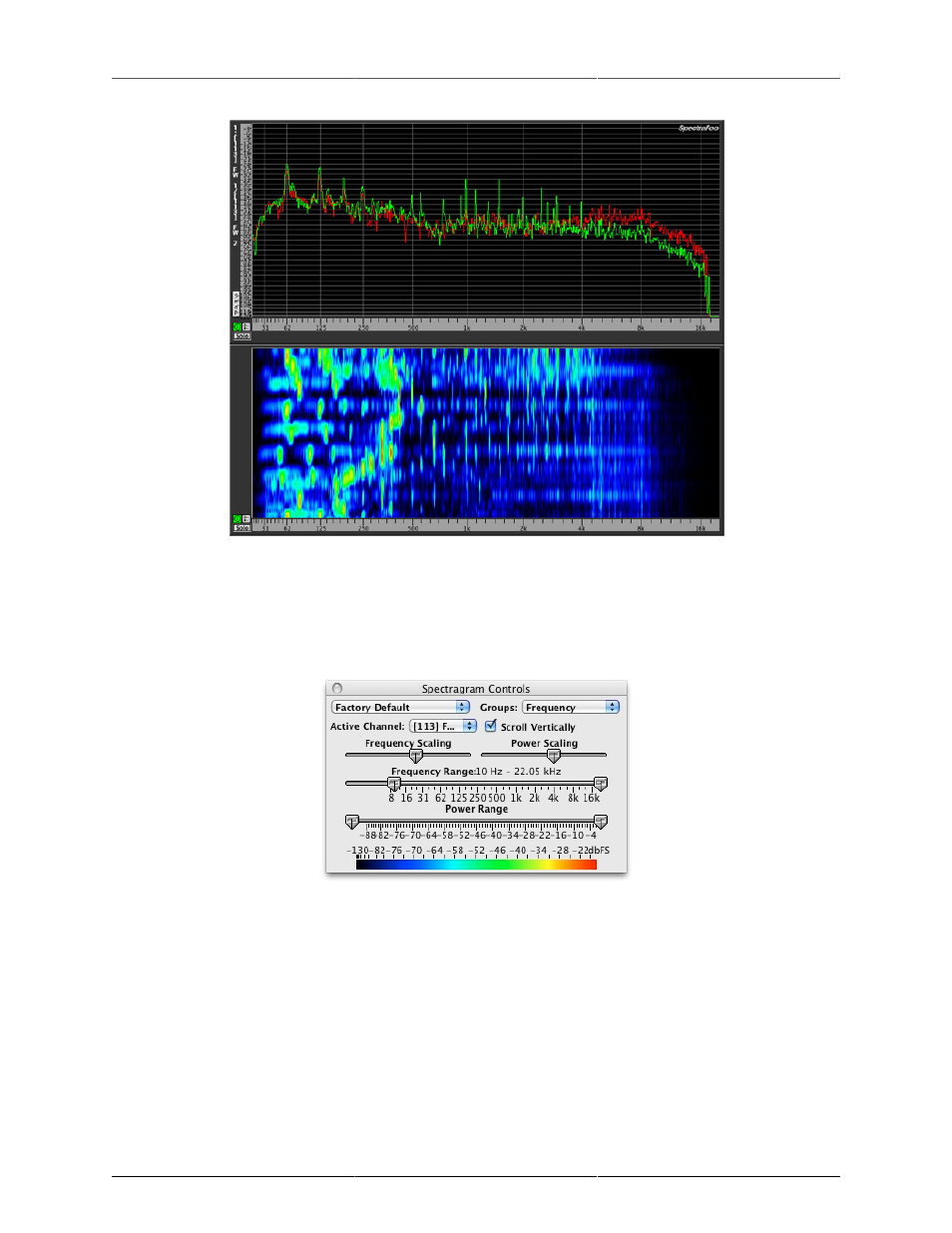
Instruments
40
Figure 3.38: Using the Spectragram and Spectragraph together
It is very easy to get the frequency ranges and scales synchronized using
.
The Spectragram preferences are very similar to those for the Spectragraph:
Figure 3.39: Spectragram preferences
• The Preset menu allows you to save and recall setting presets
• The Groups menu allows you to assign Link Groups.
• The Active Channel menu selects the analyzer channel that the Spectragram will display.
• When Scroll Vertically is enabled, the display wil scroll from bottom to top. When disabled, the display
will scroll from right to left.
• Frequency Scaling sets the scaling of the frequency display. Far left is linear, far right is logarithmic.
• Power Scaling sets the scaling of the power display. Far left is linear, far right is logarithmic.
