2 install the pcmcia card – Measurement Computing PCM-DAS16D/12 User Manual
Page 6
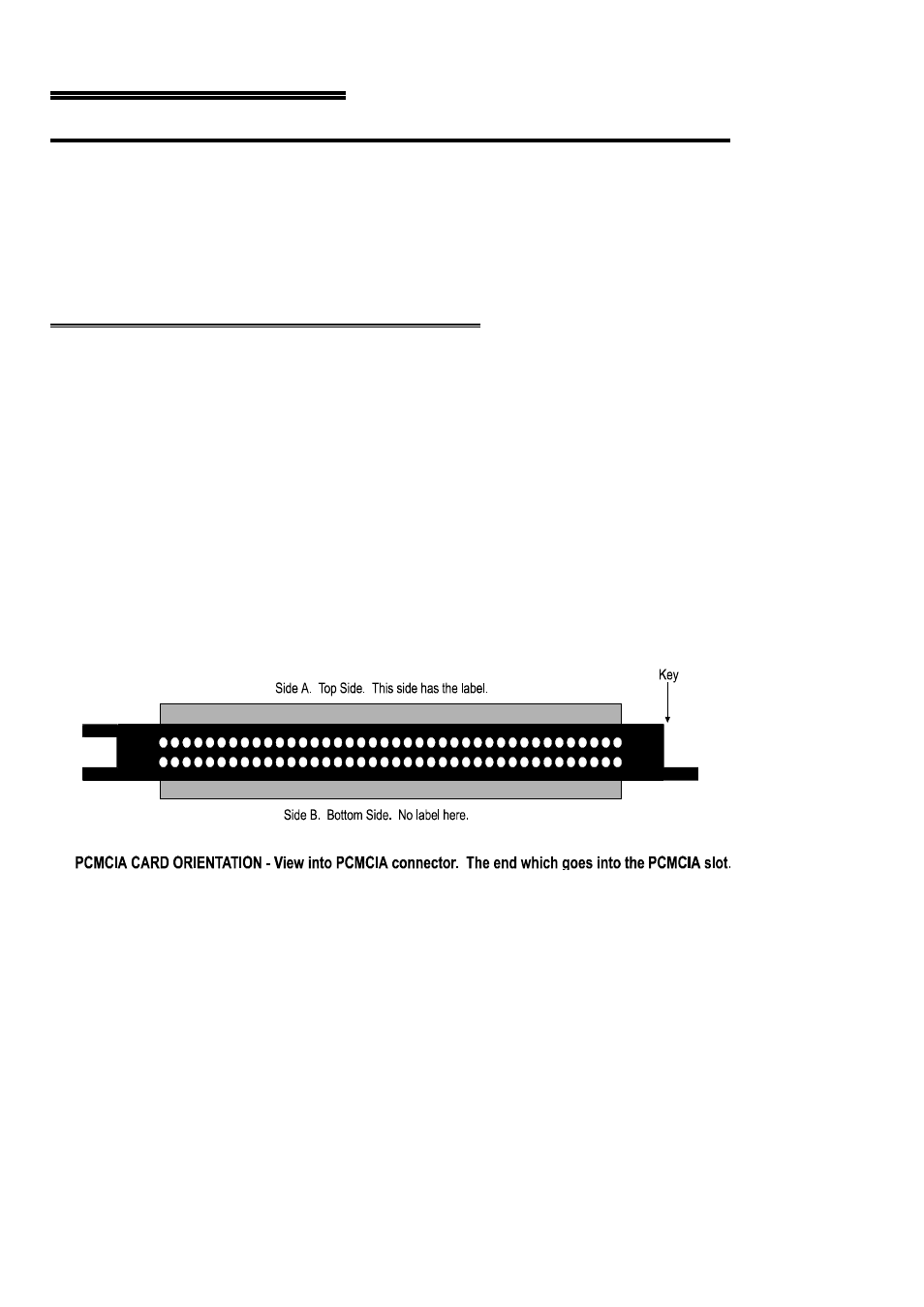
2 INSTALLATION
2.1INSTALL THE INSTACAL™ SOFTWARE PACKAGE
InstaCal is the installation, calibration and test software supplied with your
data acquisition / IO hardware. Refer to the Extended Software Installation
Manual to install InstaCal.
2.2 INSTALL THE PCMCIA CARD
The PCM-DAS16x/12 is completely plug and play. There are no switches or jumpers
to set. Configuration is controlled by your systems’ PCMCIA Card and Socket Serv-
ices.
Simply insert the
PCM-DAS16x/12
into any available PCM slot. Refer to
the orientation guide below for proper orientation of the card (the typical sys-
tem orients the card with the label up).
Shown here is a PCM card case looking into the connector which is inserted
into the PCMCIA slot of your computer. The KEY helps to insure that the
PCM board is inserted in the correct orientation.
If you are using an operating system with support for Plug and Play (such as
Windows 95 or 98), a dialog box will pop up upon insertion of the card indi-
cating that new hardware has been detected. If the information file for this
board is not already loaded onto your PC, you will be prompted for a disk
containing it. The InstaCal software that was supplied with your board con-
tains this file. Just insert the disk or CD and click OK.
2
